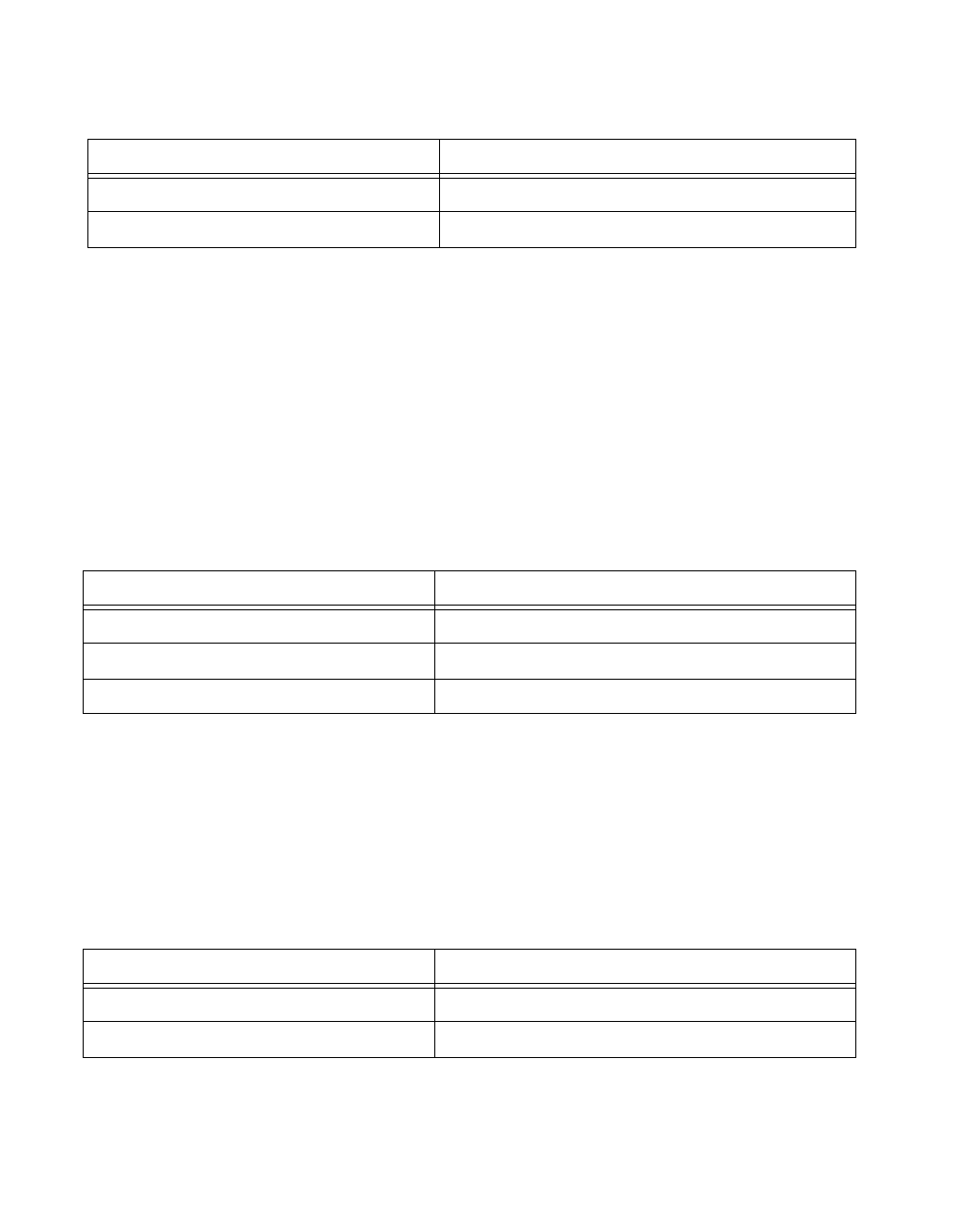
Chapter 2 Function Reference — Select_Signal
NI-DAQ FRM for PC Compatibles 2-376
©
National Instruments Corporation
signal = ND_IN_STOP_TRIGGER
Use ND_IN_STOP_TRIGGER for data acquisition in the pretriggered mode. The selected
transition on the signal line indicates to the device that it should acquire a specified number
of scans after the trigger and stop.
If you do not call this function with signal =
ND_IN_STOP_TRIGGER, NI-DAQ uses the
default values, source =
ND_PFI_1 and sourceSpec = ND_HIGH_TO_LOW. By default,
ND_IN_STOP_TRIGGER is not used because the pretriggered mode is disabled.
If you call
DAQ_StopTrigger_Config with startTrig = 1, NI-DAQ calls Select_Signal
function with signal =
ND_IN_STOP_TRIGGER, source = ND_PFI_1, and sourceSpec =
ND_HIGH_TO_LOW. Therefore, to use different selection for ND_IN_STOP_TRIGGER, you
need to call the
Select_Signal function after DAQ_StopTrigger_Config.
signal =
ND_IN_EXTERNAL_GATE
Use ND_IN_EXTERNAL_GATE for gating the data acquisition. For example, if you call this
function with signal =
ND_IN_EXTERNAL_GATE, source = ND_PFI_9, and sourceSpec =
PAUSE_ON_HIGH, the data acquisition will be paused whenever the PFI 9 is at the high level.
The pausing is performed on a per scan basis, so no scans are split by the external gate.
If you do not call this function with signal =
ND_IN_EXTERNAL_GATE, NI-DAQ uses the
default values, source =
ND_NONE and sourceSpec = ND_DONT_CARE; therefore, by default,
the data acquisition is not gated.
signal =
ND_IN_SCAN_START
source sourceSpec
ND_PFI_0 through ND_PFI_9 ND_LOW_TO_HIGH and ND_HIGH_TO_LOW
ND_RTSI_0 through ND_RTSI_6 ND_LOW_TO_HIGH and ND_HIGH_TO_LOW
source sourceSpec
ND_PFI_0 through ND_PFI_9 ND_PAUSE_ON_HIGH and ND_PAUSE_ON_LOW
ND_RTSI_0 through ND_RTSI_6 ND_PAUSE_ON_HIGH and ND_PAUSE_ON_LOW
ND_NONE ND_DONT_CARE
source sourceSpec
ND_PFI_0 through ND_PFI_9 ND_LOW_TO_HIGH and ND_HIGH_TO_LOW
ND_RTSI_0 through ND_RTSI_6 ND_LOW_TO_HIGH and ND_HIGH_TO_LOW


















