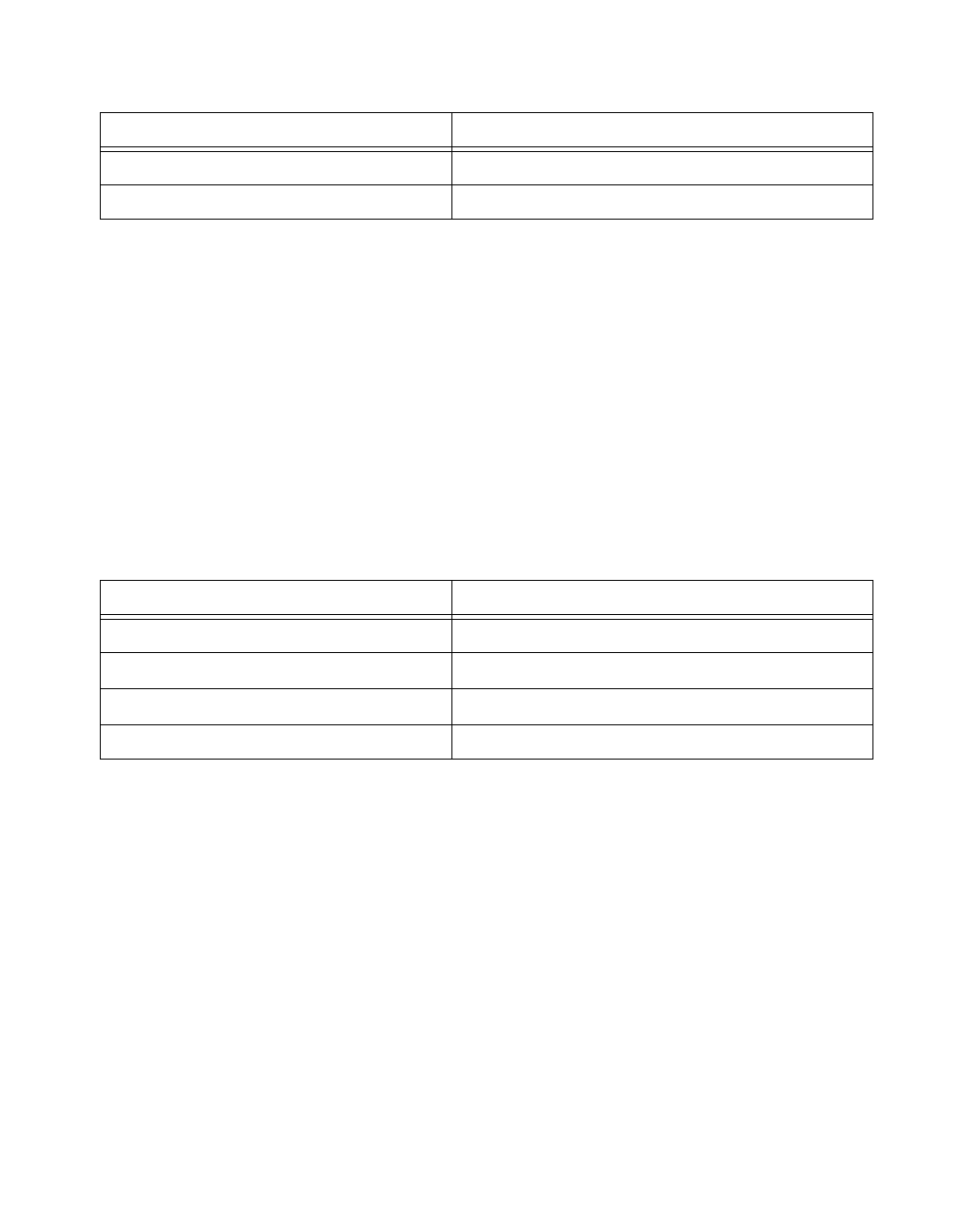
Chapter 2 Function Reference — Select_Signal
©
National Instruments Corporation 2-377 NI-DAQ FRM for PC Compatibles
Use this signal for scan timing. You can use a DAQ-STC timer for timing the scans, or you
can use an external signal. You can also use the output of the general-purpose counter 0 for
scan timing. This can be useful for applications such as Equivalent Time Sampling (ETS).
If you do not call this function with signal =
ND_IN_SCAN_START, NI-DAQ uses the default
values, source =
ND_INTERNAL_TIMER and sourceSpec = ND_LOW_TO_HIGH.
If you call
DAQ_Config with extConv = 2 or 3, NI-DAQ calls Select_Signal function
with signal =
ND_IN_SCAN_START, source = ND_PFI_7, and
sourceSpec =
ND_HIGH_TO_LOW.
If you call
DAQ_Config with extConv = 0 or 1, NI-DAQ calls Select_Signal function
with signal =
ND_IN_SCAN_START, source = ND_INTERNAL_TIMER, and
sourceSpec =
ND_LOW_TO_HIGH.
signal =
ND_IN_CONVERT
Use ND_IN_CONVERT for sample (channel interval) timing. This signal controls the onboard
ADC. You can use a DAQ-STC timer for timing the samples, or you can use an external
signal. You can also use output of the general-purpose counter 0 for sample timing.
If you call the
AI_Check function or DAQ_Config with extConv = 1 or 3, NI-DAQ calls
Select_Signal function with signal = ND_IN_CONVERT, source = ND_PFI_2, and
sourceSpec =
ND_HIGH_TO_LOW.
If you call
DAQ_Config with extConv = 0 or 2, NI-DAQ calls Select_Signal function
with signal =
ND_IN_CONVERT, source = ND_INTERNAL_TIMER, and
sourceSpec =
ND_LOW_TO_HIGH.
ND_GPCTR0_OUTPUT
ND_LOW_TO_HIGH and ND_HIGH_TO_LOW
ND_INTERNAL_TIMER ND_LOW_TO_HIGH
source sourceSpec
ND_PFI_0 through ND_PFI_9 ND_LOW_TO_HIGH and ND_HIGH_TO_LOW
ND_RTSI_0 through ND_RTSI_6 ND_LOW_TO_HIGH and ND_HIGH_TO_LOW
ND_GPCTR0_OUTPUT
ND_LOW_TO_HIGH and ND_HIGH_TO_LOW
ND_INTERNAL_TIMER ND_LOW_TO_HIGH
source sourceSpec


















