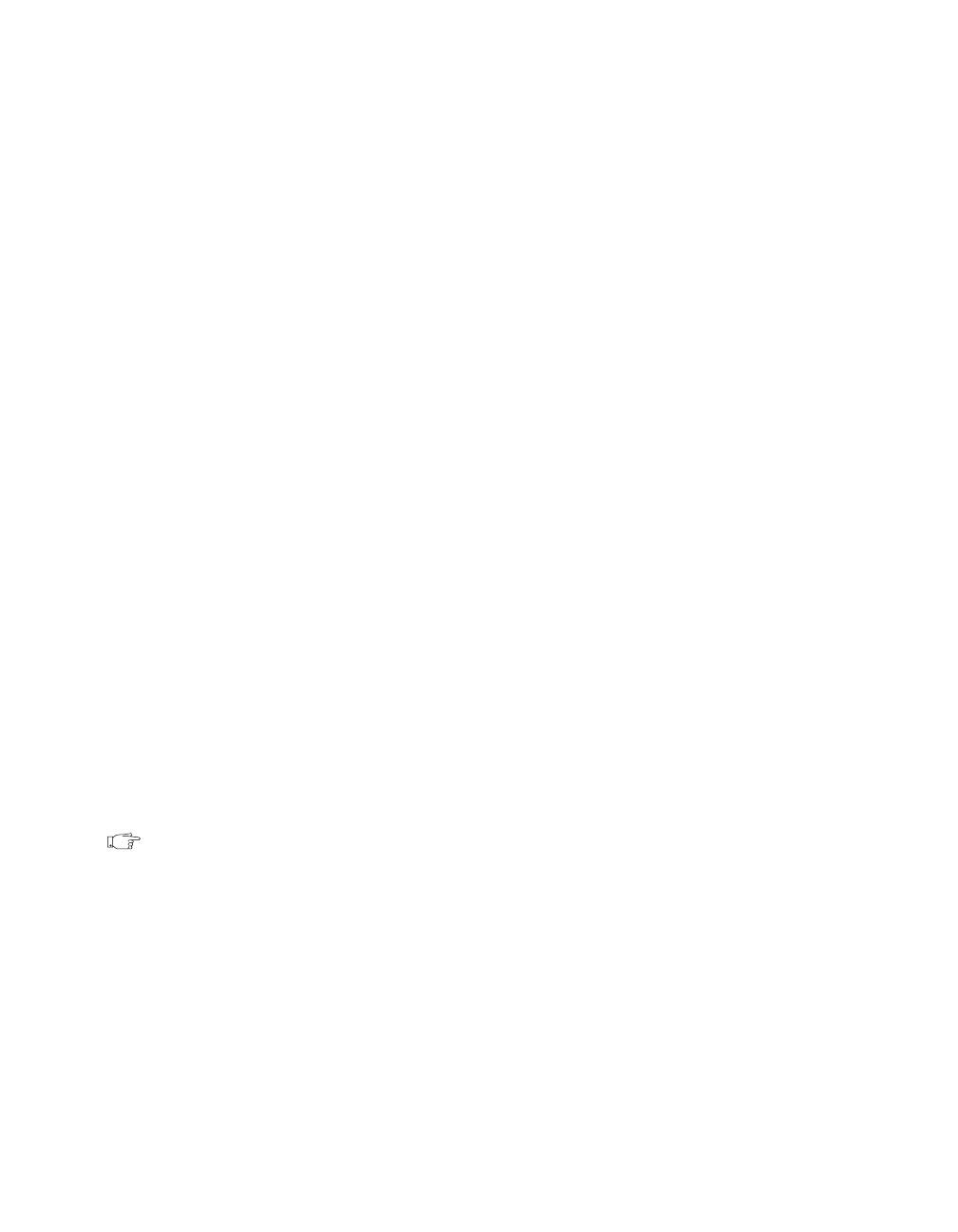
Chapter 2 Function Reference — SCAN_to_Disk
©
National Instruments Corporation 2-317 NI-DAQ FRM for PC Compatibles
count is the number of samples to be acquired (that is, the number of A/D conversions to be
performed). The length of your data file should be exactly twice the value of count. If you
have previously enabled pretrigger mode (by a call to
DAQ_StopTrigger_Config),
NI-DAQ ignores the count parameter.
Range: 3 through 2
32
– 1 (except the E Series).
2 through 2
24
(E Series). For PCI-611X devices, count must be EVEN.
sampleRate is the sample rate you want in units of pts/s. This is the rate at which channels
are sampled within a scan sequence.
Range: Roughly 0.00153 pts/s through 500,000 pts/s.
scanRate is the scan rate you want in units of scans/s. This is the rate at which NI-DAQ
performs scans. NI-DAQ performs a scan each time the function samples all the channels
listed in the scan sequence.
Range: 0 and roughly 0.00153 scans/s through 500,000 scans/s. A value of zero means
that there is no delay between scans and that the effective scanRate is
sampleRate/numChans.
concat enables concatenation of data to an existing file. Regardless of the value of concat,
if the file does not exist, NI-DAQ creates the file.
0: Overwrite file if it exists.
1: Concatenate new data to an existing file.
Using This Function
SCAN_to_Disk initiates a synchronous process of acquiring A/D conversion samples
and storing them in a disk file. The maximum rate varies according to the type of device you
have and the speed and degree of fragmentation of your disk storage device.
SCAN_to_Disk
does not return control to your application until NI-DAQ acquires and saves all the samples
you want (or until an acquisition error occurs). When you use posttrigger mode (with
pretrigger mode disabled), the process stores count A/D conversions in the file and ignores
any subsequent conversions.
Note
If you have selected external start triggering of the data acquisition operation,
a high-to-low edge at the STARTTRIG* I/O connector of the MIO-16 and
AT-MIO-16D, or the EXTTRIG* connector of the AT-MIO-16F-5,
AT-MIO-64F-5, and AT-MIO-16X initiates the data acquisition operation. If you
are using all E Series devices, see the
Select_Signal function for information
about the external timing signals. Be aware that if you do not apply the start
trigger,
SCAN_to_Disk does not return control to your application. Otherwise,
SCAN_to_Disk issues a software trigger to initiate the data acquisition operation.
If you have enabled pretrigger mode, the sample counter does not begin counting acquisitions
until you apply a signal at the stop trigger input. Until you apply this signal, the acquisition
continues to write data into the disk file. NI-DAQ ignores the value of the count parameter


















