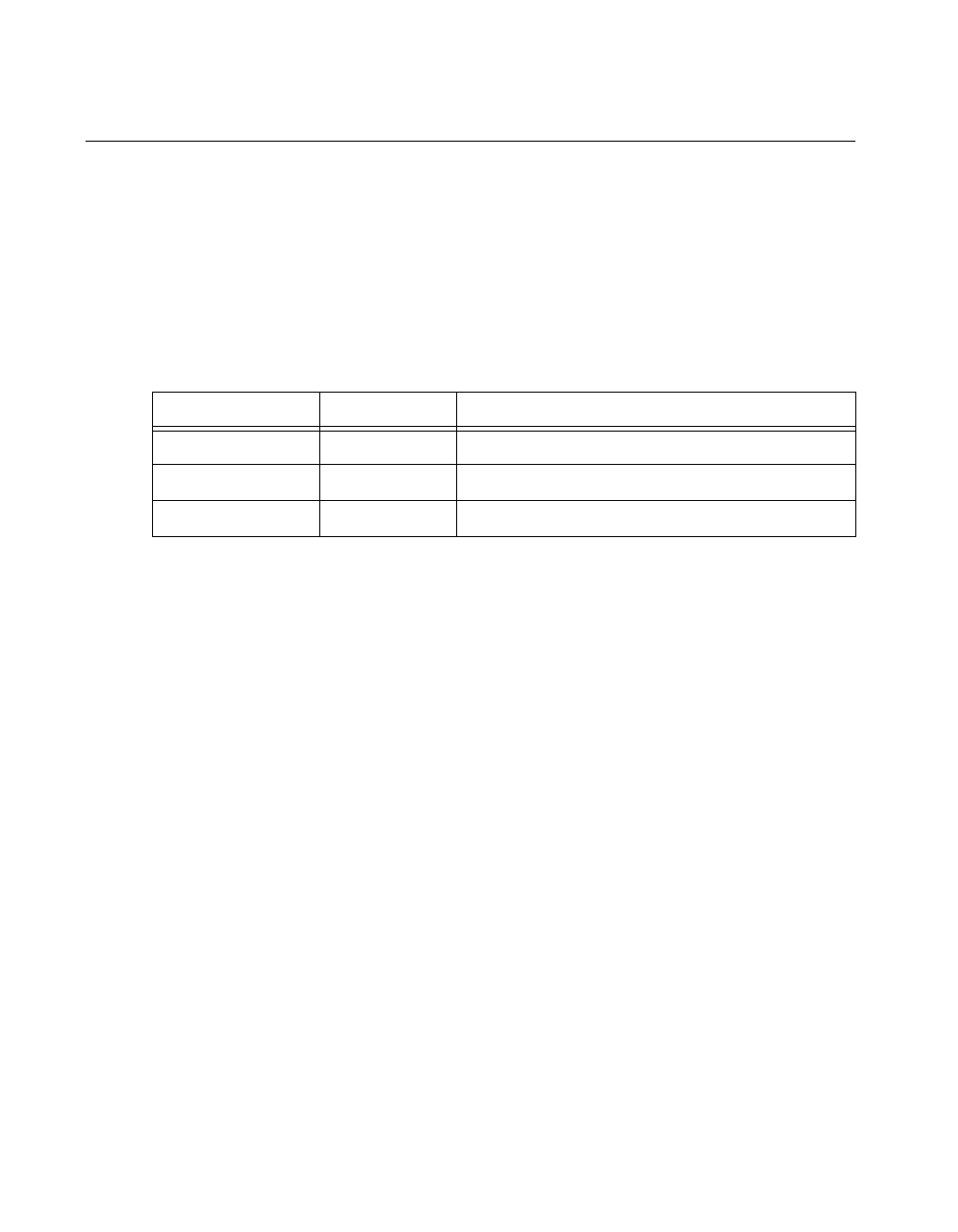
Chapter 2 Function Reference — WFM_Group_Control
NI-DAQ FRM for PC Compatibles 2-420
©
National Instruments Corporation
WFM_Group_Control
Format
status = WFM_Group_Control (deviceNumber, group, operation)
Purpose
Controls waveform generation for a group of analog output channels.
Parameters
Input
Parameter Discussion
group is the group of analog output channels (see WFM_Group_Setup).
Range: 1 for most devices.
1 or 2 for the AT-AO-6/10.
operation selects the operation NI-DAQ is to perform for the group of output channels.
operation = 0 (CLEAR): Terminates a waveform operation for the group of analog output
channels. The last voltage produced at the DAC is maintained
indefinitely. After you execute CLEAR for an analog output
group, you must call
WFM_Load before you can restart waveform
generation using operation = START.
(AT-MIO-16F-5 only) If you aligned the data buffer used in the
waveform generation by calling
Align_DMA_Buffer, CLEAR
unaligns the buffer. That is, the data samples start at index 0 of the
buffer. If you want to use the same buffer again for waveform
generation, you must call
Align_DMA_Buffer again before
calling
WFM_Load.
operation = 1 (START): Initiates waveform generation at the analog output channels in
group. Your application must call operation = CLEAR before
terminating, if START is executed. If you do not execute CLEAR,
unpredictable behavior might result.
Name Type Description
deviceNumber i16 assigned by configuration utility
group i16 group of analog output channels
operation i16 operation to be performed


















