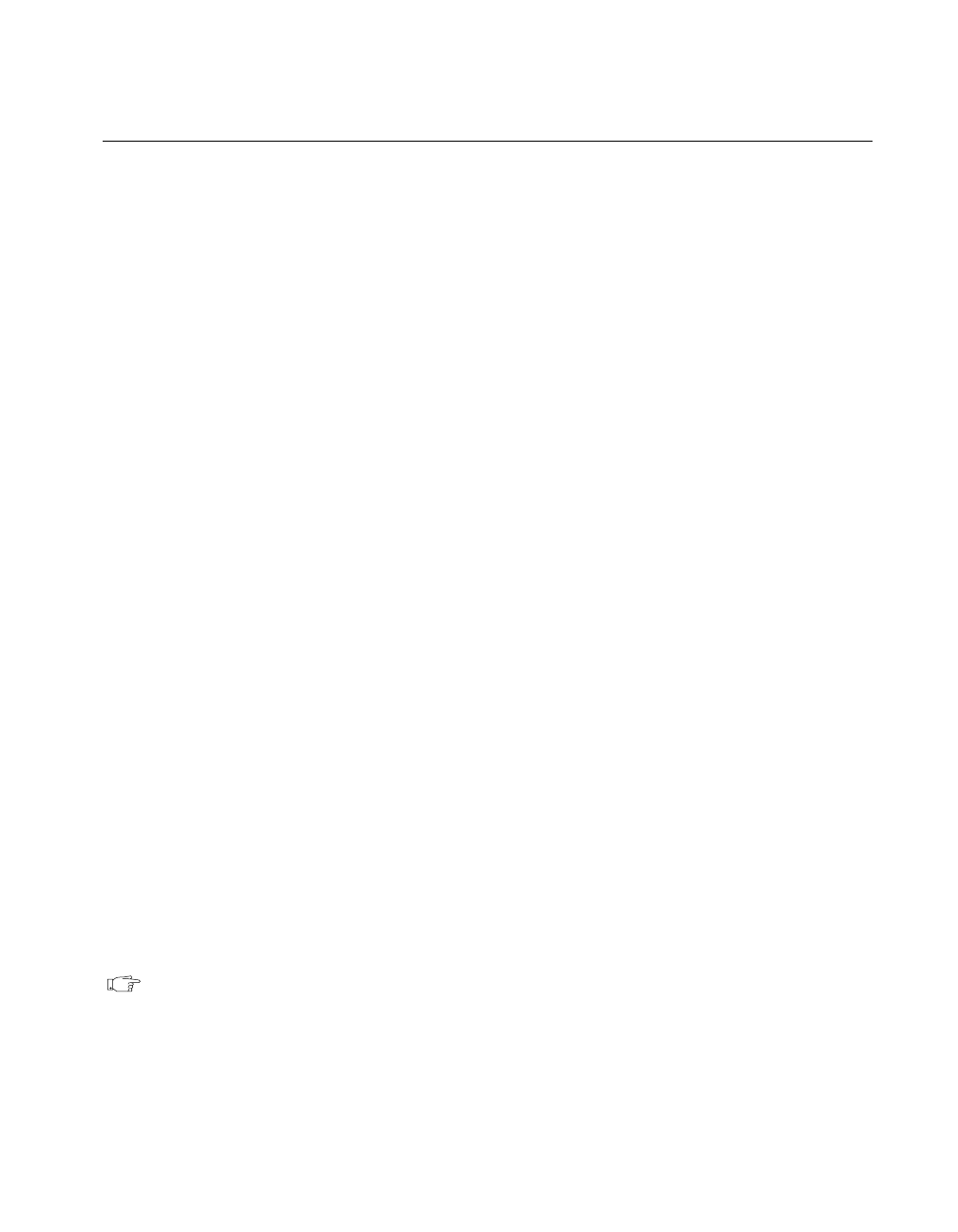
Chapter 2 Function Reference — Calibrate_1200
©
National Instruments Corporation 2-49 NI-DAQ FRM for PC Compatibles
Calibrate_1200
Format
status = Calibrate_1200 (device, calOP, saveNewCal, EEPROMloc, calRefChan, grndRefChan,
DAC0chan, DAC1chan, calRefVolts, gain)
Purpose
The 1200 and 1200AI devices come fully equipped with accurate factory calibration
constants. However, if you feel that the device is not performing either analog input or output
accurately and suspect the device calibration to be in error, you can use
Calibrate_1200 to
obtain a user-defined set of new calibration constants.
A complete set of calibration constants consists of ADC constants for all gains at one polarity
plus DAC constants for both DACs, again at the same polarity setting. It is important to
understand the polarity rules. The polarity your device was in when a set of calibration
constants was created must match the polarity your device is in when those calibration
constants are used. For example, calibration constants created when your ADC is in unipolar
must be used only for data acquisition when your ADC is also in unipolar.
You can store up to six sets of user-defined calibration constants. These are stored in the
EEPROM on your device in places called user calibration areas. Refer to your hardware user
manual for more information on these calibration areas. You also can use the calibration
constants created at the factory at any time. These are stored in write protected places in the
EEPROM called factory calibration areas. There are two of these. One holds constants for
bipolar operation and the other for unipolar. One additional area in the EEPROM important
to calibration is called the default load table. This table contains four pointers to sets of
calibration constants; one pointer each for ADC unipolar constants, ADC bipolar constants,
DAC unipolar and DAC bipolar. This table is used by NI-DAQ for calibration constant
loading.
It is also important to understand the calibration constant loading rules. The first time a
function requiring use of the ADC or DAC is called in an application, NI-DAQ automatically
loads a set of calibration constants. At that time, the polarities of your ADC and DACs are
examined and the appropriate pointers in the default load table are used. The calibration
constant loading is done after the DLL is loaded. If your DLL is ever unloaded and then
reloaded again, the calibration constant loading is also done again.
Note
Calling this function on an SCXI-1200 with remote SCXI might take an extremely
long time. We strongly recommend that you switch your SCXI-1200 to use a
parallel port connection before performing the calibration and store the
calibration constants in one of the EEPROM storage locations.


















