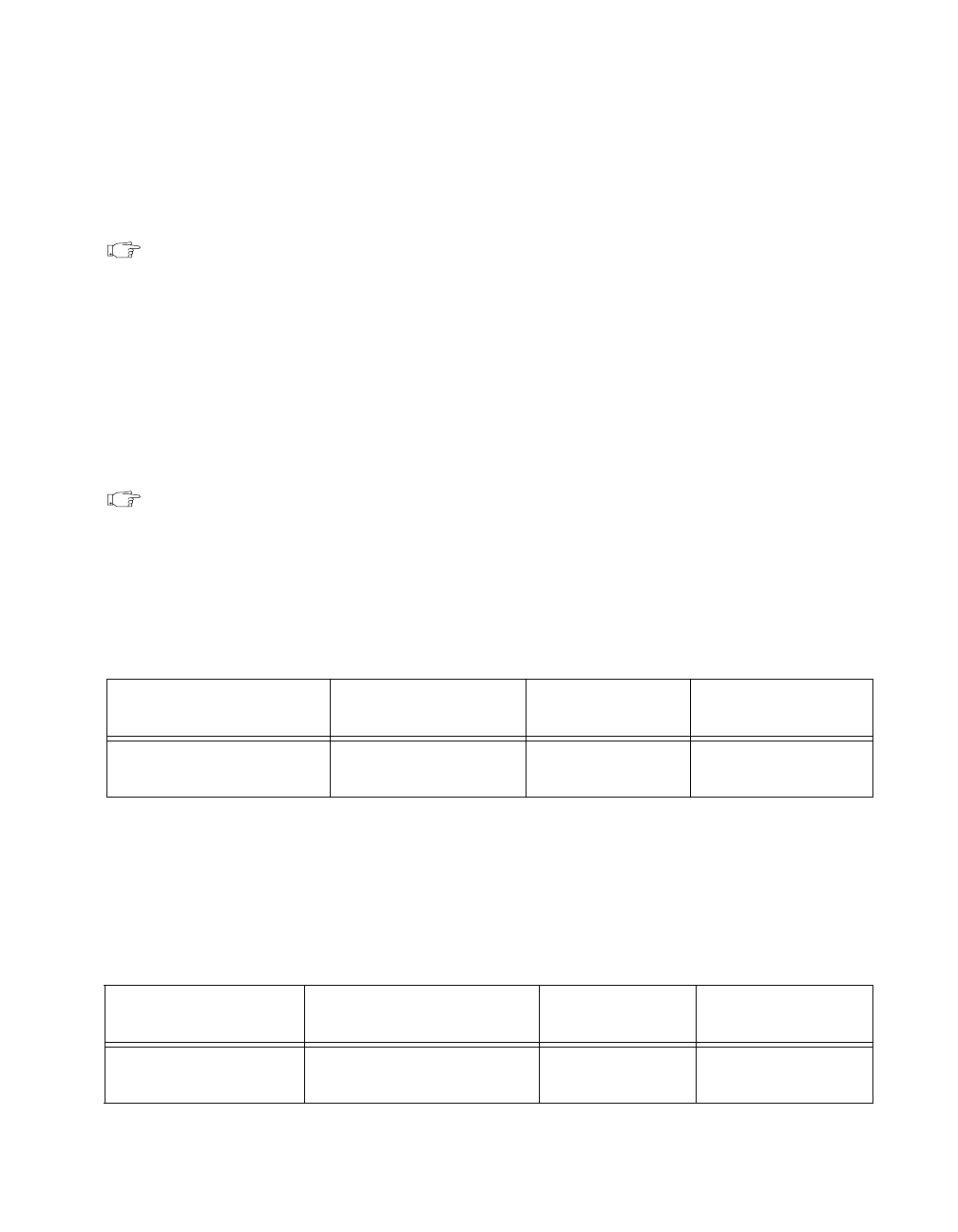
Chapter 2 Function Reference — AO_Change_Parameter
©
National Instruments Corporation 2-31 NI-DAQ FRM for PC Compatibles
To change the FIFO transfer count, set paramID to ND_FIFO_TRANSFER_COUNT and use
paramValue to pass in a 32-bit integer.
Set channel to one of the channel numbers in your waveform group. For example, if you have
configured group 1 to contain channels 0 and 1, you can set channel to 0 or 1.
Note This option is valid only for PCI E Series devices.
Ground DAC Reference
You can ground the reference that the analog output channels use, which causes the output
voltage to remain at 0 V, regardless of the value you write to the channel.
To change the grounding of the DAC Reference, set paramID to
ND_GROUND_DAC_REFERENCE, and set paramValue to either ND_YES, or ND_NO. The effect
is immediate. Also, grounding the DAC reference on one channel has the effect of grounding
it for both channels, so you can specify either 0 or 1 for channel number.
Note This option is valid only for PCI E Series devices.
Analog Filter
Some devices have a lowpass analog filter after the DAC. You can switch this filter ON or
OFF. By switching this filter OFF, the analog lowpass filter stage is bypassed. To change the
digital filter setting, set paramID to
ND_ANALOG_FILTER.
Digital Filter
Some devices have a lowpass digital filter before the DAC. You can switch this filter ON or
OFF. By switching this filter OFF, the digital lowpass filter stage is bypassed.
To change the digital filter setting, set paramID to
ND_DIGITAL_FILTER.
Table 2-7.
Parameter Setting Information for the Analog Filter
Device Type
Per Channel
Selection Possible
Legal Range
for paramValue
Default Setting
for paramValue
DAQArb AT-5411
DAQArb PCI-5411
Yes ND_ON and
ND_OFF
ND_ON
Table 2-8.
Parameter Setting Information for the Digital Filter
Device Type
Per Channel
Selection Possible
Legal Range
for paramValue
Default Setting
for paramValue
DAQArb AT-5411
DAQArb PCI-5411
Yes ND_ON and
ND_OFF
ND_ON


















