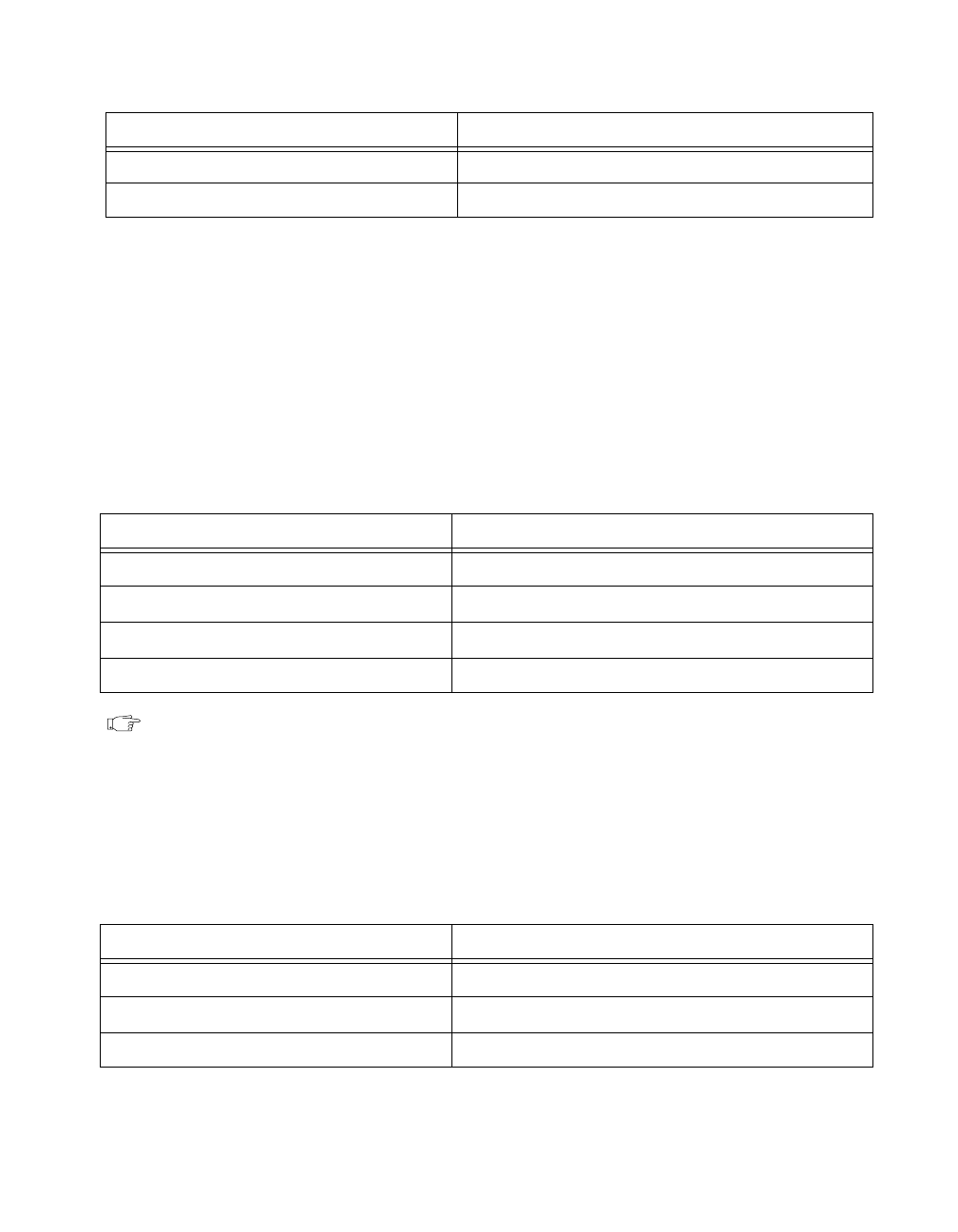
Chapter 2 Function Reference — Select_Signal
©
National Instruments Corporation 2-379 NI-DAQ FRM for PC Compatibles
Use ND_OUT_START_TRIGGER to initiate a waveform generation sequence. You can use an
external signal or the signal used as the
ND_IN_START_TRIGGER, or NI-DAQ can generate
it. Setting source to
ND_IN_START_TRIGGER is useful for synchronizing waveform
generation with data acquisition.
By setting source to
ND_IO_CONNECTOR, you can trigger using a signal on the I/O connector
pin. For finding out which pin on the I/O connector is the external trigger input, refer to your
DAQArb 5411 User Manual.
If you do not call this function with signal =
ND_OUT_START_TRIGGER, NI-DAQ uses the
default values, source =
ND_AUTOMATIC and sourceSpec = ND_LOW_TO_HIGH.
signal =
ND_OUT_UPDATE
Note DAQARB 5411 devices do not have DAQ-STC on board.
Use this signal for update timing. You can use a DAQ-STC timer for timing the updates, or
you can use an external signal. You also can use output of the general-purpose counter 1 for
update timing.
If you do not call this function with signal =
ND_OUT_UPDATE, NI-DAQ uses the default
values, source =
ND_INTERNAL_TIMER and sourceSpec = ND_LOW_TO_HIGH.
signal =
ND_OUT_EXTERNAL_GATE
ND_AUTOMATIC ND_LOW_TO_HIGH
ND_IO_CONNECTOR ND_LOW_TO_HIGH
source sourceSpec
ND_PFI_0 through ND_PFI_9 ND_LOW_TO_HIGH and ND_HIGH_TO_LOW
ND_RTSI_0 through ND_RTSI_6 ND_LOW_TO_HIGH and ND_HIGH_TO_LOW
ND_GPCTR1_OUTPUT
ND_LOW_TO_HIGH and ND_HIGH_TO_LOW
ND_INTERNAL_TIMER ND_LOW_TO_HIGH
source sourceSpec
ND_PFI_0 through ND_PFI_9 ND_PAUSE_ON_HIGH and ND_PAUSE_ON_LOW
ND_RTSI_0 through ND_RTSI_6 ND_PAUSE_ON_HIGH and ND_PAUSE_ON_LOW
ND_NONE ND_DONT_CARE
source sourceSpec


















