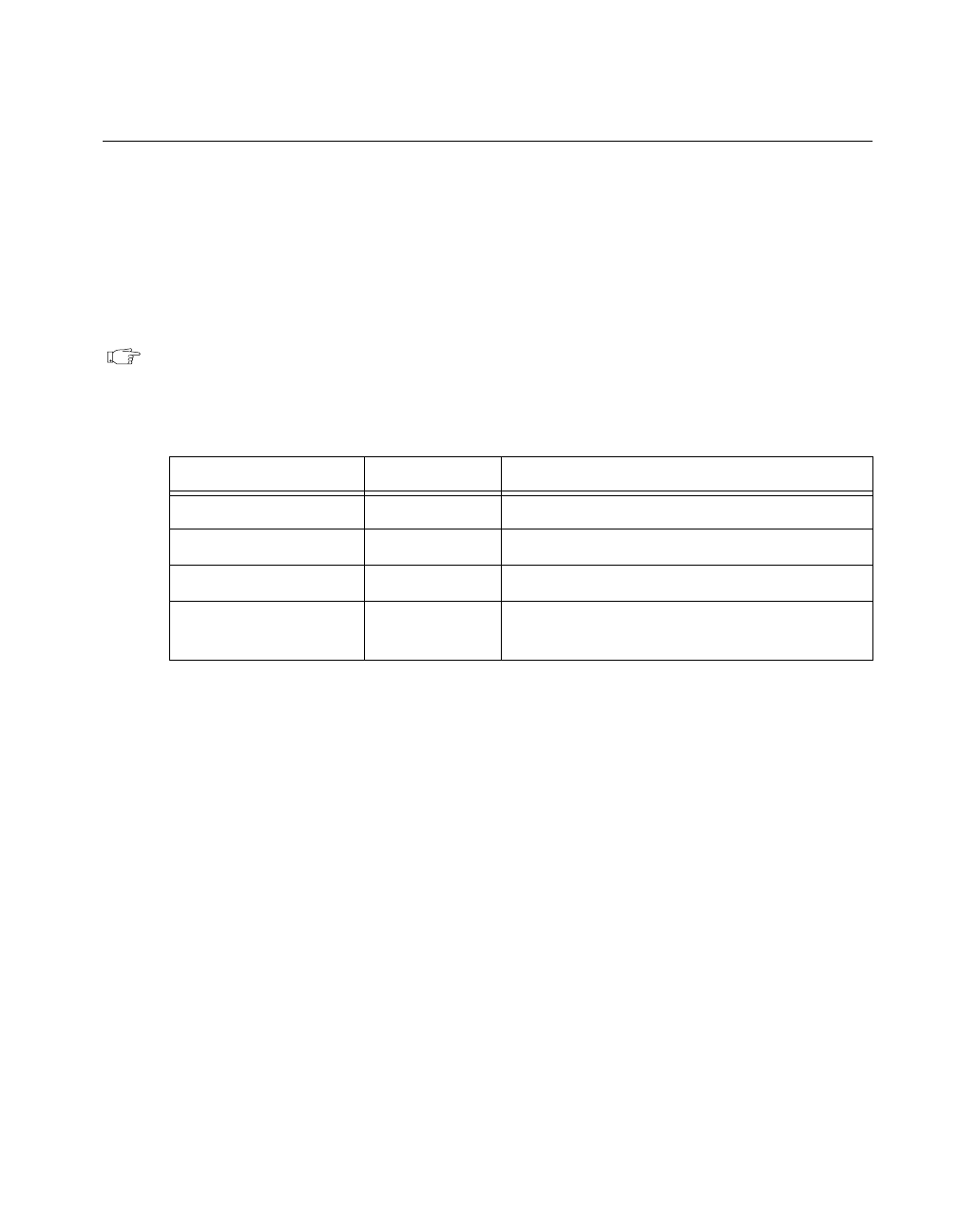
Chapter 2 Function Reference — SCXI_Track_Hold_Control
©
National Instruments Corporation 2-367 NI-DAQ FRM for PC Compatibles
SCXI_Track_Hold_Control
Format
status = SCXI_Track_Hold_Control (SCXIchassisID, moduleSlot, state, DAQdeviceNumber)
Purpose
Controls the track/hold state of an SCXI-1140 module that you have set up for a
single-channel operation.
Note
This function is not supported for the E Series devices.
Parameters
Input
Parameter Discussion
moduleSlot is the chassis slot number of the SCXI-1140 module you want.
Range: 1 to n, where n is the number of slots in the chassis.
state indicates whether to put the module into track or hold mode.
0: Put the module into track mode.
1: Put the module into hold mode.
DAQdeviceNumber is the device number of the DAQ device that will perform the channel
scanning operation. If you are using the SCXI-1200 to perform the data acquisition, you
should specify the module logical device number.
Using This Function
Refer to the SCXI Application Hints discussion in Chapter 3, Software Overview, of the
NI-DAQ User Manual for PC Compatibles for information about how to use the SCXI-1140
for single-channel and channel-scanning operations. This function is only needed for
single-channel applications; the scan interval timer controls the track/hold state of the module
during a channel-scanning operation. The NI-DAQ User Manual for PC Compatibles
contains flowcharts for single-channel operations using the SCXI-1140 and this function.
Name Type Description
SCXIchassisID i16 logical ID assigned to the SCXI chassis
moduleSlot i16 chassis slot number
state i16 track or hold mode
DAQdeviceNumber i16 device number of the DAQ device used to read
the input channel


















