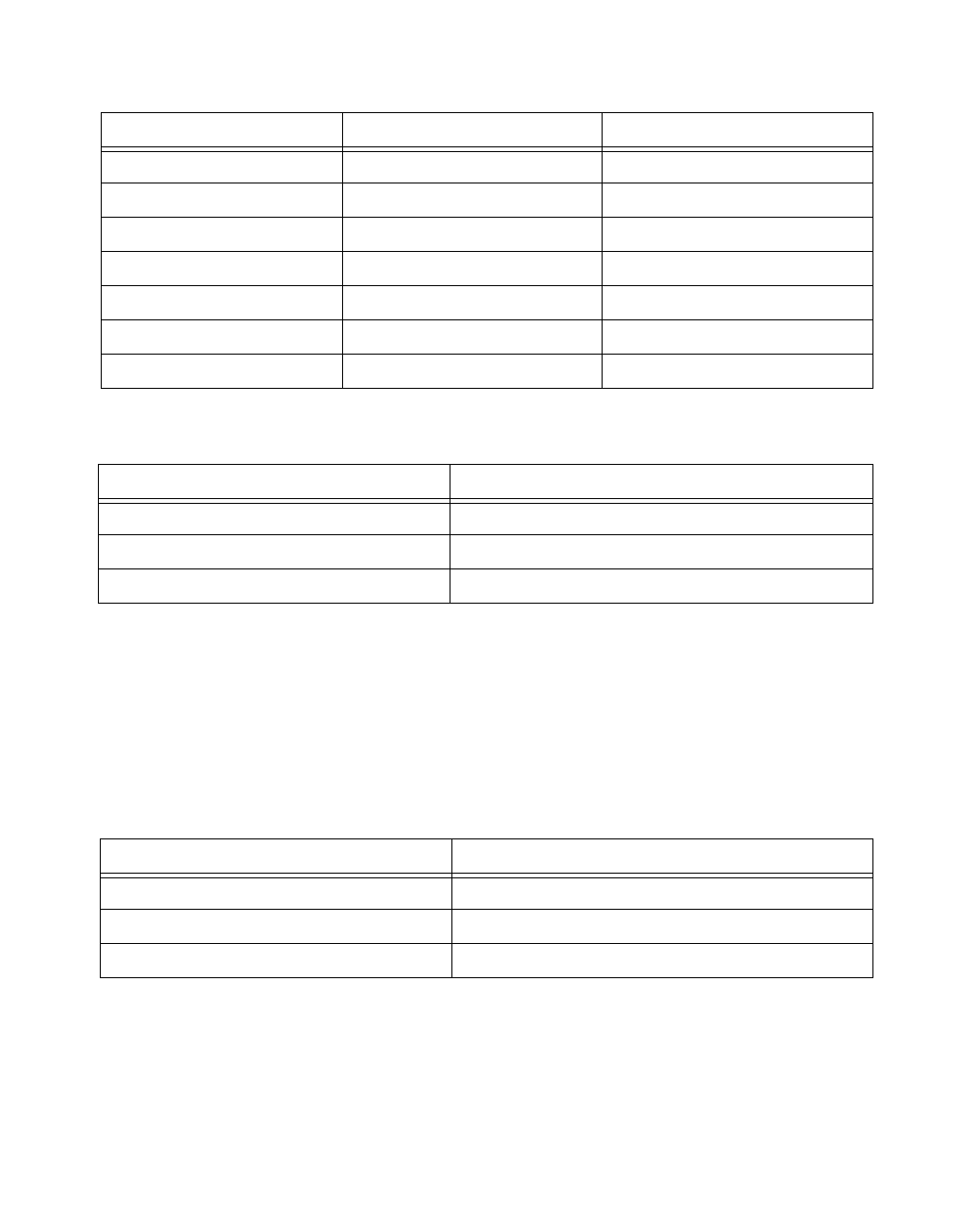
Chapter 2 Function Reference — Select_Signal
©
National Instruments Corporation 2-381 NI-DAQ FRM for PC Compatibles
Use ND_NONE to disable output on the pin.
signal =
ND_GPCTR0_OUTPUT
Use ND_NONE to disable output on the pin. When you disable output on this pin, you can use
the pin as an input pin, and you can attach an external signal to it. This is useful because it
enables you to communicate a signal from the I/O connector to the RTSI bus.
When you enable this pin for output, you can program it to output the signal present at any
one of the RTSI bus trigger lines or the general-purpose counter 0 output. The RTSI selections
are useful because they enable you to communicate a signal from the RTSI bus to the I/O
connector.
signal =
ND_GPCTR1_OUTPUT
Use ND_NONE to disable the output on the pin; in other words, do place the pin in high
impedance state.
NI-DAQ can use
ND_RESERVED when you use this device with some of the SCXI modules.
In this case, you can use general-purpose counter 1, but the output will not be available on the
ND_PFI_4 ND_GPCTR1_GATE ND_POSITIVE
ND_PFI_5 ND_OUT_UPDATE ND_HIGH_TO_LOW
ND_PFI_6 ND_OUT_START_TRIGGER ND_LOW_TO_HIGH
ND_PFI_7 ND_IN_SCAN_START ND_LOW_TO_HIGH
ND_PFI_7 ND_IN_SCAN_IN_PROG ND_LOW_TO_HIGH
ND_PFI_8 ND_GPCTR0_SOURCE ND_LOW_TO_HIGH
ND_PFI_9 ND_GPCTR0_GATE ND_POSITIVE
source sourceSpec
ND_NONE ND_DONT_CARE
ND_GPCTR0_OUTPUT ND_LOW_TO_HIGH
ND_RTSI_0
through
ND_RTSI_6 ND_LOW_TO_HIGH
source sourceSpec
ND_NONE ND_DONT_CARE
ND_GPCTR1_OUTPUT ND_LOW_TO_HIGH
ND_RESERVED ND_DONT_CARE
signal source sourceSpec


















