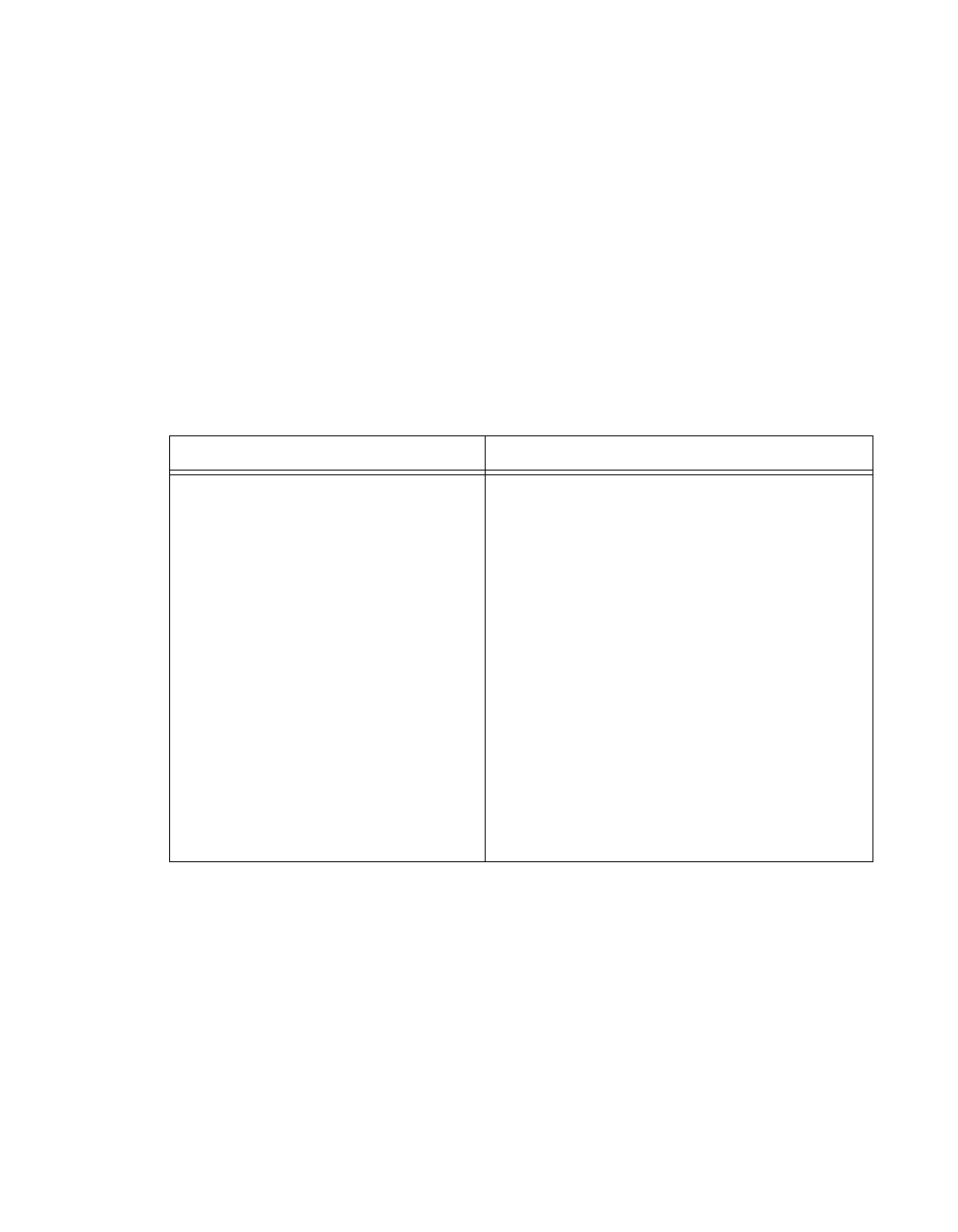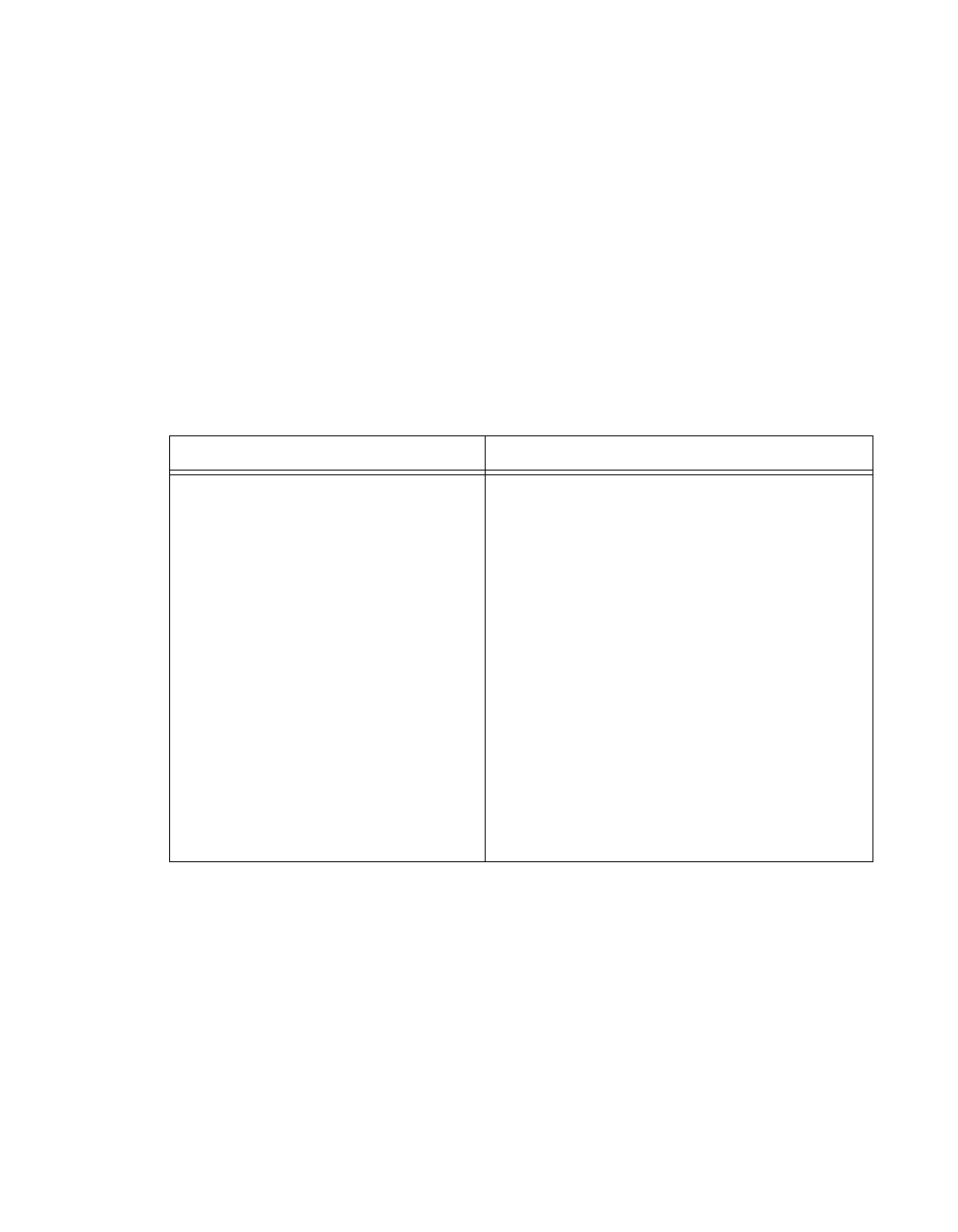
Chapter 2 Function Reference — Calibrate_E_Series
©
National Instruments Corporation 2-61 NI-DAQ FRM for PC Compatibles
Example:
You want to perform self-calibration of your device and you want to store the new set of
calibration constants in the user area of the EEPROM. You should make the following call:
Calibrate_E_Series(deviceNumber, ND_SELF_CALIBRATE,
ND_USER_EEPROM_AREA, 0.0)
The EEPROM user area becomes the default load area.
Performing External Calibration of the Board
Set calOP to ND_EXTERNAL_CALIBRATE to perform external calibration of your device. The
storage location selected by setOfCalConst becomes the new default load area.
Make the following connections before calling the
Calibrate_E_Series function:
Example:
You want to perform an external calibration of your device using an external reference voltage
source with a precise 7.0500 V reference, and you want NI-DAQ to maintain a new set of
calibration constants without storing them in the EEPROM. You should make the following
call:
Calibrate_E_Series(deviceNumber, ND_EXTERNAL_CALIBRATE,
ND_NI_DAQ_SW_AREA, 7.0500)
The internal NI-DAQ area will become the default load area, and the calibration constants will
be lost when your application ends.
12-bit E Series Devices 16-bit E Series
1. Connect the positive output of your
reference voltage source to the
analog input channel 8.
2. Connect the negative output of your
reference voltage source to the
AISENSE line.
3. Connect the DAC0 line (analog
output channel 0) to analog input
channel 0.
4. If your reference voltage source and
your computer are floating with
respect to each other, connect the
AISENSE line to the AIGND line
as well as to the negative output of
your reference voltage source.
1. Connect the positive output of your reference
voltage source to analog input channel 0.
2. Connect the negative output of your reference
voltage source to analog input channel 8.
Note: By performing these first two
connections, you supply the reference
voltage to analog input channel 0, which
is configured for differential operation.
3. If your reference voltage source and your
computer are floating with respect to each
other, connect the negative output of your
reference voltage source to the AIGND line
as well as to analog input channel 8.