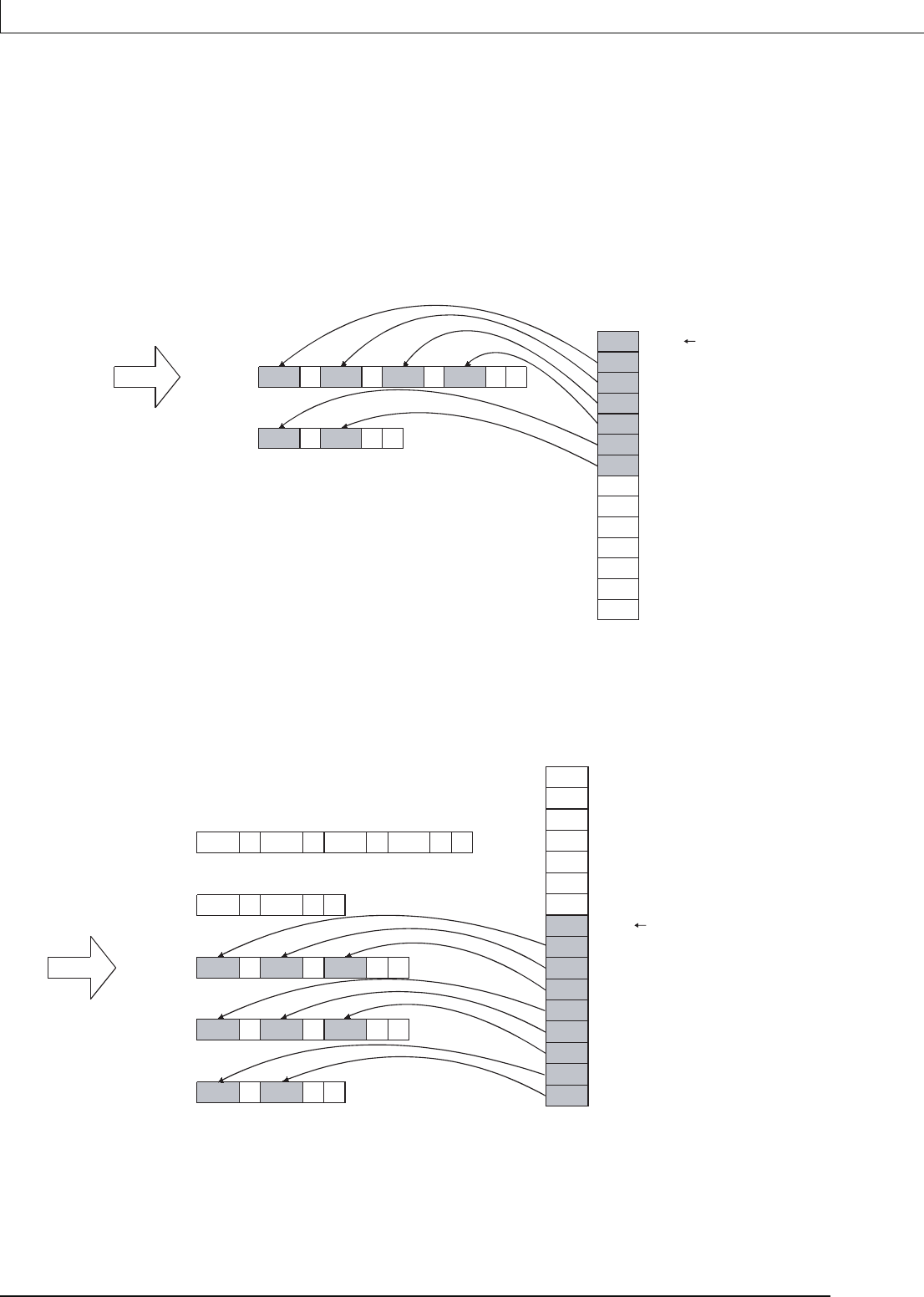
7-420
SP.FWRITE
(g) When data is added by the High Performance model QCPU/Process CPU/Redundant
CPU/Universal model QCPU of which the first 5 digits of the serial number are 01112 or
higher:
[Specify the file to which data will be written.] (If a file exists, delete it and create a new
file again.)
[In the addition mode, make addition from the end of the file.]
*3: Unless the "number of write points" is set to an integral multiple of "column designation", the
column numbers will be random.
*4: Since the last data is always followed by the line feed code, addition normally starts at the
beginning of the new row in the addition mode.
*5: If, in the addition mode, "column designation" is changed from that in the previous writing, the
column numbers are shifted.
(h) Do not execute the SP.FWRITE instruction in an interrupt program.
(If execute it, the operation is not guaranteed.)
Starting row
1,2,3,4CRLFRow 1
Column
1
Column
2
Column
3
Column
4
5,6CRLF
Row 2
Device data
(Data to be written)
K6
K1
K2
K3
K4
K5
K6
K5
K7
K8
K9
K10
K11
K12
D0
D1
D2
D3
D4
D5
D6
D7
D8
D9
D10
D11
D12
D13
Number of write points
*3
Execution type
Column designation
Data type specification
= CSV format
= 4
H
*3*5
= Word
File position
Write head device
Number of data
= 0
H (New file is created)
= D0
= 6
H
*3
1,2,3,4CRLFRow 1
Column
1
Column
2
Column
3
Column
4
5,6CRLF
Row 2
Device data
(Data to be written)
K6
K1
K2
K3
K4
K5
K6
K8
K7
K8
K9
K10
K11
K12
D0
D1
D2
D3
D4
D5
D6
D7
D8
D9
D10
D11
D12
D13
Number of write points
Present starting row
7,8,9CRLFRow 3
10 , 11 , 12 CR LFRow 4
13 , 14 CR LF
Row 5
K13
D14
K14
D15
*5
*4 *5
*3
Execution type
Column designation
Data type specification
= CSV format
= 3
H
*3*5
= Word
File position
Write head device
Number of data
= FFFFFFF
H (Continuation mode)
= D7
= 8
H
*3


















