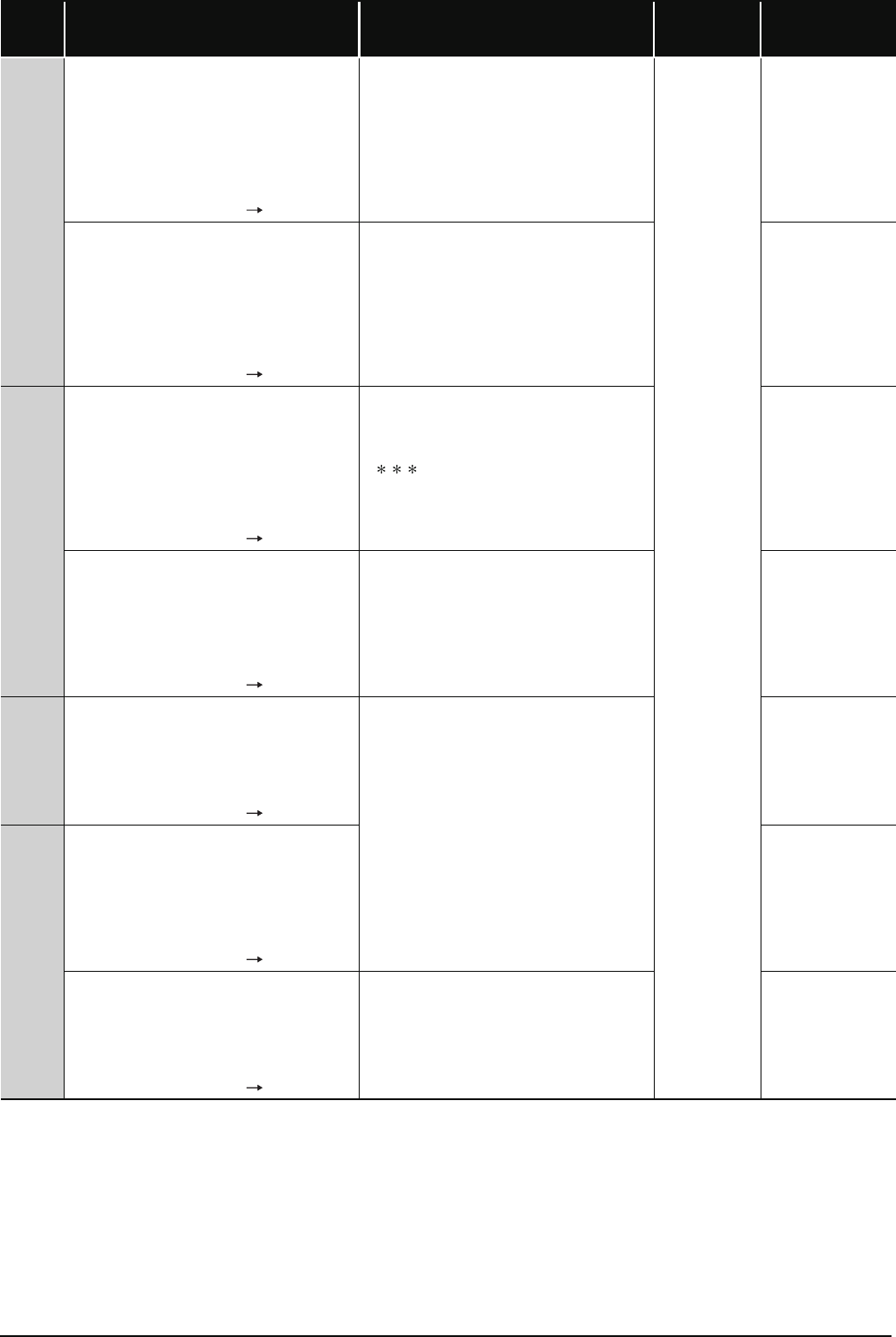
12-32
2501
[CAN'T EXE. PRG.]
There are multiple program files although "none"
has been set at the PLC parameter program
settings.
■Collateral information
• Common Information:File name/ Drive name
• Individual Information:–
■Diagnostic Timing
• At power ON/At reset/ STOP RUN
Edit the PLC parameter program setting to "yes".
Alternatively, delete unneeded programs.
RUN:
Off
ERR.:
Flicker
CPU Status:
Stop
Qn(H)
QnPH
QnPRH
QnU
[CAN'T EXE. PRG.]
• There are three or more program files.
• The program name differs from the program
contents.
■Collateral information
• Common Information:File name/ Drive name
• Individual Information:–
■Diagnostic Timing
• At power ON/At reset/ STOP RUN
• Delete unnecessary program files.
• Match the program name with the program
contents.
Q00J/Q00/Q01
2502
[CAN'T EXE. PRG.]
The program file is incorrect.
Alternatively, the file contents are not those of a
sequence program.
■Collateral information
• Common Information:File name/ Drive name
• Individual Information:–
■Diagnostic Timing
• At power ON/At reset/ STOP RUN
Check whether the program version
is .QPG, and check the file contents to be
sure they are for a sequence program.
QCPU
[CAN'T EXE. PRG.]
The program file is not the one for the redundant
CPU.
■Collateral information
• Common Information:File name/ Drive name
• Individual Information:–
■Diagnostic Timing
• At power ON/At reset/ STOP RUN
Create a program using GX Developer or PX
Developer for which the PLC type has been set to
the redundant CPU (Q12PRH/Q25PRH), and write
it to the CPU module.
QnPRH
2503
[CAN'T EXE. PRG.]
There are no program files at all.
■Collateral information
• Common Information:File name/ Drive name
• Individual Information:–
■Diagnostic Timing
• At power ON/At reset/ STOP RUN
• Check program configuration.
• Check parameters and program configuration.
QCPU
2504
[CAN'T EXE. PRG.]
Two or more SFC normal programs or control
programs have been designated.
■Collateral information
• Common Information:File name/ Drive name
• Individual Information:–
■Diagnostic Timing
• At power ON/At reset/ STOP RUN
Qn(H)
QnPH
QnPRH
QnU
[CAN'T EXE. PRG.]
There are two or more SFC programs.
■Collateral information
• Common Information:File name/ Drive name
• Individual Information:–
■Diagnostic Timing
• At power ON/At reset/ STOP RUN
Reduce the SFC programs to one.
Q00J/Q00/Q01
*3
Error
Code
(SD0)
Error Contents and Cause Corrective Action
LED Status
CPU Status
Corresponding
CPU
*3 The function version is B or later.


















