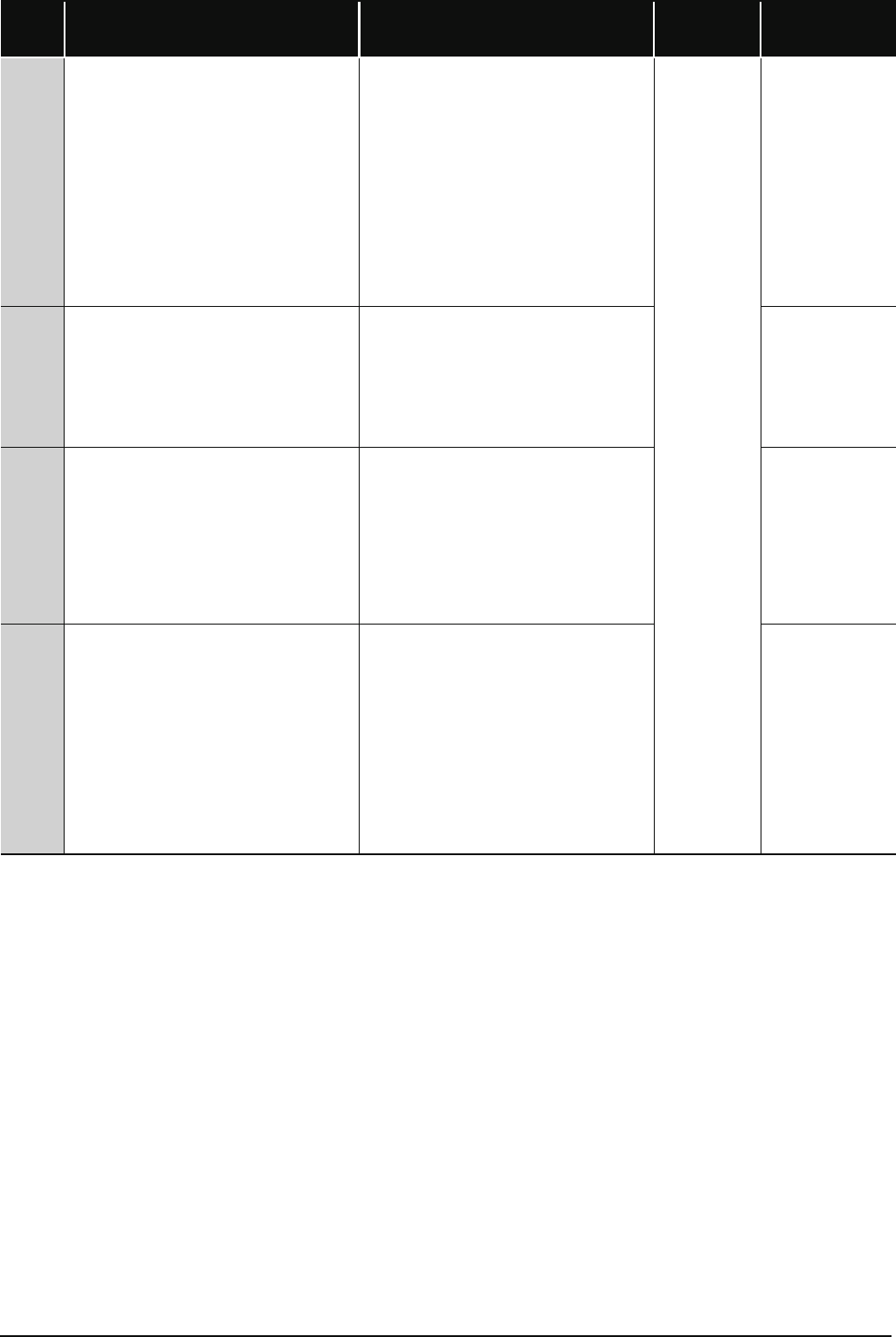
12-26
2126
[SP. UNIT LAY. ERR.]
CPU module locations in a multiple CPU system
are either of the following.
• There are empty slots between the QCPU and
QCPU/motion controller.
• A module other than the High Performance
model QCPU/Process CPU (including the motion
controller) is mounted on the left-hand side of the
High Performance model QCPU/Process CPU.
■Collateral information
• Common Information:Module No. (Slot No.)
• Individual Information:–
■Diagnostic Timing
• At power ON/ At reset
• Mount modules on the available slots so that the
empty slots will be located on the right-hand side
of the CPU module.
• Remove the module mounted on the left-hand
side of the High Performance model QCPU/
Process CPU, and mount the High Performance
model QCPU/Process CPU on the empty slot.
Mount the motion CPU on the right-hand side of
the High Performance model QCPU/Process
CPU.
RUN:
Off
ERR.:
Flicker
CPU Status:
Stop
Qn(H)
*3
QnPH
2128
[SP.UNIT LAY ERR.]
The unusable module is mounted on the extension
base unit in the redundant system.
■Collateral information
• Common Information:Module No.
• Individual Information:–
■Diagnostic Timing
• At power-ON/ At reset
• Remove the unusable module from the extension
base unit.
QnPRH
*6
2150
[SP. UNIT VER. ERR.]
In a multiple CPU system, the control CPU of the
intelligent function module incompatible with the
multiple CPU system is set to other than CPU No.1.
■Collateral information
• Common Information:Module No. (Slot No.)
• Individual Information:–
■Diagnostic Timing
• At power ON/At reset/
At writing to progurammable controller
• Change the intelligent function module for the
one compatible with the multiple CPU system
(function version B).
• Change the setting of the control CPU of the
intelligent function module incompatible with the
multiple CPU system to CPU No.1.
Q00J/Q00/Q01
QnPH
QuU
*10
2151
[SP. UNIT VER. ERR.]
Either of the following modules incompatible with
the redundant system has been mounted in a
redundant system.
• CC-Link IE controller network modules
• MELSECNET/H modules
• Ethernet modules
■Collateral information
• Common Information:Module No. (Slot No.)
• Individual Information:–
■Diagnostic Timing
• At power ON/At reset/
At writing to progurammable controller
Use either of the following modules compatible with
the redundant system.
• CC-Link IE controller network modules
• MELSECNET/H modules
• Ethernet modules
QnPRH
Error
Code
(SD0)
Error Contents and Cause Corrective Action
LED Status
CPU Status
Corresponding
CPU
*3 The function version is B or later.
*6 The module whose first 5 digits of serial No. is "09012" or later.
*10 The Universal model QCPU except the Q00UJCPU.


















