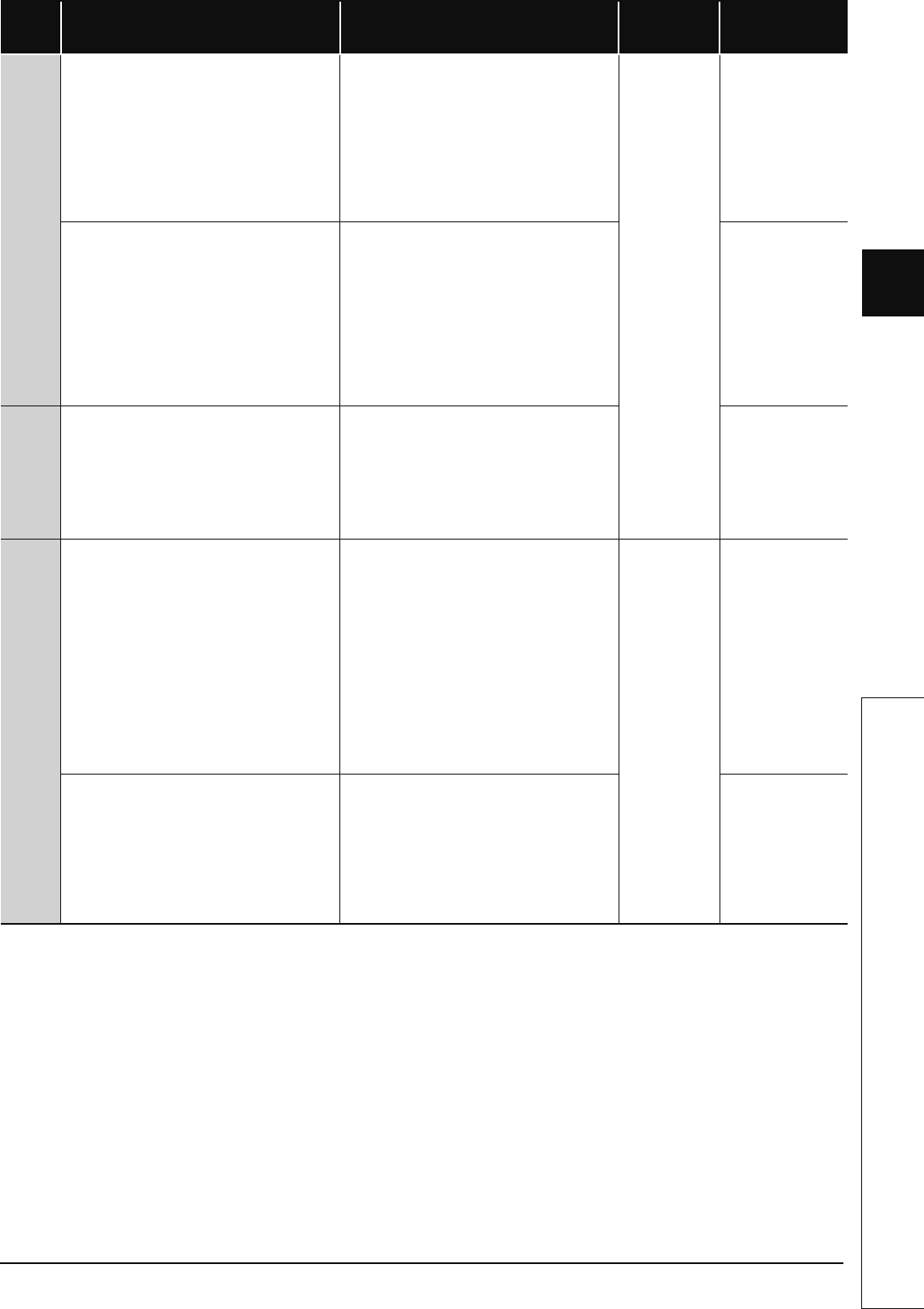
12-29
1
2
3
12
6
6
7
8
12.1 Error Code List
12.1.4 Error code list (2000 to 2999)
2301
[ICM. OPE. ERROR]
• The memory card has not been formatted.
• Memory card format status is incorrect.
• The QCPU file does not exist in the Flash card.
■Collateral information
• Common Information:Drive name
• Individual Information:–
■Diagnostic Timing
• When memory card is inserted or removed/When
memory card is inserted
• Format memory card.
• Reformat memory card.
• Write the QCPU file the Flash card
RUN:
Off/On
ERR.:
Flicker/On
CPU Status:
Stop/
Continue
*1
Qn(H)
QnPH
QnPRH
QnU
*11
[ICM. OPE. ERROR]
SRAM card failure is detected. (It occurs when
automatic format is not set.)
Writing parameters was performed duruing setting
file registers.
■Collateral information
• Common Information:Drive name
• Individual Information:–
■Diagnostic Timing
• When memory card is inserted or removed/When
memory card is inserted
Format SRAM card after changing battery of SRAM
card.
Write a parameter, which set the file register at "Not
available", in CPU, and then perform the ioperation.
QnU
*11
2302
[ICM. OPE. ERROR]
A memory card that cannot be used with the CPU
module has been installed.
■Collateral information
• Common Information:Drive name
• Individual Information:–
■Diagnostic Timing
• When memory card is inserted or removed
• Format memory card.
• Reformat memory card.
• Check memory card.
Qn(H)
QnPH
QnPRH
QnU
*11
2400
[FILE SET ERROR]
Automatic write to standard ROM was performed
on the CPU module that is incompatible with
automatic write to standard ROM.
(Memory card where automatic write to standard
ROM was selected in the boot file was fitted and
the parameter enable drive was set to the memory
card.)
■Collateral information
• Common Information:File name/ Drive name
• Individual Information:Parameter number
■Diagnostic Timing
• At power ON/At reset/ At writing to
progurammable controller
• Execute automatic write to standard ROM on the
CPU module which is compatible with automatic
write to standard ROM.
• Using GX Developer, perform write of
parameters and programs to standard ROM.
• Change the memory card for the one where
automatic write to standard ROM has not been
set, and perform boot operation from the memory
card.
RUN:
Off
ERR.:
Flicker
CPU Status:
Stop
Qn(H)
*3
QnPH
QnPRH
[FILE SET ERROR]
The file designated at the PLC file settings in the
parameters cannot be found.
■Collateral information
• Common Information:File name/ Drive name
• Individual Information:Parameter number
■Diagnostic Timing
• At power ON/At reset/ At writing to
progurammable controller
• Read the individual information of the error using
peripheral device, check to be sure that the
parameter drive name and file name correspond
to the numerical values there (parameter
number), and correct.
• Create a file created using parameters, and load
it to the CPU module.
QCPU
Error
Code
(SD0)
Error Contents and Cause Corrective Action
LED Status
CPU Status
Corresponding
CPU
*1 CPU operation can be set in the parameters at error occurrence. (LED indication varies.)
*3 The function version is B or later.
*11 The Universal model QCPU except the Q00UJCPU, Q00UCPU, and Q01UCPU.


















