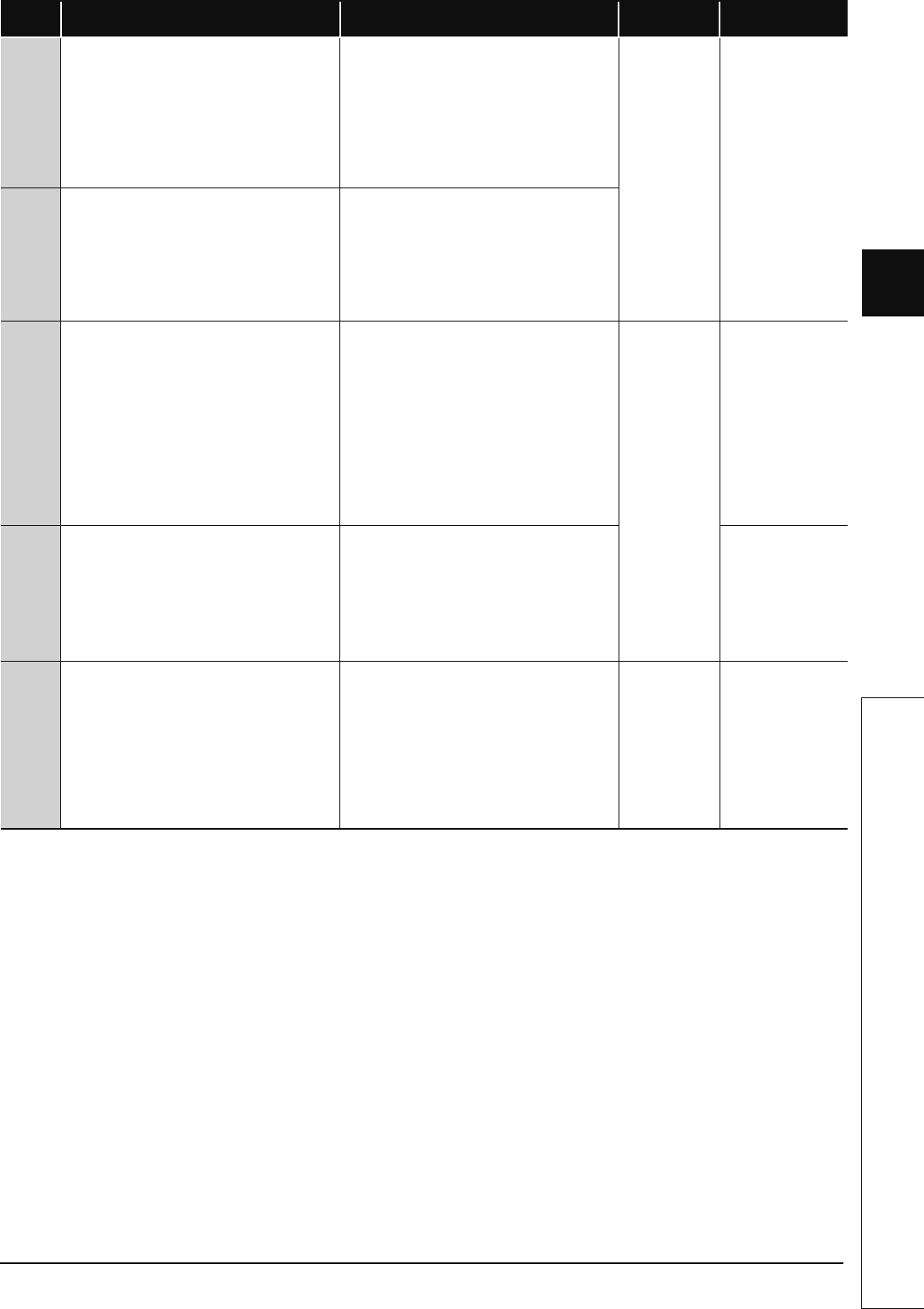
12-15
1
2
3
12
6
6
7
8
12.1 Error Code List
12.1.3 Error code list (1000 to 1999)
1510
[SINGLE PS. DOWN]
The power supply voltage of either of redundant
power supply modules on the redundant base unit
dropped.
■Collateral information
• Common Information:
Base No./ Power supply No.
• Individual Information:–
■Diagnostic Timing
•Always
Check the power supplied to the redundant power
supply modules mounted on the redundant base
unit.
RUN:
On
ERR.:
On
CPU Status:
Continue
Qn(H)
*6
QnPH
*6
QnPRH
QnU
*12
1520
[SINGLE PS. ERROR]
On the redundant base unit, the one damaged
redundant power supply module was detected.
■Collateral information
• Common Information:
Base No./ Power supply No.
• Individual Information:–
■Diagnostic Timing
•Always
Hardware fault of the redundant power supply
module. (Contact your local Mitsubishi
representative, explaining a detailed description of
the problem.)
1600
[BATTERY ERROR
*3
]
• The battery voltage in the CPU module has
dropped below stipulated level.
• The lead connector of the CPU module battery is
not connected.
• The lead connector of the CPU module battery is
not securely engaged.
■Collateral information
• Common Information:Drive Name
• Individual Information:–
■Diagnostic Timing
•Always
• Change the battery.
• If the battery is for program memory, standard
RAM or for the back-up power function, install a
lead connector.
• Check the lead connector of the CPU module for
looseness. Firmly engage the connector if it is
loose.
RUN:
On
ERR.:
Off
CPU Status:
Continue
QCPU
1601
[BATTERY ERROR
*3
]
Voltage of the battery on memory card has dropped
below stipulated level.
■Collateral information
• Common Information:Drive Name
• Individual Information:–
■Diagnostic Timing
•Always
Change the battery.
Qn(H)
QnPH
QnPRH
QnU
*14
1610
[FLASH ROM ERROR]
The number of writing to flash ROM (standard ROM
and system securement area) exceeds 100,000
times.
(Number of writings >100,000 times)
■Collateral information
• Common Information:–
• Individual Information:–
■Diagnostic Timing
• When writing to ROM
Change the CPU module.
RUN:
On
ERR.:
On
CPU Status:
Continue
QnU
Error
Code
Error Contents and Cause Corrective Action
LED Status
CPU Status
Corresponding
CPU
*3 BAT. LED is displayed at BATTERY ERROR.
*6 The module whose first 5 digits of serial No. is "04101" or later.
*12 The module whose first 5 digits of serial No. is "10042" or later.
*14 The Universal model QCPU except the Q00UJCPU, Q00UCPU, and Q01UCPU.


















