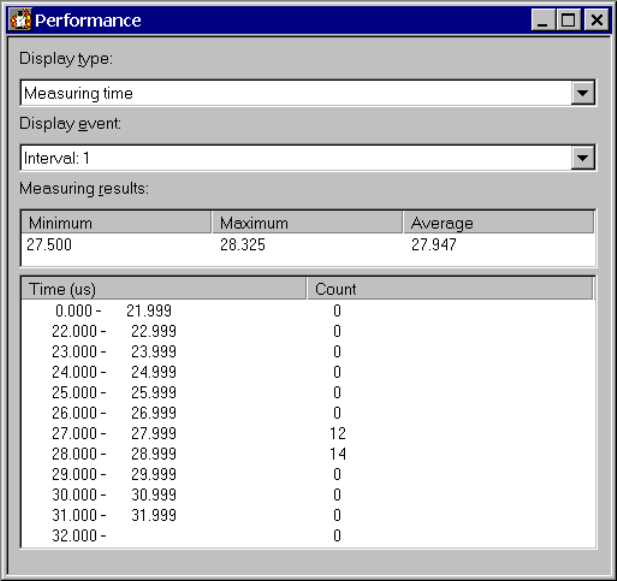
90
CHAPTER 3 Windows
Figure 3.18-2 Performance Window (Measurement time)
- Display Type Select measurement time or measurement count as the display type.
- Display Event A display event is displayed only when measurement time is selected.
Select a measurement interval.
- Measurement Result The measurement result is totalized and displayed.
The minimum measurement result, maximum measurement result, and average
measurement result are displayed only when measurement time is selected as
the display type.
■ Shortcut menu
- Refresh Refresh Performance Window display.
- Set See Section 4.4.13 Performance.
- Display Range See Section 4.4.13 Performance.
- Event See Section 4.6.5 Event.
- Clear Clears the Performance buffer.
- Close Closes the Performance Window.


















