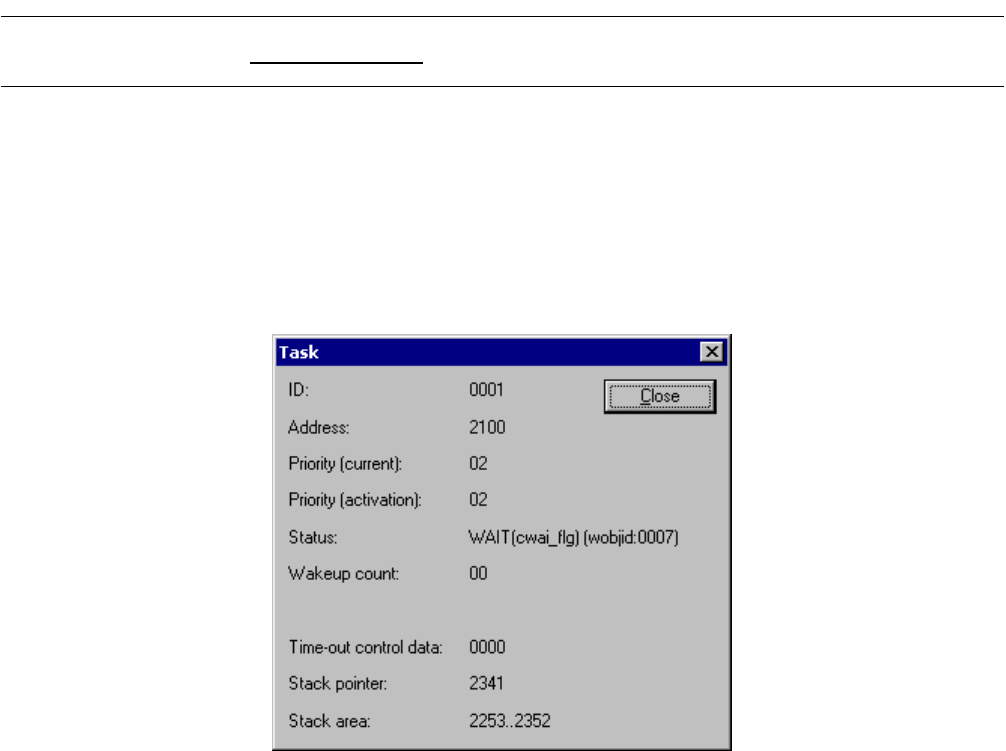
157
CHAPTER 4 MENUS
4.4.11 Object
"Object" displays the Object Window.
■ Object Window
The Object Window displays the detailed object information used by REALOS. This window can be also
used to issue system calls.
To display detailed object information, select an ID, then select [Property] from the shortcut menu.
■ Detailed display of task
Figure 4.4-20 Detailed Task Display Dialog
- ID Task ID number
- Address Task control block address
- Priority (Current) Current task priority
- Priority (Start-up) Task priority at start-up
- Status Task state
TTS_RDY Running or ready state
TTS_DMT Dormant state
TTS_WAI Wait state
TSS_SUS Suspend state
Wait factor: The wait factor is displayed when SOFTUNE WORKBENCH is in the object
wait state.
TTW_SLP slp_tsk/tslp_tsk wait state
TTW_DLY dly_tsk wait state
TTW_SEM wai_sem wait state


















