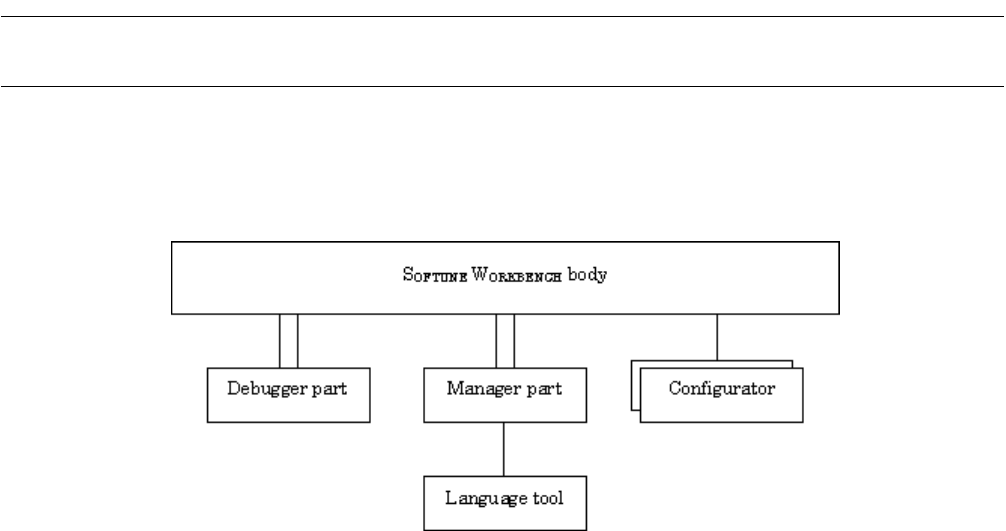
3
CHAPTER 1 OUTLINE OF SOFTUNE WORKBENCH
1.2 What is SOFTUNE WORKBENCH?
This section explains the basic configuration of SOFTUNE WORKBENCH.
■ SOFTUNE WORKBENCH configuration
Figure 1.2-1 shows the basic configuration of SOFTUNE WORKBENCH.
Figure 1.2-1 Basic Configuration of SOFTUNE WORKBENCH
As shown in Figure 1.2-1 SOFTUNE WORKBENCH consists of three parts: body, debugger, and
manager.
The debugger part contains the simulator debugger, emulator debugger. These debuggers can be switched
and used as required.
The manager part enables users to code and make programs without full knowledge of language tool (e.g.,
C compiler and assembler) start and option specification.
The configurator is not built into SOFTUNE WORKBENCH because it is an option. Installing this option,
however, enables cooperative operation on SOFTUNE WORKBENCH.
SOFTUNE WORKBENCH manages all processing from programming to debugging in units of projects.
Projects contain all program files, options of tools (e.g., C compiler), and debugger environment setup, etc.


















