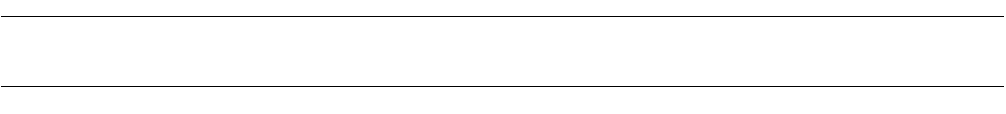
166
CHAPTER 4 MENUS
4.4.14 Fonts
The Fonts for each window are changed.
■ Setting fonts
The font information (font name and size) currently set for each window can be displayed and the setting
can be changed. Also, all font settings can be set to the defaults.
During debugging, the fonts for debug-related windows (such as Source window) can be changed.
■ Changing fonts
Change fonts as follows:
1. Select the [Display]-[Font] menu.
- The font setting dialog is displayed (Figure 4.4-31 ).
2. Select the window with the font to be changed and click the [Font...] button.
- The font setting dialog is displayed (Figure 4.4-31 ).
3. Specify the font name and size and click the [OK] button. The font type that can be selected depends on
the window.
4. When the [OK] button in the font setting dialog (Figure 4.4-31 ) is clicked, the window fonts are
changed.
■ Resetting fonts
Reset fonts as follows:
1. Select the [Display]-[Font] menu.
- The font setting dialog is displayed (Figure 4.4-31 ).
2. Click the [All Reset] button.
3. The fonts for the window displayed in [Window] are all reset to the defaults.
4. When the [OK] button is clicked, the window fonts are returned to the defaults.


















