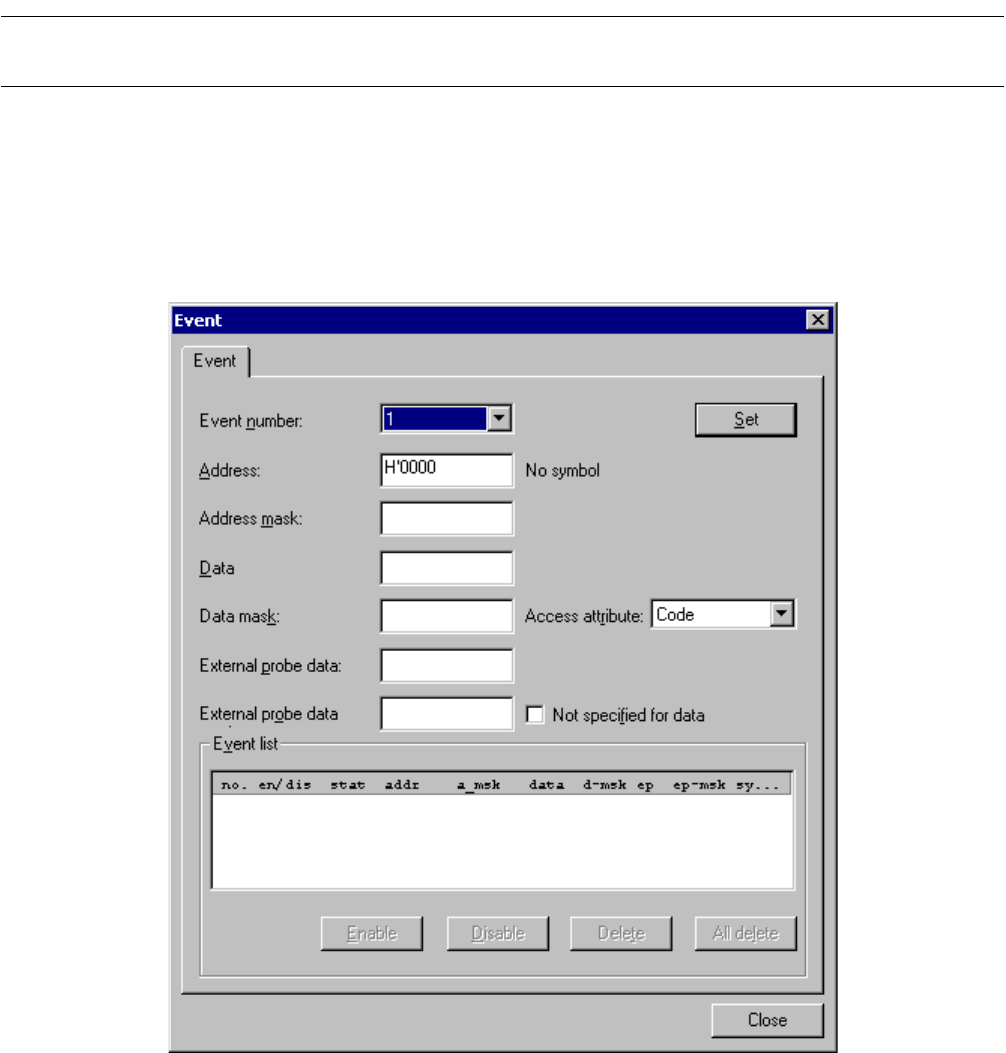
238
CHAPTER 4 MENUS
4.6.5 Event
This section explains how to set SOFTUNE WORKBENCH events.
■ Setting events
Events can be set from the event dialog box shown in Figure 4.6-7 . This function can be used only in the
emulator (MB2141).
[MB2141 (event mode: Normal)]
Figure 4.6-7 Event Dialog Box (Event)
- Event Number
Specifies an event number (1 to 8).
- Address
Specifies the address at which the event occurrence condition is to be set.
- Address Mask
Specifies address mask. Only the addresses whose bits are 1 are to be compared.


















