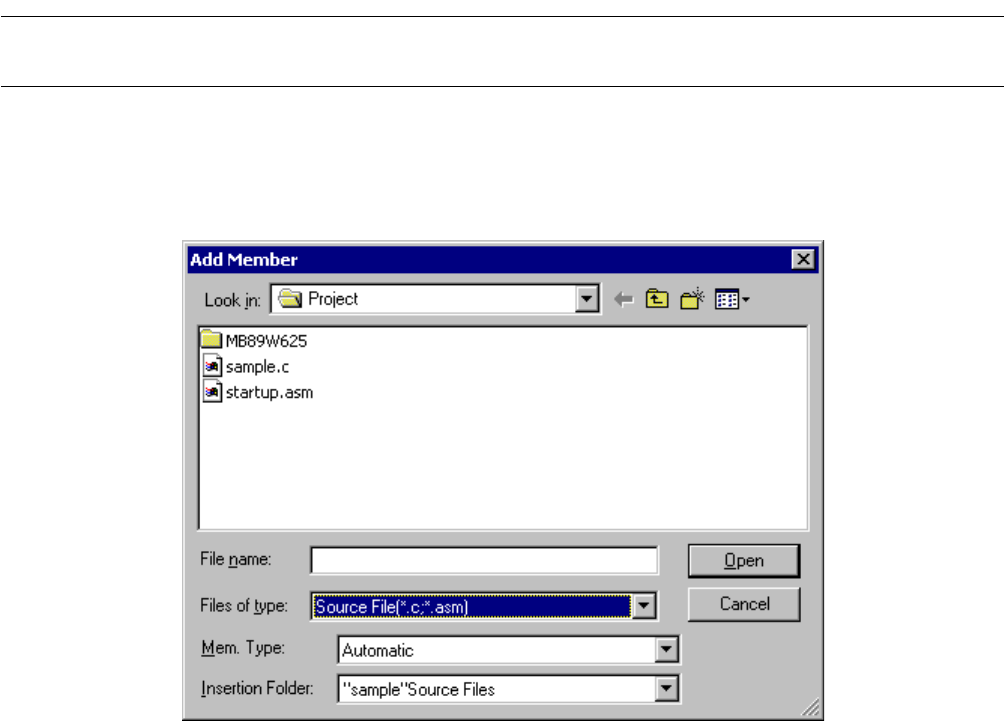
175
CHAPTER 4 MENUS
4.5.3.1 Add Member - File
A file is specified and stored in the project.
■ Add Member - File
The file dialog box for file selection is displayed. Two or more files can be selected at a time.
Figure 4.5-3 Add Member Dialog-File
- Mem. Type
The file to be stored is stored as the type of specified member in the project. If "Auto" is selected, the
type of member is determined by the extension.
- Insertion Folder
The project in which a file is stored and the folder into which the file is inserted are specified. The
character string enclosed between "and" is the project name.
■ Procedure for Addition
For the procedure for addition of a member, see Section 2.5 Creating and Registering Source File in
Project.


















