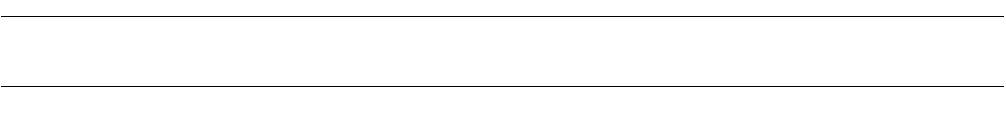
281
CHAPTER 4 MENUS
4.7.4 FLASH Area Control
The MB2146-09 emulator supports programming to the Flash memory area.
■ FLASH Area Control
The MB2146-09 emulator supports functions of programming to the Flash memory area and of code breaks
(software breaks). The emulator saves the contents of the Flash memory area in the debugger’s buffer; and
references the buffer’s contents when reading from/programming to the Flash memory. Writing to Flash
memory is usually performed automatically prior to executive operation or reset processing.
■ Download FLASH memory
([Environment]-[FLASH area control]-[Download FLASH memory] menu)
Updates Flash memory. Flash memory is usually updated automatically prior to executive operation or
reset processing. Use this menu when updating Flash memory before automatic updating. This menu is
enabled when data in the Flash memory area is changed, requiring the writing to of Flash memory.
■ Upload FLASH memory
([Environment]-[FLASH area control]-[Upload FLASH memory] menu)
Synchronizes Flash memory and the buffers within the Debugger. Be sure to perform this synchronization
when Flash memory is rewritten (updated) by the user program, or the program would not operate properly.
■ Erase FLASH memory
([Environment]-[FLASH area control]-[Erase FLASH memory] menu)
Erase all data in Flash memory. Note that this operation will erase all code break (software break) settings.


















