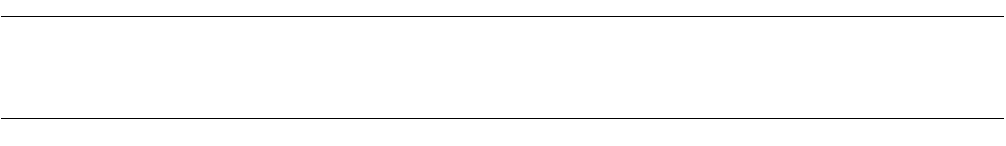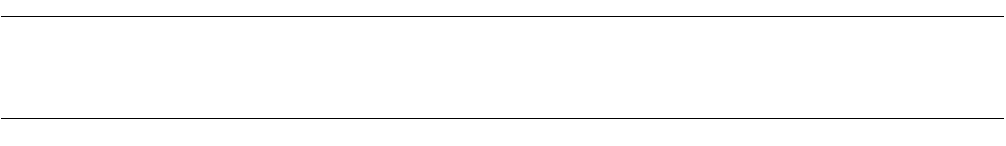
19
CHAPTER 2 OPERATION
2.4 Storing of Project
A project is necessary to develop and debug software in SOFTUNE WORKBENCH. To
store a project in workspace, follow the steps below.
■ Storing of Project
SOFTUNE WORKBENCH uses the following methods to store a project in workspace. To store a new
project is as active project in workspace.
- Storing new project in currently opened workspace
A new project is stored in currently opened workspace.
- Storing existing projects in currently opened workspace
Existing projects are stored in currently opened workspace.
■ Storing New Project in Currently Opened Workspace
1. Open workspace to store a project.
Please open workspace to be stored a project.
2. Select [Project]-[Add Project]-[New].
3. Select [Add to Current Workspace].
Click the [Add to Current Workspace] check button.
4. Select [Project Type].
Select the type of file last created in the project [Project Type]. Table 2.4-1 indicates the selectable
project types and their explanation.
5. Select the chip type and target MCU.
Selectable values are indicated in the top-down list. Select the chip and target MCU from the list.
6. Enter the project name.
Enter the project name. This name can be use as a project file name. At default it is also used as a target
file name and project directory (the target file name and project directory can be changed).
7. Set project dependence.
When defining a project as a subproject in another project, place a checkmark in the [Project
Dependence] checkbox and select the project name from the list in the [Project Dependence] checkbox.
8. Click the [OK] button.
"Debug", "Debug\ABS", "Debug\OBJ", "Debug\LST", or "Debug\OPT" directory is created as a
subdirectory in the project directory.
Debug: A directory to store information for each project configuration. The default configuration name as a
new project is created is "Debug".
ABS: Directory in which the target file is stored
OBJ: Directory in which the object file is stored
LST: Directory in which the list file is stored
OPT: Directory in which the option file is stored
When REALOS is selected as the project type, the Setup Wizard of the configurator opens. For details,