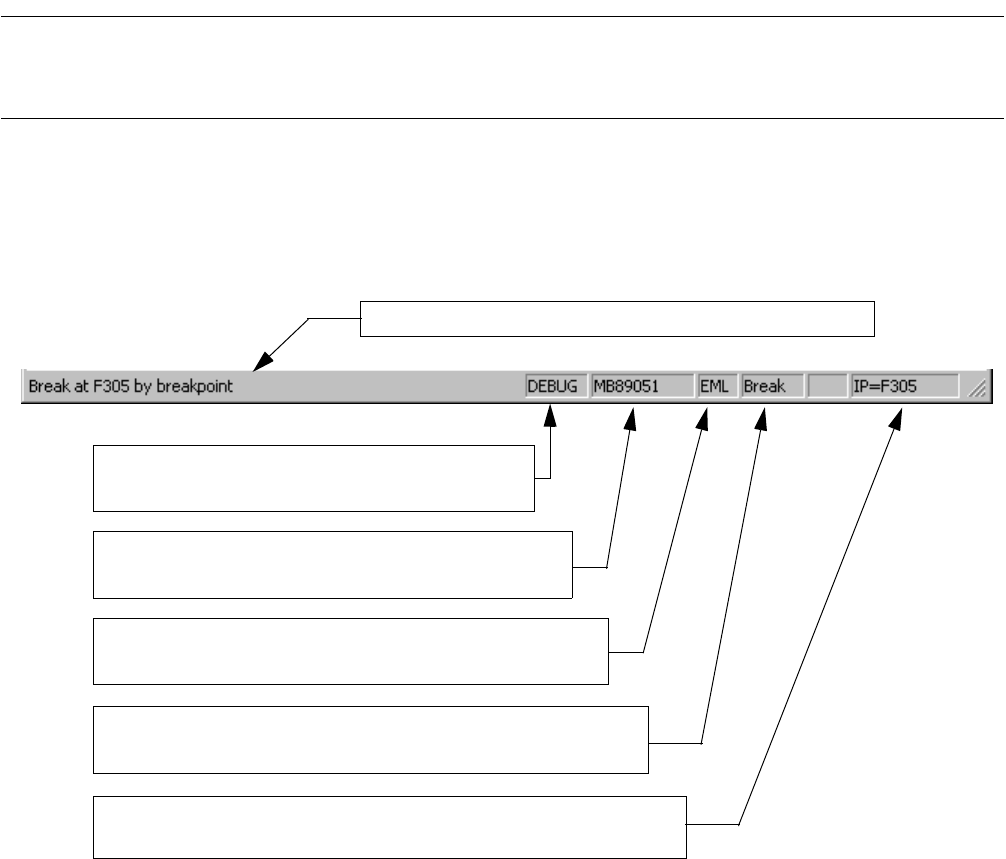
41
CHAPTER 3 Windows
3.3 Status Bar
The current status of SOFTUNE Workbench is displayed. The status bar is displayed in
the last part of the main window.
■ Status bar
The status bar has the areas in which information is displayed. The information and the areas in which it is
displayed are simply shown in Figure 3.3-1 .
Figure 3.3-1 Status Bar
[DEBUG] is displayed when SOFTUNE
WORKBENCH enters the debug session.
An MCU number (e.g., "MB89051") is displayed when
SOFTUNE WORKBENCH is in the debug mode.
The type of the debugger is displayed when SOFTUNE
WORKBENCH is in the debug mode.
The debugger status (e.g., execute, break) is displayed when
SOFTUNE WORKBENCH is in the debug mode.
The current IP (instruction address) when is displayed when
SOFTUNE WORKBENCH is in the debug mode.
The current status of SOFTUNE WORKBENCH is displayed.


















