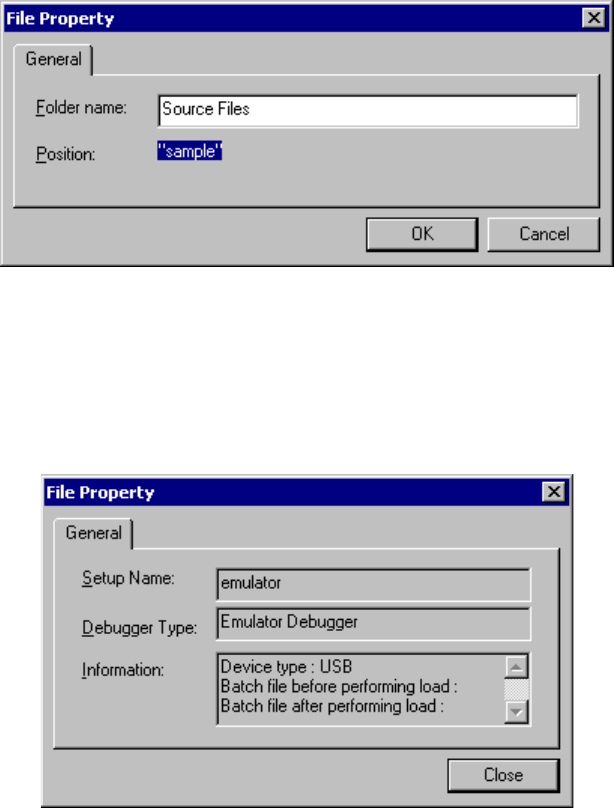
125
CHAPTER 4 MENUS
Figure 4.3-7 Property-Project Window (General 2)
-Folder name
The name of the selected folder is displayed. If editing is enabled, folder name can be changed.
-Place
The place of the selected folder is displayed.
Figure 4.3-8 Property-Project Window (General 3)
-Setup name
The selected setup name is displayed.
-Debugger type
The Debugger type set in Debugger setup is displayed.
-Information
The device type, host, port, baud rate, batch file before performing load, batch file after performing load,
etc., are displayed. The displayed information depends on the device type, etc.


















