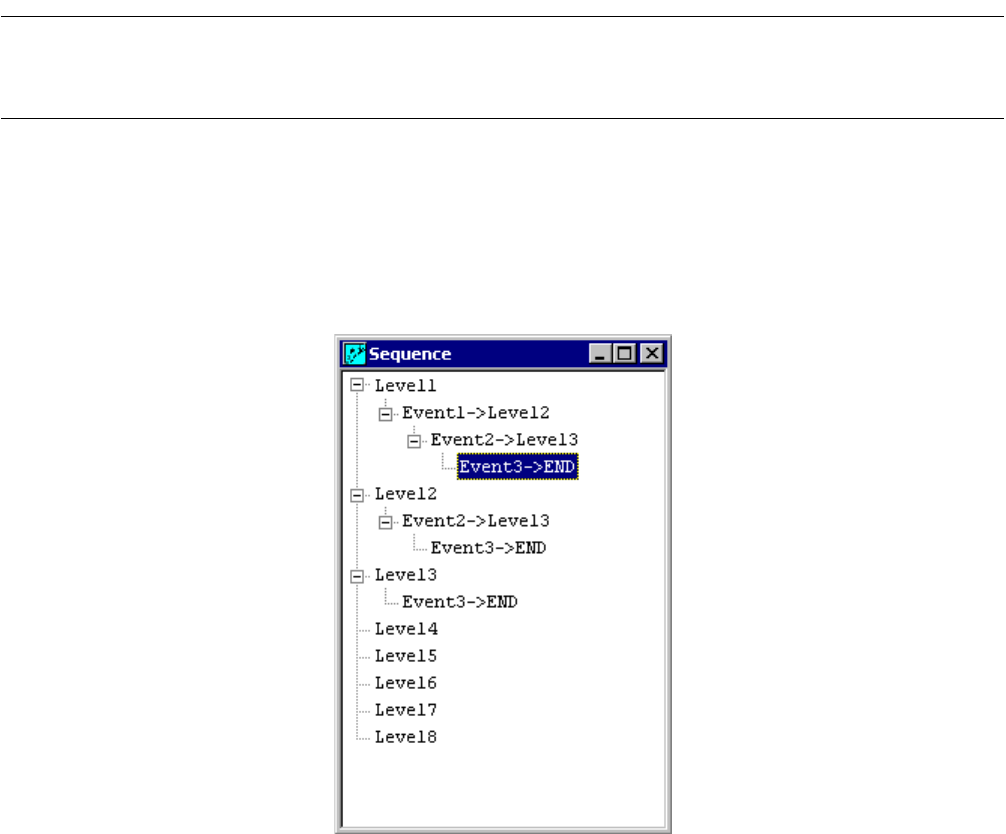
91
CHAPTER 3 Windows
3.19 Sequence Window
The Sequence Window displays the sequence setting state. This window is displayed
only when SOFTUNE WORKBENCH is in the debug session.
■ Sequence Window
For details on the sequence function, see Section 4.6.6 Sequence.
An example of the sequence window is shown in Figure 3.19-1 . The sequence window is used to display
the sequence setting state at debugging. This window is only displayed for the emulator (MB2141).
Figure 3.19-1 Sequence Window
■ Shortcut menu
- Area See Section 4.6.6 Sequence.
- Delete Deletes sequence setting.
- Delay Count See Section 4.6.6 Sequence.
- Set Latch See Section 4.6.6 Sequence.
- Display Latch See Section 4.6.6 Sequence.
- Event See Section 4.6.5 Event.
- Close Closes the Sequence Window.


















