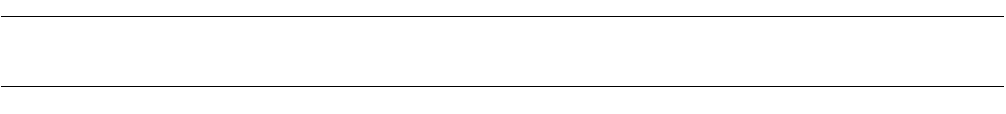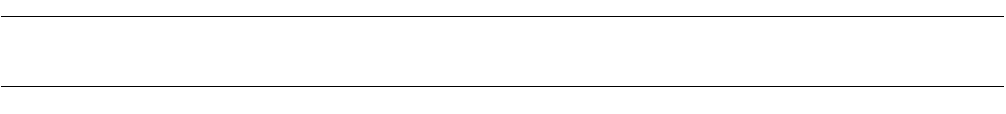
33
CHAPTER 2 OPERATION
2.13 Reading SOFTUNE Project Files of Old Versions
The SOFTUNE project files of old versions can be read.
■ Procedure
- The project files created in SOFTUNE WORKBENCH V3 version need the following setting.
1. Select [Open Workspace] from the [File] menu.
2. Select 'Project file' from File Type and specify the project file made by the early version of SOFTUNE
WORKBENCH. If the specified file is one made by the early version of SOFTUNE WORKBENCH, a
dialog asking whether to convert the file to a workspace project format is opened.
[Yes] button: The project file is converted and opened in the workspace project format.
[No] button: The project file is not converted and is opened in the old project format. In this case,
some functions cannot be used. For details of functions that can be used in the old
project format, refer to Section 1.2 Management Function for Project of SOFTUNE
WORKBENCH Users Manual.
[Cancel] button: Opening of the project file is cancelled.
- The project files created in SOFTUNE Manager V01/V02 version needs the following setting.
1. Select [Open Workspace] from the [File] Menu.
2. Select 'Project file' from File Type and specify the project file made by SOFTUNE Manager. If the
specified file is one made by SOFTUNE Manager, a dialog asking whether to convert the file to a
workspace project format is opened.
Click the [Cancel] button to cancel opening of the project file.
3. Click the [OK] button to start conversion.
When you click the [Cancel] button, it cancels the opening of the project file.
4. When the New Project Creation Window opens, set the chip type and target
MCU, then click the [OK] button.
5. When conversion is completed, the dialog box showing the end of conversion opens. Click the [OK]
button to close the dialog box.
■ Backup file
In SOFTUNE WORKBENCH, when a project file is converted to a workspace project format, a backup
file is made automatically. The extension of backup file varies with the type of project file. The method for
opening the backup project file is also different depending on the extension.
●
SOFTUNE WORKBENCH V3
Old project file (.prj) → .p03
Old option data file (.dat) → .d03
●
SOFTUNE MANAGER V01/V02
Old project file (.prj) → .V01