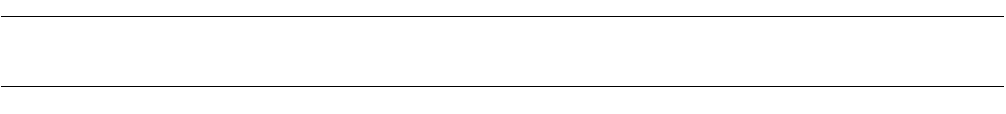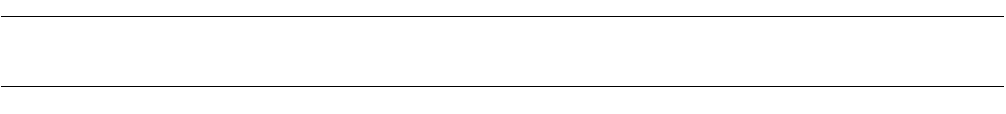
59
CHAPTER 3 Windows
3.6.2 Setting Standard Editor
This section explains how to customize the standard editor.
■ Setting the standard editor
Some standard editor functions can be customized.
- Items that can be customized
-Display fnction
- Line feed mark display
- Tag code mark display
- EOF code mark display
- Line number display
- Ruler display
- Automatic indent function
- Colored display of C keyword
- Colored display of ASM keyword
- Colored display of user keyword
- Colored display of comment statement
- Font
- Tab count
- Display color
-Tag
- Error line
- C keyword
- Assembly keyword
- User keyword
- Comment statement
- Line Feed
-Tab
- Keyword to be highlighted
■ Customization procedure (display function selection)
1. Click the right button of the mouse in the edit window to display the shortcut menu, then select
[Customize...] from the menu.
The standard editor dialog box shown in Figure 3.6-3 opens.
2. Select the function item you want to set or reset, then click to the left of the item.
3. When not setting other items, click the [OK] button.
When selecting a color, set all the related items, then click the [OK] button.
■ Customization procedure (display color selection)
1. Click the right button of the mouse in the edit window to display the shortcut menu, then select