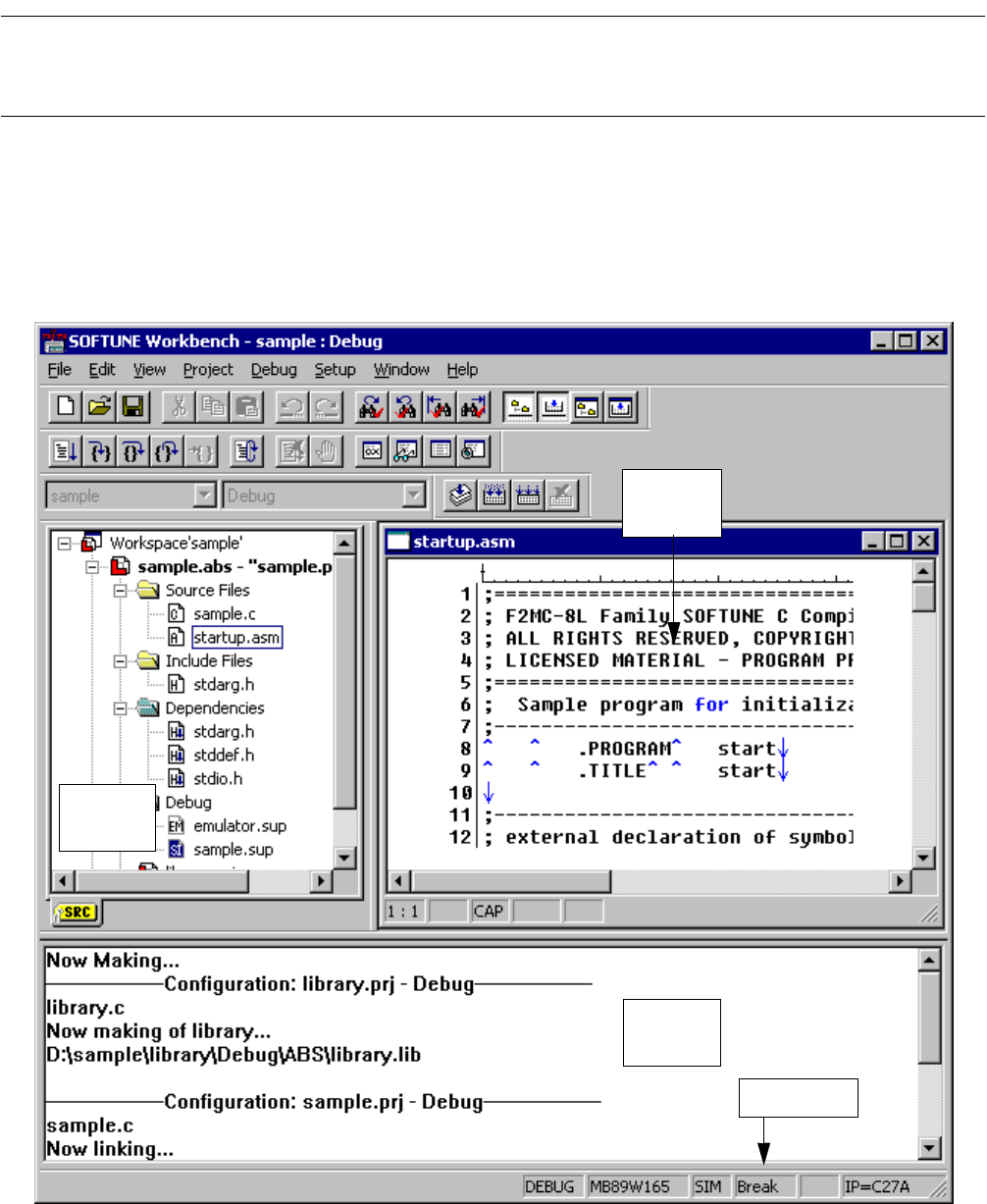
38
CHAPTER 3 Windows
3.1 Window Configuration
Each SOFTUNE WORKBENCH window consists of a menu bar, tool bar, window screen,
and status bar. Menus are explained in Chapter 4.
■ Main Window
Figure 3.1-1 shows the SOFTUNE WORKBENCH Main Window. As shown in this figure, child windows
(e.g., project window and output window) and the tool bar can be shown with the Main Window and
displayed.
Figure 3.1-1 The SOFTUNE WORKBENCH Main Menu
Edit
Project
Window
Window
Window
Output
Status Bar


















