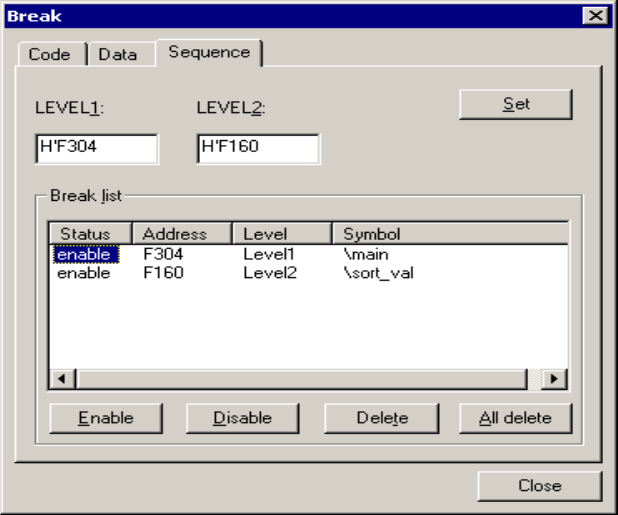
235
CHAPTER 4 MENUS
- [Enable] button
This button is used to enable the breakpoints in the breakpoint list currently being selected.
- [Disable] button
This button is used to disable the breakpoints in the breakpoint list currently being selected. The
breakpoints are simply disabled; that is, the setting itself of the breakpoints is not cancelled.
- [Delete] button
This button is used to delete the setting of the breakpoints in the breakpoint list currently being
selected.
- [Delete All] button
This button is used to delete the setting of all the breakpoints in the breakpoint list.
■ Sequence breakpoints
When two set addresses are passed the order of LEVEL1 → LEVEL2, the breakpoints to be stopped the
program is called a sequence breakpoints.
■ Setting of sequence breakpoints
[Emulator (MB2146-09)]
Figure 4.6-5 Break Dialog Box (Sequence)
- LEVEL
In this field, the address that sets a breakpoint is specified.
- Breakpoint list
A list of sequence breakpoints currently being set is displayed
State : Enable or disable is displayed.
Address : The set address is displayed.
LEVEL : The order of address to be the breakpoint condition is displayed.


















