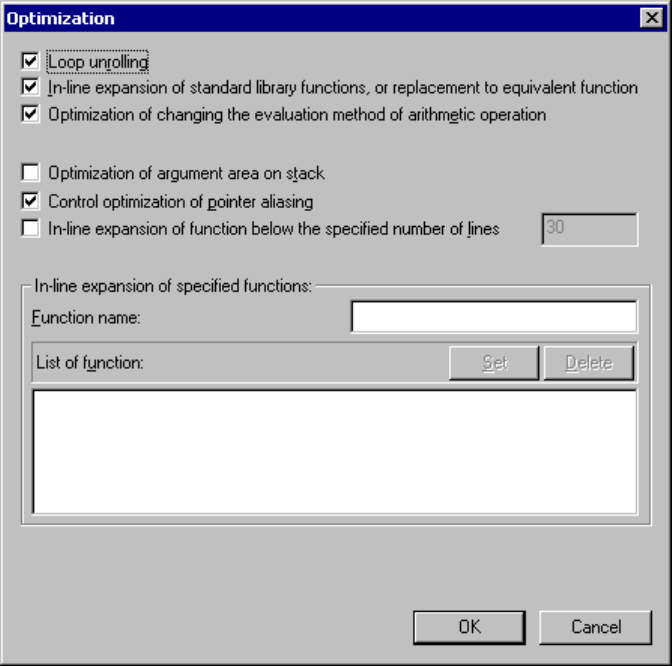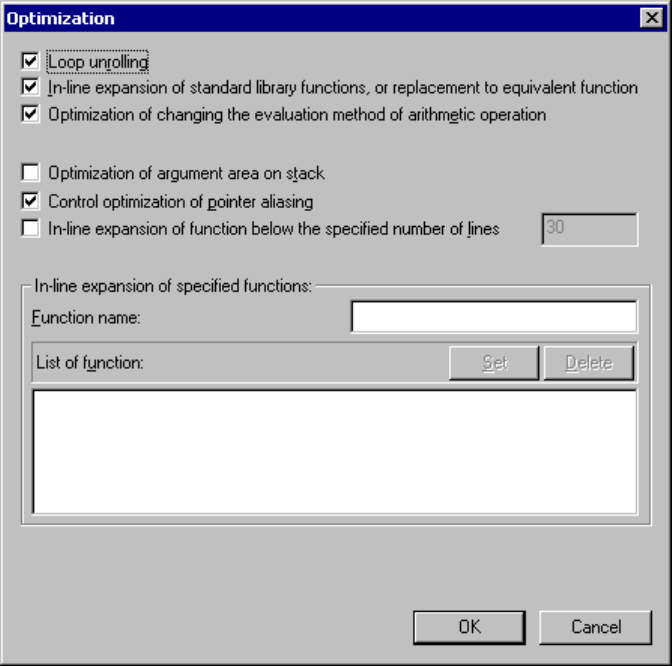
191
CHAPTER 4 MENUS
■ Setting of Options Included in [Detail Definition] in [Optimization]
Figure 4.5-19 Optimize Details Setup Dialog
The following options can be specified:
- Loop unrolling (-K UNROLL)
- In-line expansion of standard library functions, or replacement to equivalent function (-K LIB)
- Optimization for changing type of evaluating method of arithmetic operations (-K EOPT)
- Optimization of argument area on stack (-K ADDSP)
- Control optimization of pointer aliasing (-K NOALIAS)
- In-line expansion of function below the specified number of lines (-x auto)
- In-line expansion of specified functions (-x)
■ Setting In-line Expansion of Specified functions
1. Select the [Optimization] category.
The Set Optimization dialog (See Figure 4.5-19 ) opened.
2. Set [Optimization level] to any values other than 0 and click [Detail] button.
3. Specify [Function name].
4. Click the [Set] button.
■ Canceling In-line Expansion of Specified functions
1. Select the [Optimization] category.
The Set Optimization dialog (See Figure 4.5-19 ) opened.