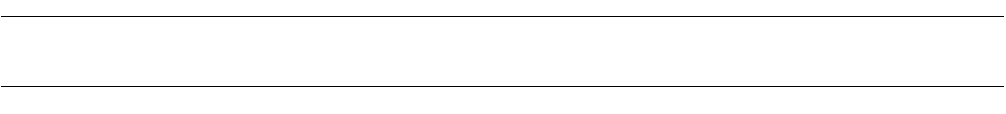
28
CHAPTER 2 OPERATION
2.10 Make/Build
SOFTUNE WORKBENCH can create a program in two methods: make and build.
■ Make
Compiles or assembles only the modified source file and then links all objects to the library to generate an
object program. SOFTUNE WORKBENCH recognizes the dependency of the include files registered in
the [Dependencies] category of the Project Window to compile or assemble the source file.
Use the [Project]-[Make] Menu to execute make.
■ Build
Not only modified source file, but compiles or assembles all the source files registered in the project and
then links all objects to the library to generate a target file.
Use the [Project]-[Build] Menu to execute build.
■ Stop
Stop is the function that forcibly suspends processing during make, build, compilation, or assembling.
Execute stop with the [Project]-[Stop] Menu during make, build, compilation, or assembling.


















