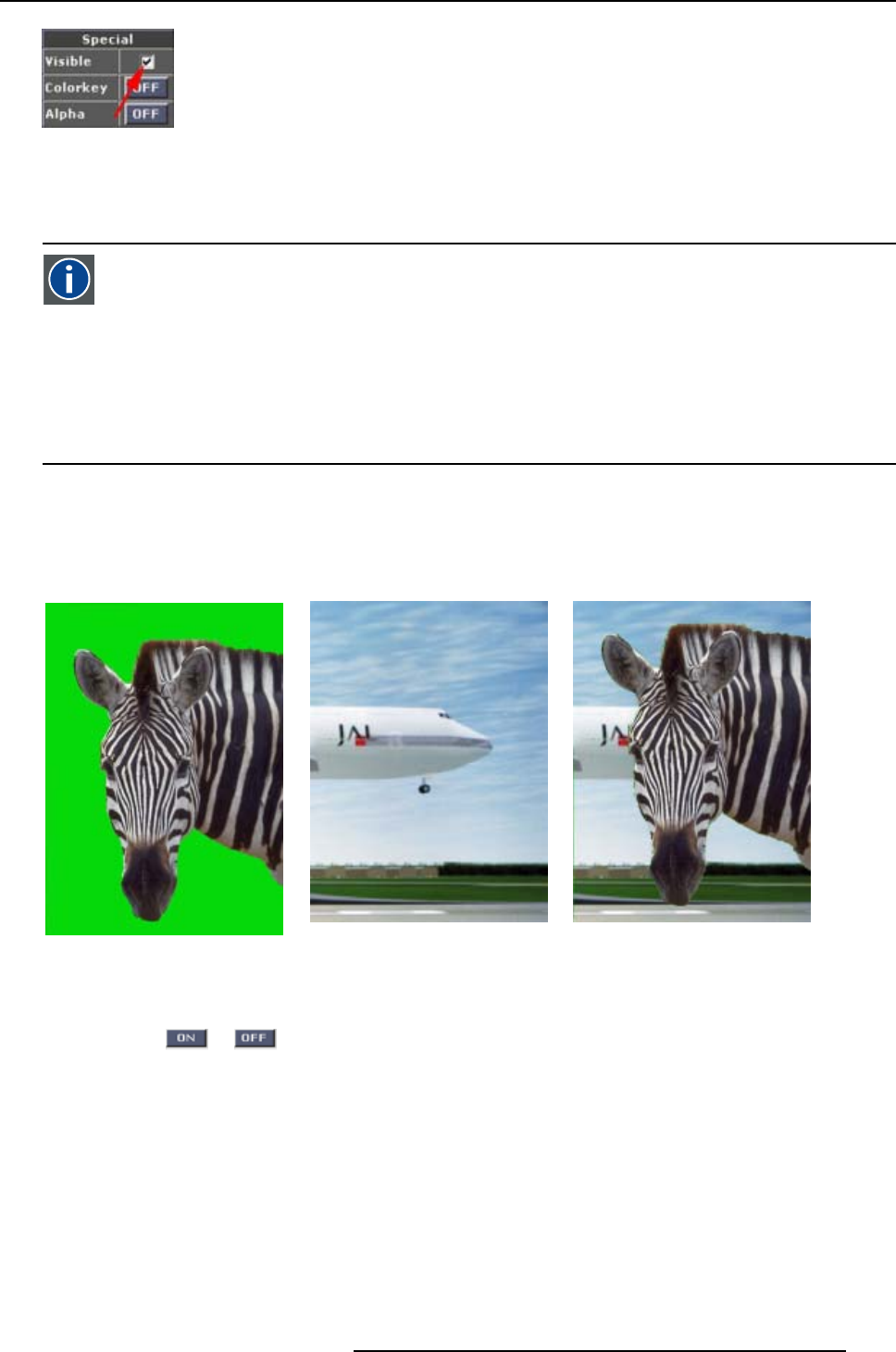
7. System Configuration
Image 7-32
Select Visible
7.3.13 Color Key
Color key
Sometimes also called chroma key. This is a method of combining two video images. An ex-
ample of chroma keying in action is the nightly news person standing in front of a giant weather
map. In actuality, the person is standing in front of a blue or green background and their image
is mixed with a computer-generated weather map. This is how it works: a TV camera is pointed
at the person and fed along with the image of the weather map into a box. Inside the box, a
decision is made. Wherever it sees the blue or green background, it displays the weather map.
Otherwise, it shows the person. So, whenever the person moves around, the box figures out
where he is, and displays the appropriate image.
Example images of color keying
Take e.g. two image. One taken on a full color background and the other a normal image. The full color
background will be replaced by the second image via the principle of color keying.
Image 7-33
Zebra on a single color
Image 7-34
Full color image
Image 7-35
Result image after color keying
Start up
1. Click on the or toggle button of the Window Input Box to either activate or disable the color
key operation. (image 7-36, image 7-37)
Note: a. Color Key not available with Digitizer D310 without Windowing Option.
b. C
olor key with a Digitizer D310 with Windowing Option is only available on input 2.
c. Color key with a Digitizer D320 available for all inputs.
R5976380 XLITE TOOLSET 16/03/2005
109


















