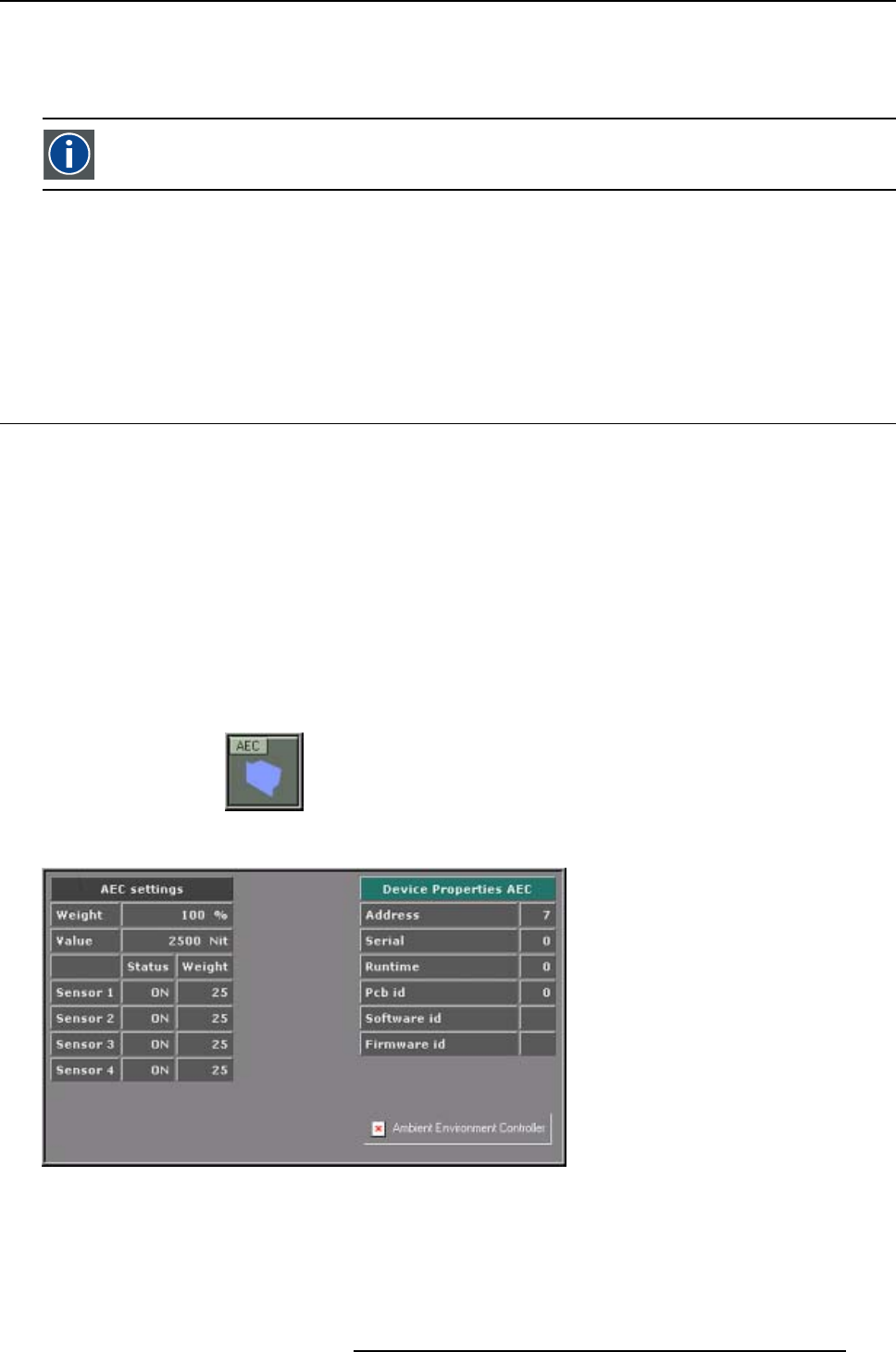
22. AEC Configuration
22. AEC CONFIGURATION
AEC
Ambient environment controller, to measure the temperature and the light environment.
Overview
•Startup
• AEC settings
• Device Properties AEC
22.1 Start up
Overview
The Ambient Environment Controller (AEC) is a device containing one temperature sensor and four light
sensors used to measure the ambient environment.
One or more AEC’s can be placed next to the D/ILite Display to measure the environmental light during
the day. Each AEC is assigned a certain percentage of weight, dependent on it’s relevance. (e.g. an
AEC is positioned next to a light spot and extremely influenced by variances of light). A percentage of
weight can even be assigned at the level of the light sensors. A weighted average is calculated out of all
the measurements and the software responds according to a certain reaction slope. The reaction slope
determines the time of response to filter out peeks in light measurements. The light output is changed
accordingly to the value which the AEC is calibrated at.
Start Up
1. Click the AEC icon .
The AEC configuration window appears. (image 22-1)
Image 22-1
AEC configuration window
R5976380 XLITE TOOLSET 16/03/2005 265


















