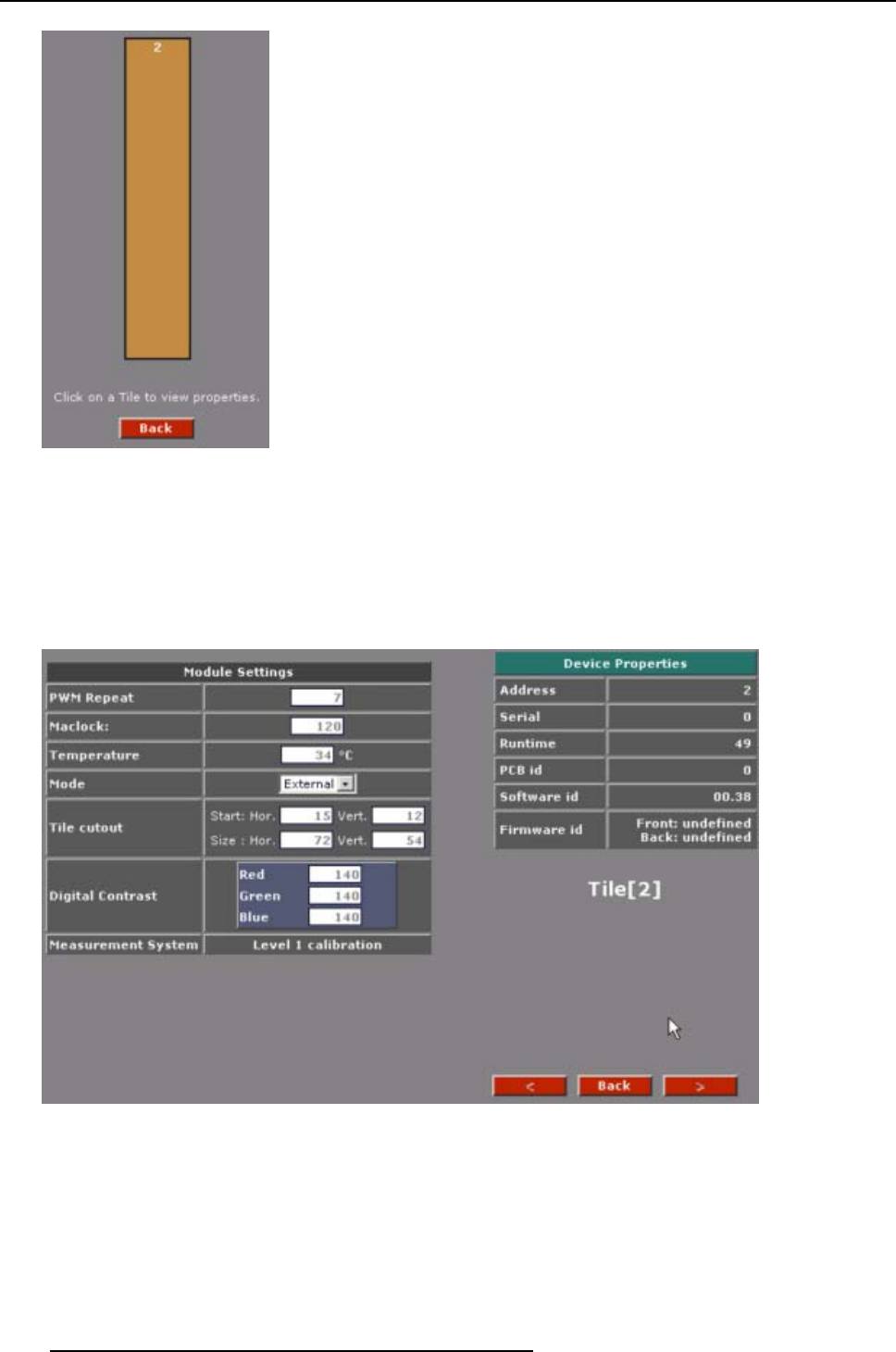
21. MiPix Display Configuration
Image 21-3
Displaying the tile properties
1. Click on one of the rectangular orange areas, to open the Tile properties page.
This page mainly consist of read-only properties, except for the Mode (internal/external), which can be
switched.
All indicated values are tile specific. (image 21-4)
Image 21-4
Module settings
Available Module Setting
s
PWM Repeat
PWM peak
Temperature read out
262
R5976380 XLITE TOOLSET 16/03/2005


















