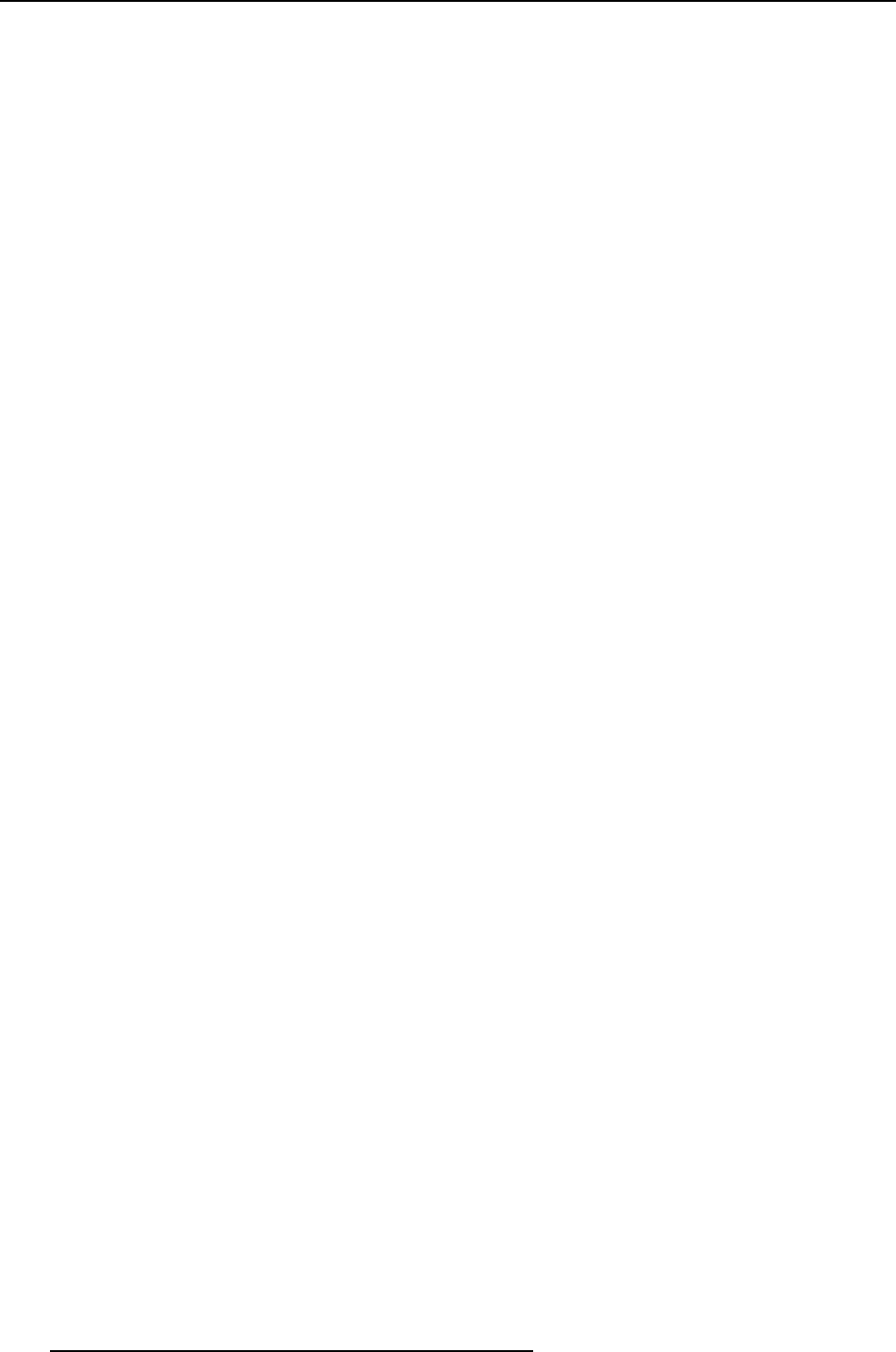
Index
Select a string 64
Select all blocks 63–64
Select multiple blocks 63
Select one block 63
Show design 51
Show rotation 69
Swap strings 66
Wire direction 68, 70
Zoom in 71
Zoom out 71
MiPix configurator 49–54, 56–59, 61–72
Add blocks 59
Associate devices 71
Block manipulations 63–70
Auto rotation 68
Delete blocks 66
Deselect all blocks 64–65
Rotate blocks 67
Select a string 64
Select all blocks 63–64
Select multiple blocks 63
Select one block 63
Show rotation 69
Swap strings 66
Wire direction 68, 70
Create new design 51–54, 56–59
Auto fill 53
Auto fill advanced settings 54
Auto fill design window 58
Auto fill examples 56
Configuration 52
Manual fill 57
Outline border 57
Outline in grid 52
Save design 59
Start up 52
Delete design 71
Edit existing design 61–62
Load a design 61
Save as design 62
Save current design 62
Internal pattern 72
Overview 50
Show design 51
Zoom in 71
Zoom out 71
MiPix display 259–261
Configuration 260–261
Screen settings 260
Tile settings 261
Screen settings 260
Start up 259
MiPix setup 49–51
MiPix configurator 49–51
Create new design 51
Overview 50
Show design 51
Monitor preview 147–148, 165, 176
Introduction 147, 165, 176
Moving preview 147
Settings 148
Start up 147, 165, 176
Monitor preview D320L 165–166
Moving preview 165
Settings 166
Monitor preview D320Lite 176–178
Moving preview 177
Settings 178
Monitor settings 290
Monitoring 290–295
Ambient Environment Control 290–291
AEC settings 291
Monitor Settings 290
Set up 290
Log Data 293–295
AEC light history 295
Contrast history 294
Diagnostic check 293
Temperature history 293
Monitor settings 290
Monitoring set up 292
Set up 292
Reminder message 292
Temperature Control 290
Set up 290
Monitoring Page 289
Start up 289
Status 289
Monitoring set up 292
Set up 292
O
OLite display 251
OLite Display 251–252, 254–255, 257
Configuration 251–252, 254–255, 257
OSD functions 254
Screen Settings 252
Start up 251
Tile Settings 255
View properties modules 257
Screen settings 252
P
Pattern generator 167, 179
D320L 167
Activation 167
Overview 167
D320Lite 179
Activation 179
Overview 179
Preset configurations 113–115
Loading 114–115
Removing 115
saving 113
300
R5976380 XLITE TOOLSET 16/03/2005


















