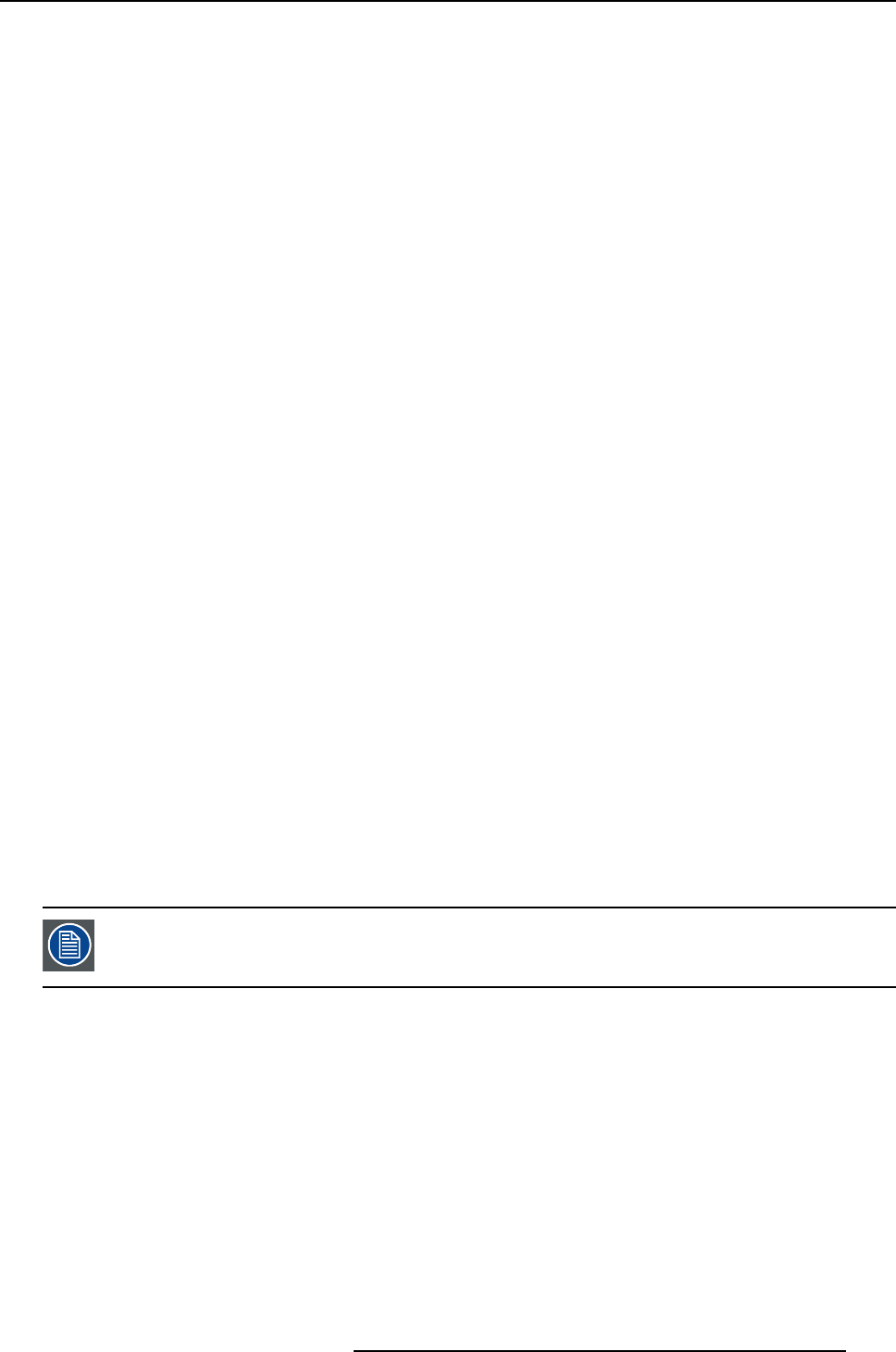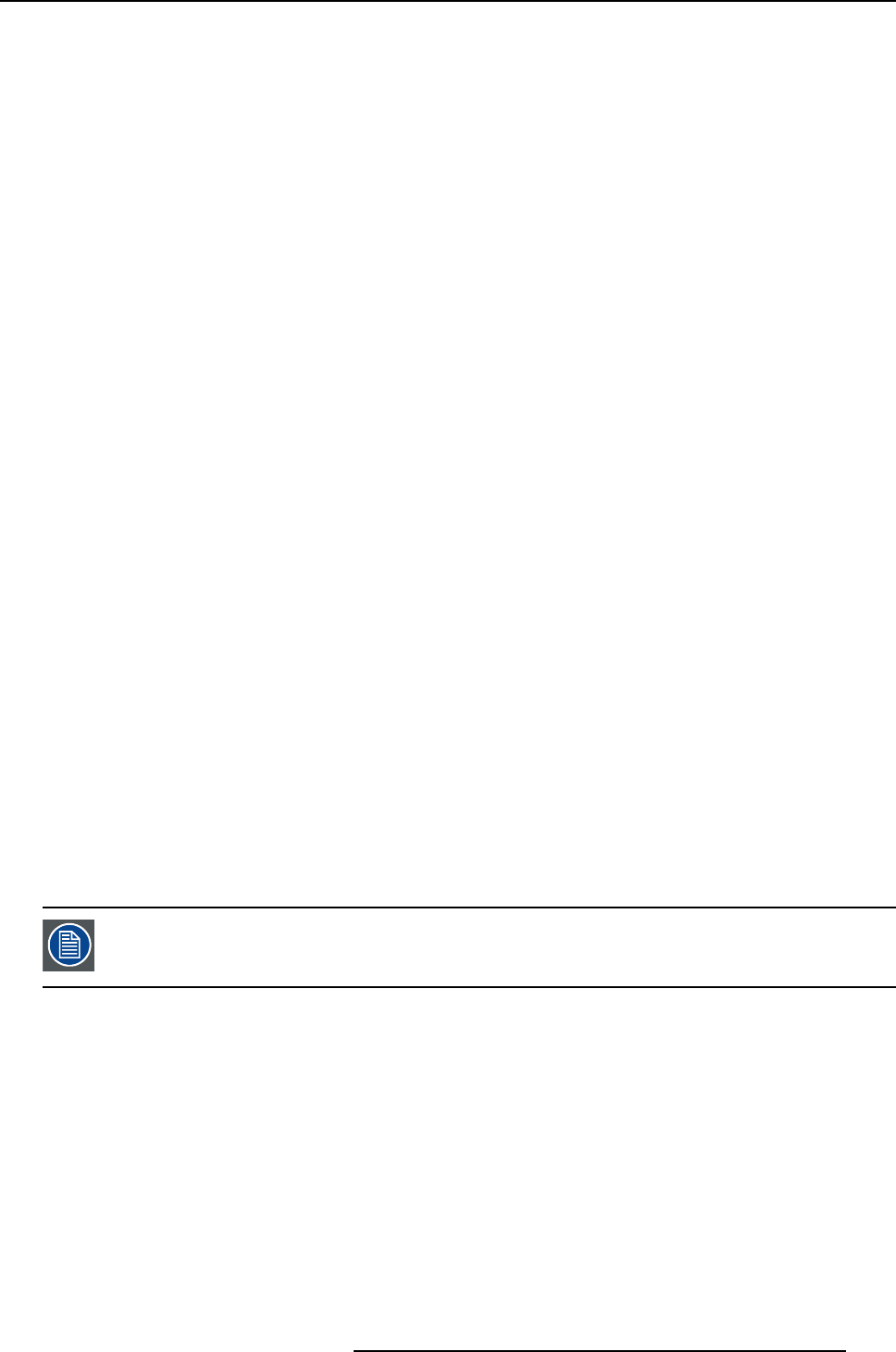
10. D320PL Configuration
Width active pixels
The number of pixels that are really used (= the actual width of the image/video that will be shown) This
value is normally given in the source specifications. If not, adjust until full image is displayed (no missing
pixels).
Height active pixels
The number of lines that are really used (= actual height of the image/video that will be shown). This value
is normally given in the source specifications. If not, adjust until full image is displayed (no missing lines).
Total number of pixels in line.
The total number of pixels in a line (= max. width).
total= (hor. Start active pixels) + (width active pixels) + (number of trailing blanking pixels).
Total number of lines in field.
The total number of lines in a field (= max height).
total=(vert. Start active pixels) + (height active pixels) + (number of trailing blanking lines)
Pixel Clock (kHz)
The clock speed of the processing unit.
HSyncWidth
The width of the horizontal sync signal.
VSyncWidth
The width of the vertical sync signal.
Frame Rate
Vertical frequency of the input signal.
Defaults for the selected preset
To return to the defaults for the selected preset, press Defaults for xxxx. Where xxxx is the value entered
in the presets input field.
10.2.4.5 Lock mode for Barco LED Wall output
Only available from digitizer firmware version 2.5.00 or higher.
How to select
1. Check on the radio button of the desired Lock mode. (image 10-19)
Internal clock
The internal clock of the digitizer will be used (normal mode)
Lock to Input
The clock of the selected input will be used.
2. When Lock to Input is selected, select the input out of the drop down box next to Lock to Input.
When applied, and the l
ocking is successful, the Lockmode window will be displayed. (image 10-20)
The vertical frequency of the source is given as information.
3. Select algorithm for ne
w timings.
R5976380 XLITE TOOLSET 16/03/2005
155