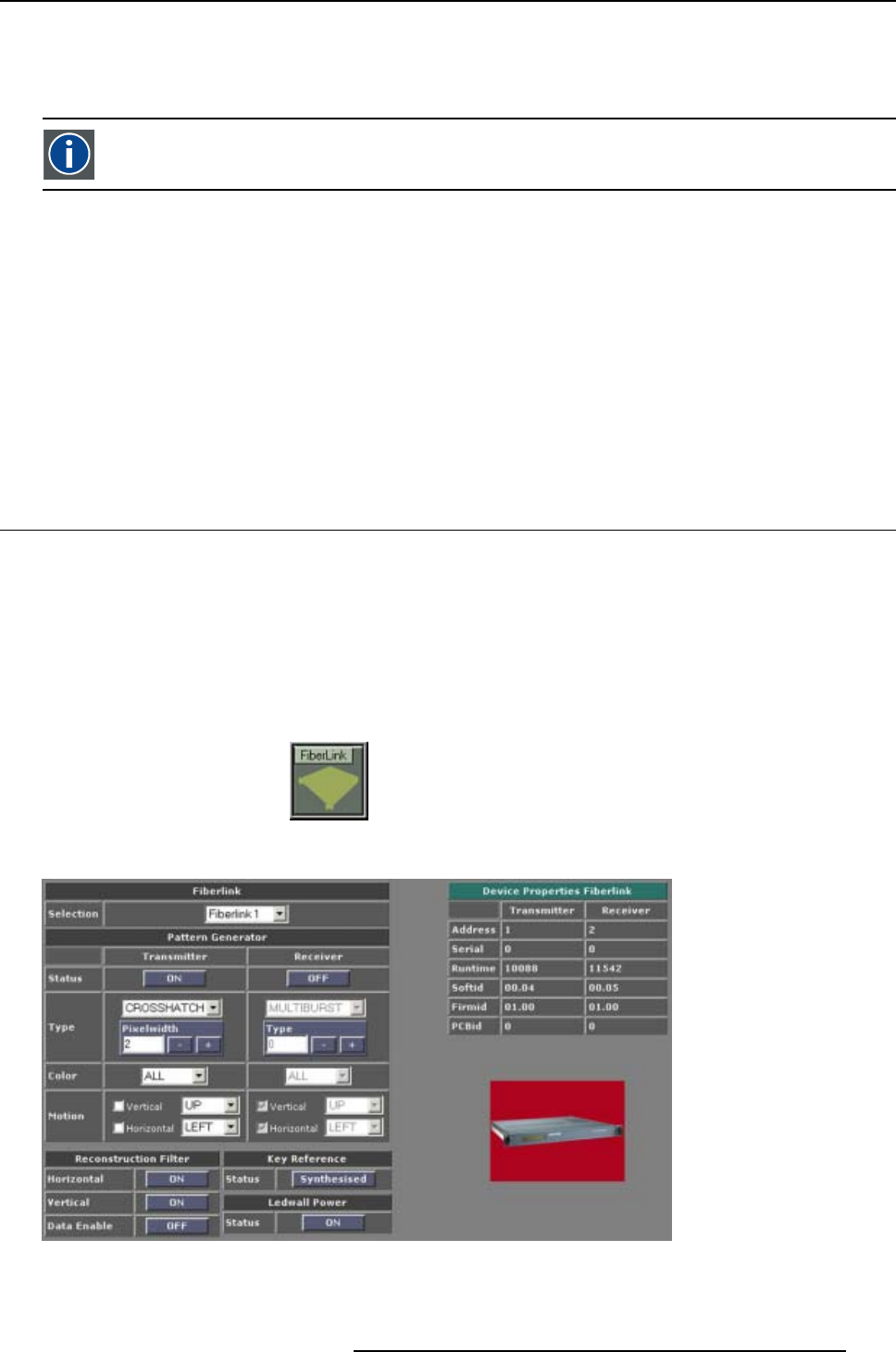
14. FiberLink Configuration
14. FIBERLINK CONFIGURATION
FiberLink
Long distance link
Overview
•Startup
• FiberLink Selection
• Pattern Generator
• Reconstruction Filter
• Key Reference
•LEDWallPower
• Device Properties FiberLink
14.1 Start up
Overview
The FiberLink is a digital fiber optic transmission system from Digitizer to D/ILite Display. It covers very
long distances and has a very high bandwidth (1.5 GB/s). This enables the end-user for i
nstance to setup
the Digitizer in a remote control room. The FiberLink transmits not only the video signals but also the
communication to the display. Therefore an extensive self-diagnose system is implemented for possible
failure of transmission.
Start up
1. Click on the FiberLink icon .
The FiberLink configuration window will reveal. (image 14-1)
Image 14-1
FiberLink settings window
R5976380 XLITE TOOLSET 16/03/2005 207


















