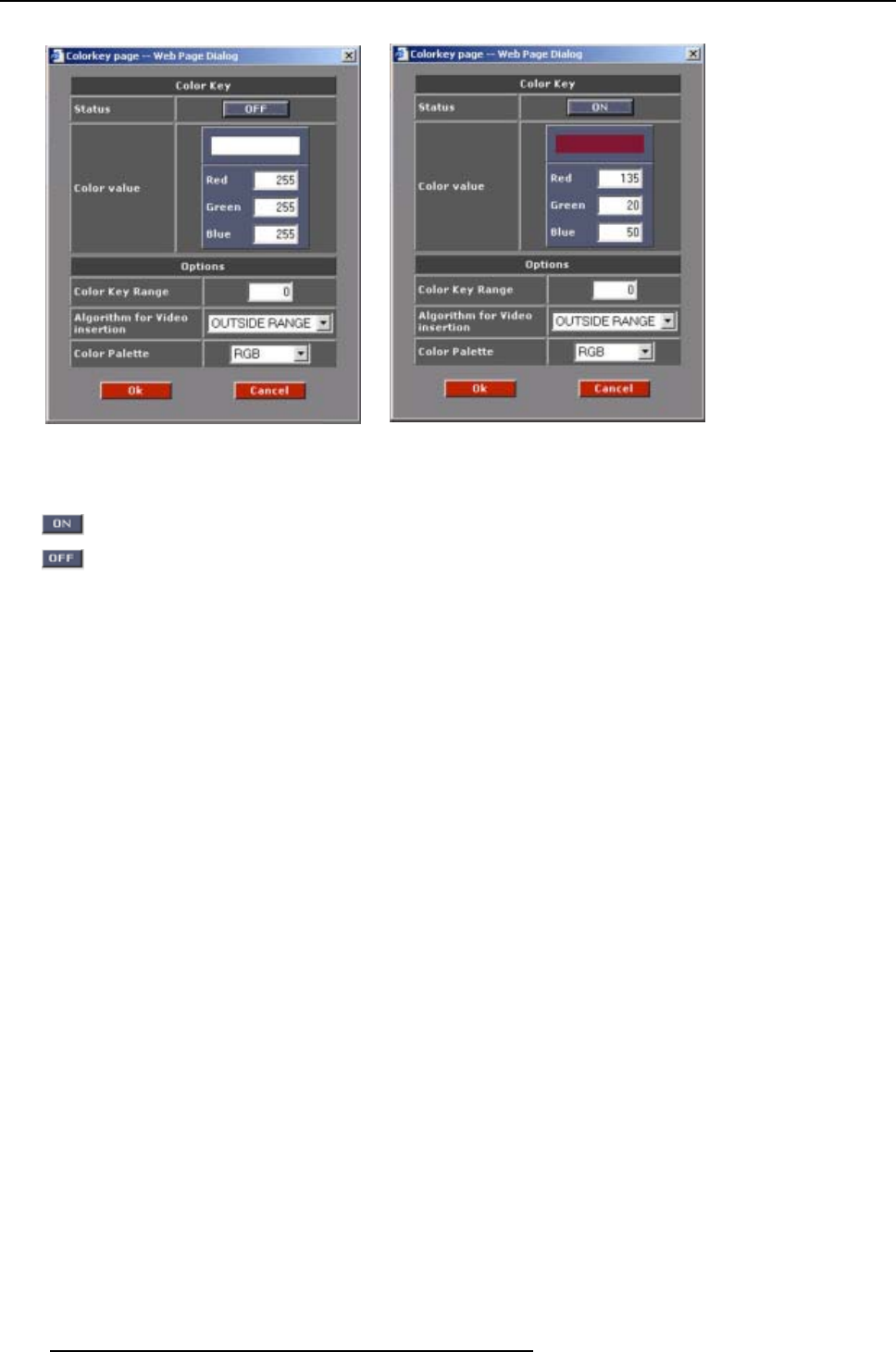
7. System Configuration
Image 7-36
Color key input window
Image 7-37
Status
indicates Color key status active
indicates Color key status disabled.
Color values
Manually enter in the values of Red, Blue & Green between a ranges 0-255.
This will gener
ate the color that will be color keyed upon.
The color key color will be visible in the box above the values on image 7-37.
Range
Definition of color key value range. This range can be used to avoid color keying on one specific color
value.
Algorithm
Algorithm for the Video insertion. You can insert the video starting from the color value and every value
higher than this color starting from the color value and every value lower than this color, inside the range
or outside the range.
Possible selections:
higher color highe
r than the range will be inserted
lower color lower
than the range will be inserted
equal color equals the color value will be inserted
inside range colors inside the range will be inserted
outside range colors outside the range will be inserted
Color Palette
Keying on Red, Green & Blue together
Keying on only Red or Green or Blue : this can be useful when there is some (white) noise on the image.
110
R5976380 XLITE TOOLSET 16/03/2005


















