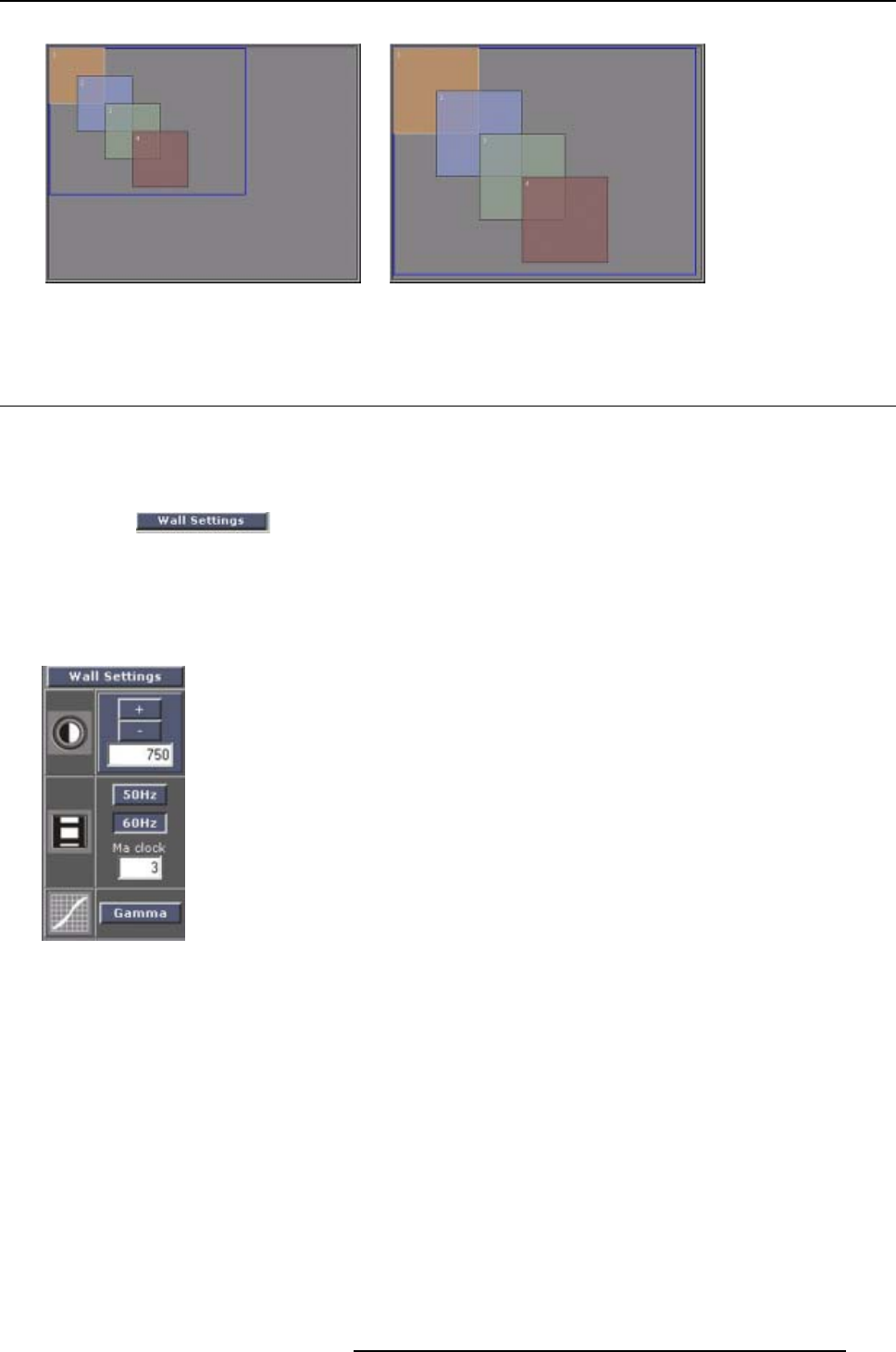
7. System Configuration
Image 7-58 Image 7-59
7.5 Wall Settings
7.5.1 Wall settings
overview
Start up
1. Click on to expand its controls. (image 7-60)
From here it is possible to edit three important display variables.
- Contrast
- Flicker adjustments
- Gamma
Image 7-60
Cont
rast
The light output of the screen in Nit value dependent on the wall type.
ILite
max 2000 Nit
DLite max 5000 Nit
Flicker Adjustments
Master clock set up depending on the frame rate. Default value already filled in. These default values
depen
d on the wall type and output frame rate of the digitizer. For an overview of these default values,
see “Flicker adjustment” within “Screen Settings” in the specific display configuration chapter.
R5976380 XLITE TOOLSET 16/03/2005
117


















