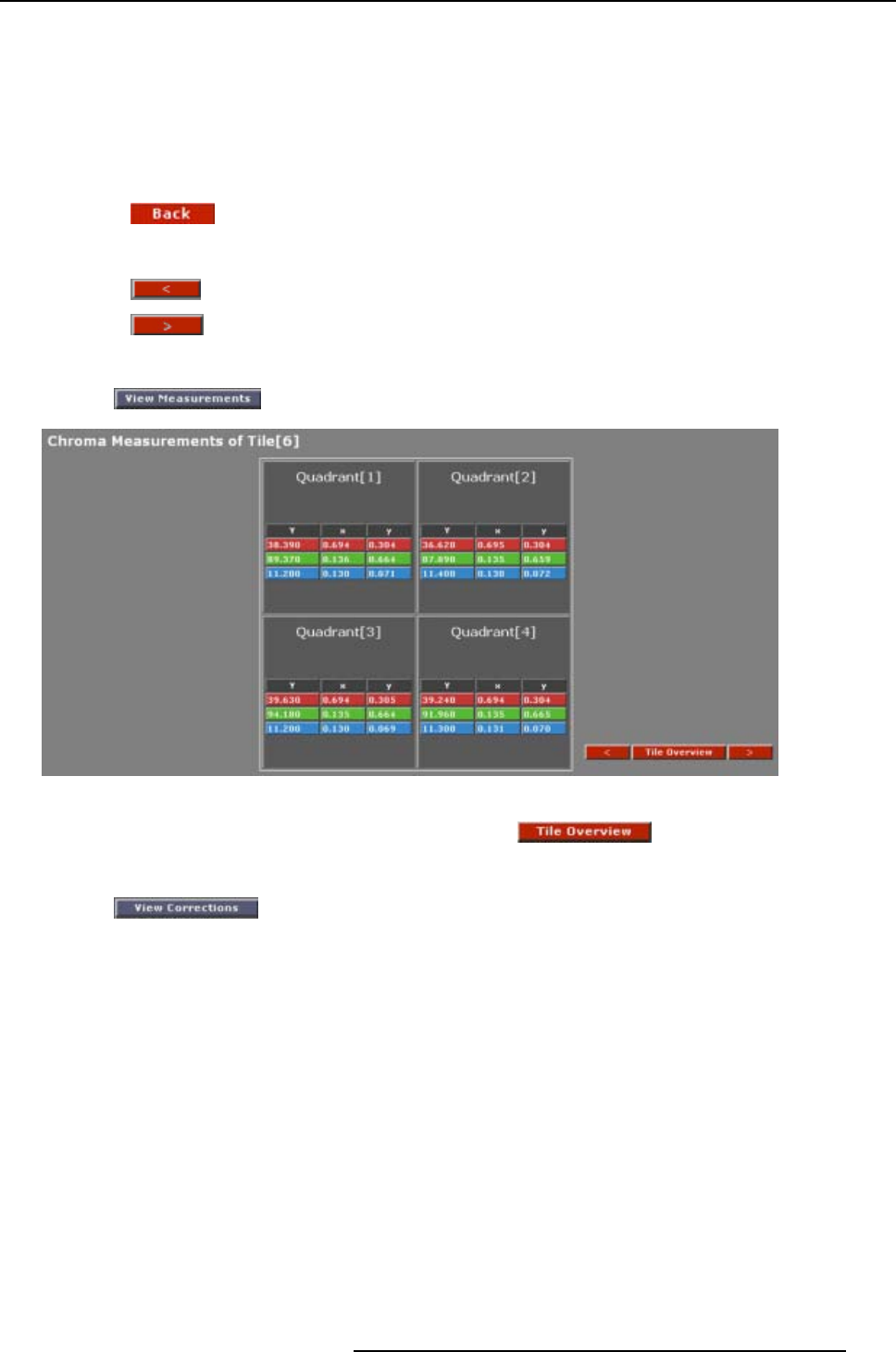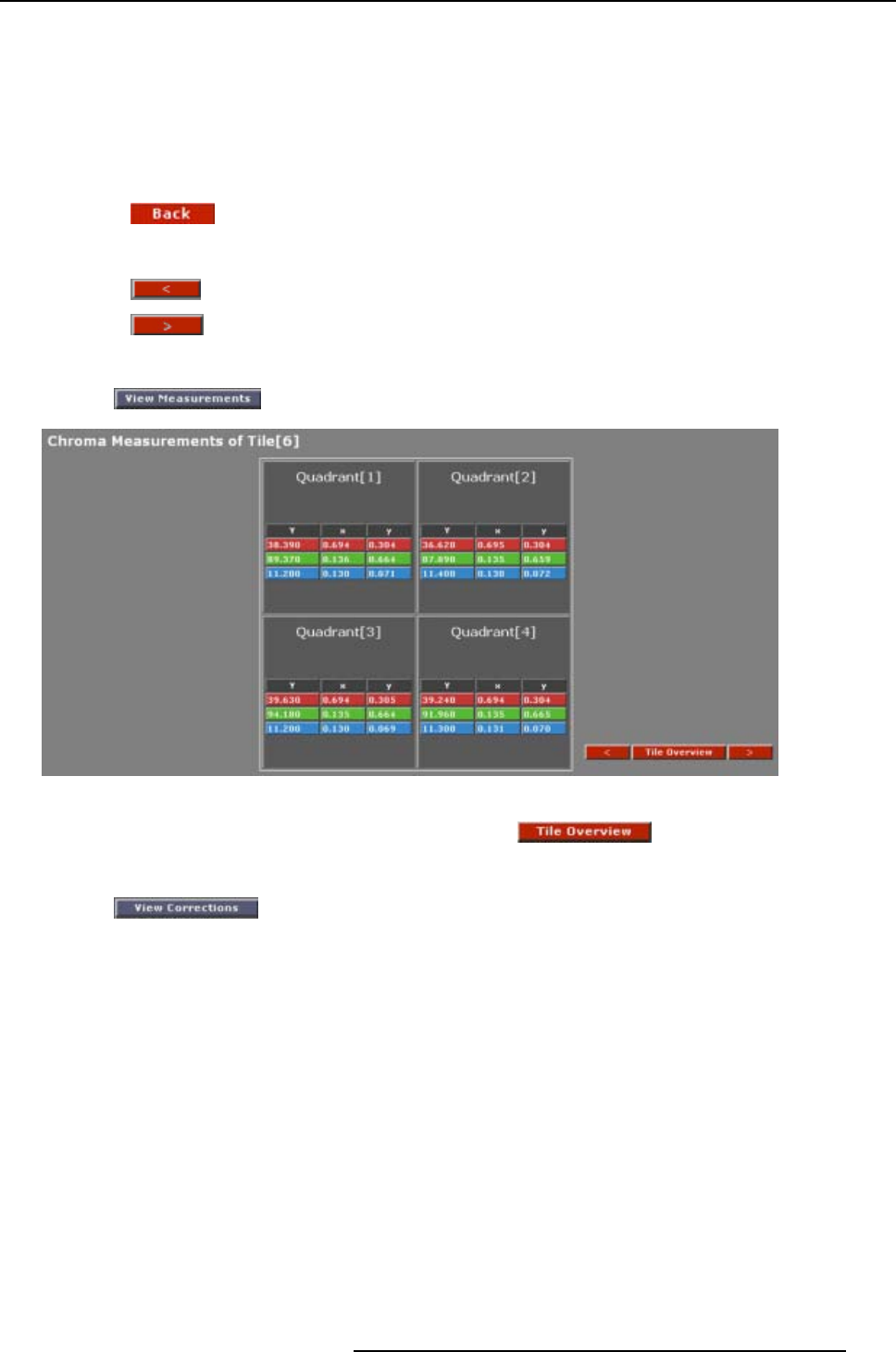
16. DLite Display Configuration
Software
Identification
The version of embedded software a tile uses.
Firmware
Identification
The version of Firmware a tile uses.
Returning to the previous screen
Select the button to return to the previous screen.
View previous or next tile
Select the button to go to the previous tile.
Select the
button to go to the next tile
.
Chroma Measurements
Click on to get an overview of the color settings per quadrant for each tile.
Image 16-5
Chroma measurements of tile
To go back to the complete tile overview window, click on ..
Temporary Correction Data
Click on to get an overview of the color settings per quadrant for each tile. These set-
tings can be adapted by entering a new value (between 0 and 255) or by pushing on the -or + button.
R5976380 XLITE TOOLSET 16/03/2005
219