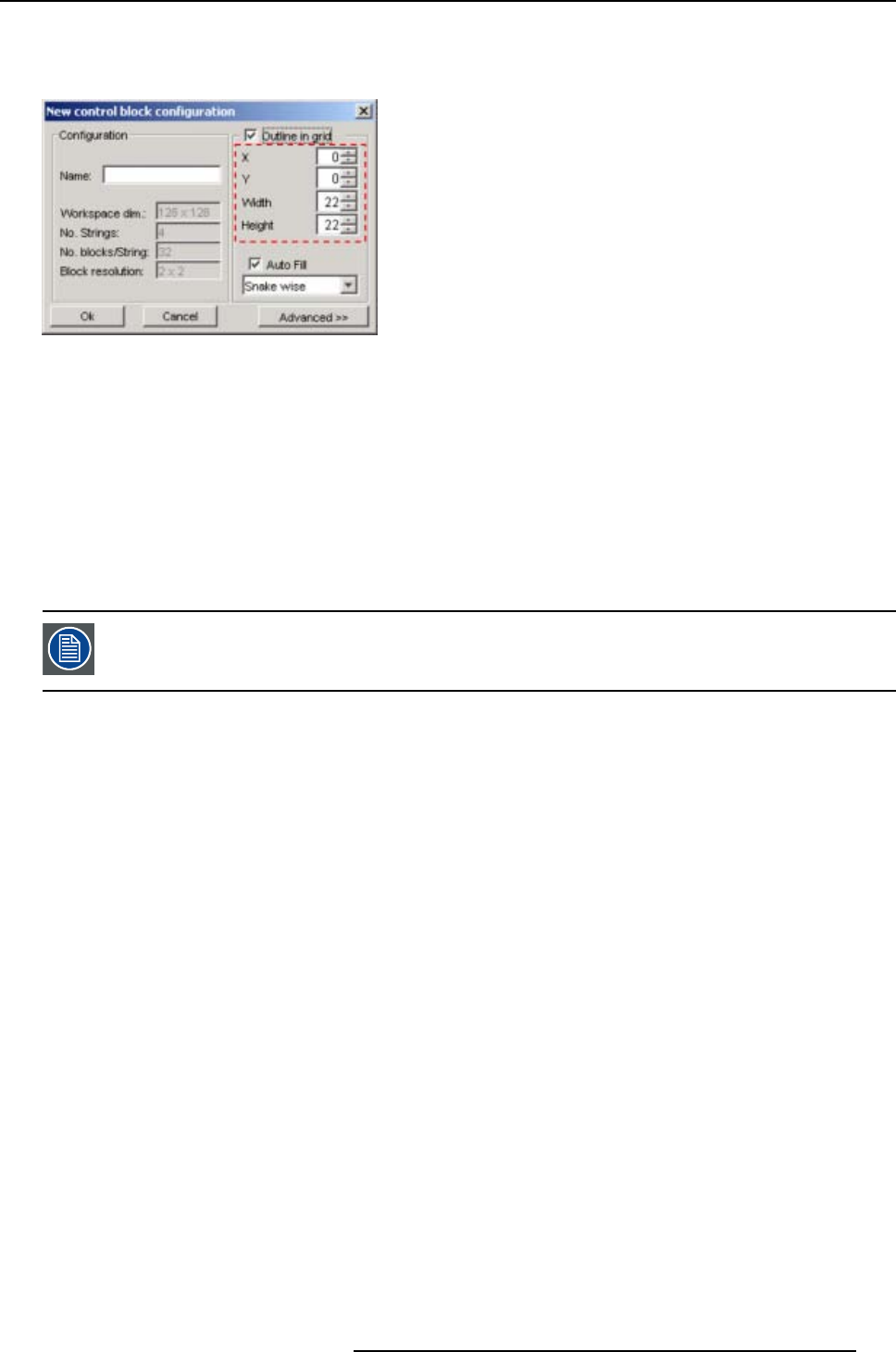
5. Wall Positioning Page
Defining a Outline in Grid
The outline is defined by its start position, its width and height.
Image 5-29
Viewport in grid set up
Enter first the X and Y coordinate to define the start position. Therefore, click in the input field and enter
the desired value or click on the up or down arrows next to the coordinate value until the desired value is
reached.
Enter the desired width or height to define a viewport in grid. Therefore, clic
k in the input field and enter
the desired value or click on the up or down arrows next to the coordinate value until the desired value is
reached.
5.4.3.4 Auto fill
Auto fill can only be activated when Outline in Grid is defined.
How to set up ?
1. Check the check box just before Auto fill (1). (image 5-30)
The auto fill function is activated.
2. Select the way auto fill should handle. Click in the drop down b
ox (2) and select the desired way (3).
- Snake wise: the software starts by default in the upper left corner of the outline and goes from left
to right until the bounderies of the outline are reached. Then it goes one down and continues from
right to left. It starts with the first string, continues with the second string, then the third string and
ends with the fourth string. It interrupts the auto fill when the outline is filled up or when the blocks
(4 x 32) are placed. (image 5-31)
There are some special cases where snake wise fill up always starts for the 4 strings at the same
side. E.g. when outline set up matches exactly the number of pixels blocks, such as 64 with no gap.
The rows or columns will be filled up starting at the same side and that to make the connection with
the controller more easier.
- By quadrant : the software will start at the joining corners of the quadrants of the viewport. Each
quadrant will be filled up with another string and in most cases each string will contain the same
amount of blocks. This depends on the width and h
eight setting of the outline. E.g. width = 5 and
height = 7 all string will contain the same amount of blocks. (image 5-32)
Whether or not the same amount of blocks for each string is used depends on the combination of
width, height, horizontal gap, vertical gap a
nd the dimension of the block. E.g. for outline and auto
fill with width = 27, height = 35, horizontal gap = 1 and vertical gap = 1 and a MiPix block (2x2), this
method will not fill the area with the same amount of blocks for each string.
R5976380 XLITE TOOLSET 16/03/2005
53


















