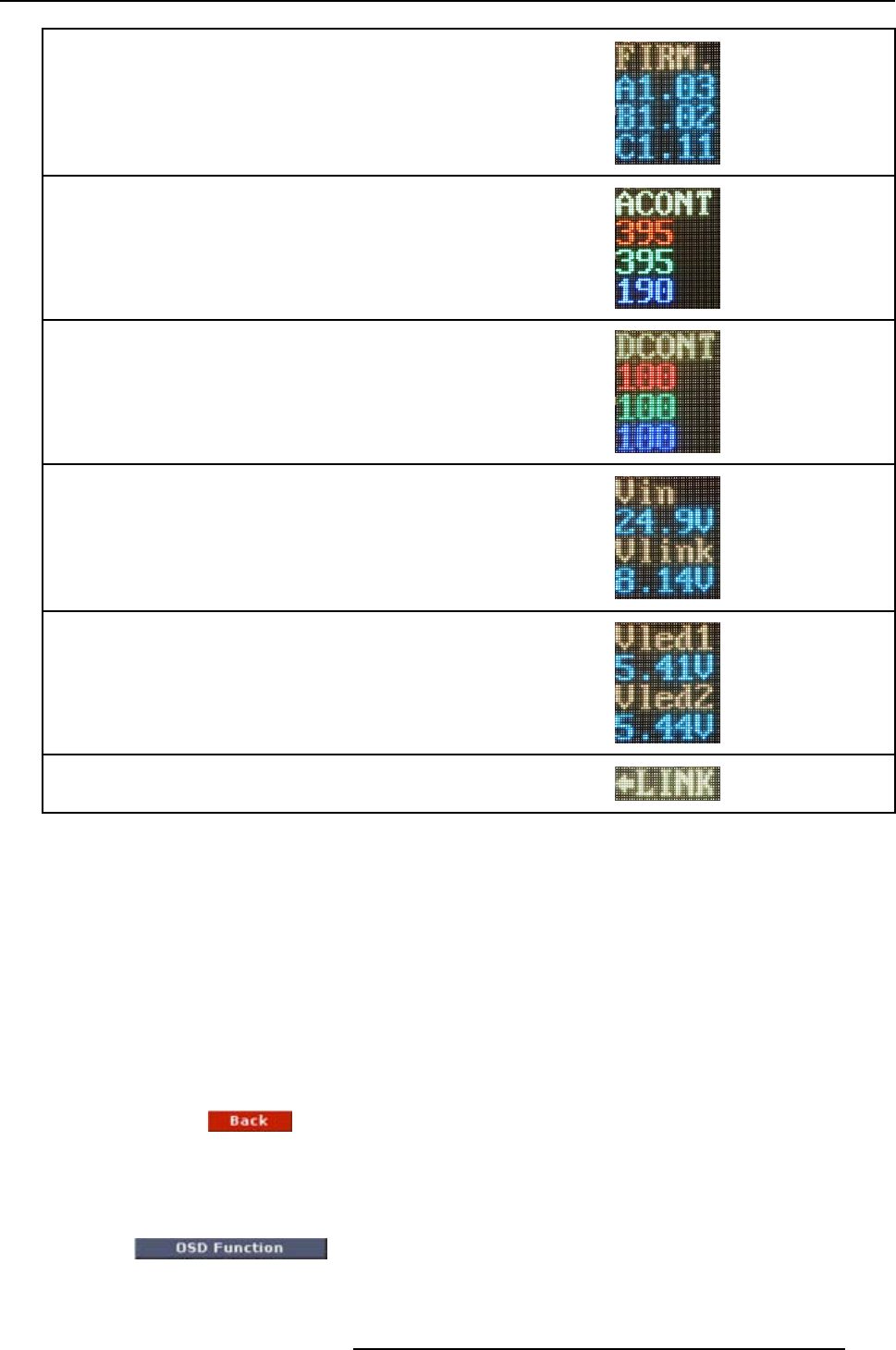
17. ILite Display Configuration
Firmware
version
installed firmware version
Analog
contrast
Contrast values are given per color
Digital
contrast
Contrast values are given per color
Voltage
control
and Link
voltage
Voltage
LED’s
voltage on the LED’s per color
Link
direction
The direction how the tiles are linked. E.g. from left to
right and from up to down.
17.2.2.3 OSD control
OSD c
ontrol
Keep selection Keeps selected setting visible on the tiles.
If not selected, then after 10 seconds the OSD setting disappears.
Loop all
If selected, then all settings will be shown after each other with an interval of
10 se
conds.
Return to the screen settings
To go back click on .
17.2.3 OSD function for ILite 3
How to start up
1. Click on to display an overview of all the OSD functions. (image 17-6)
R5976380 XLITE TOOLSET 16/03/2005
227


















