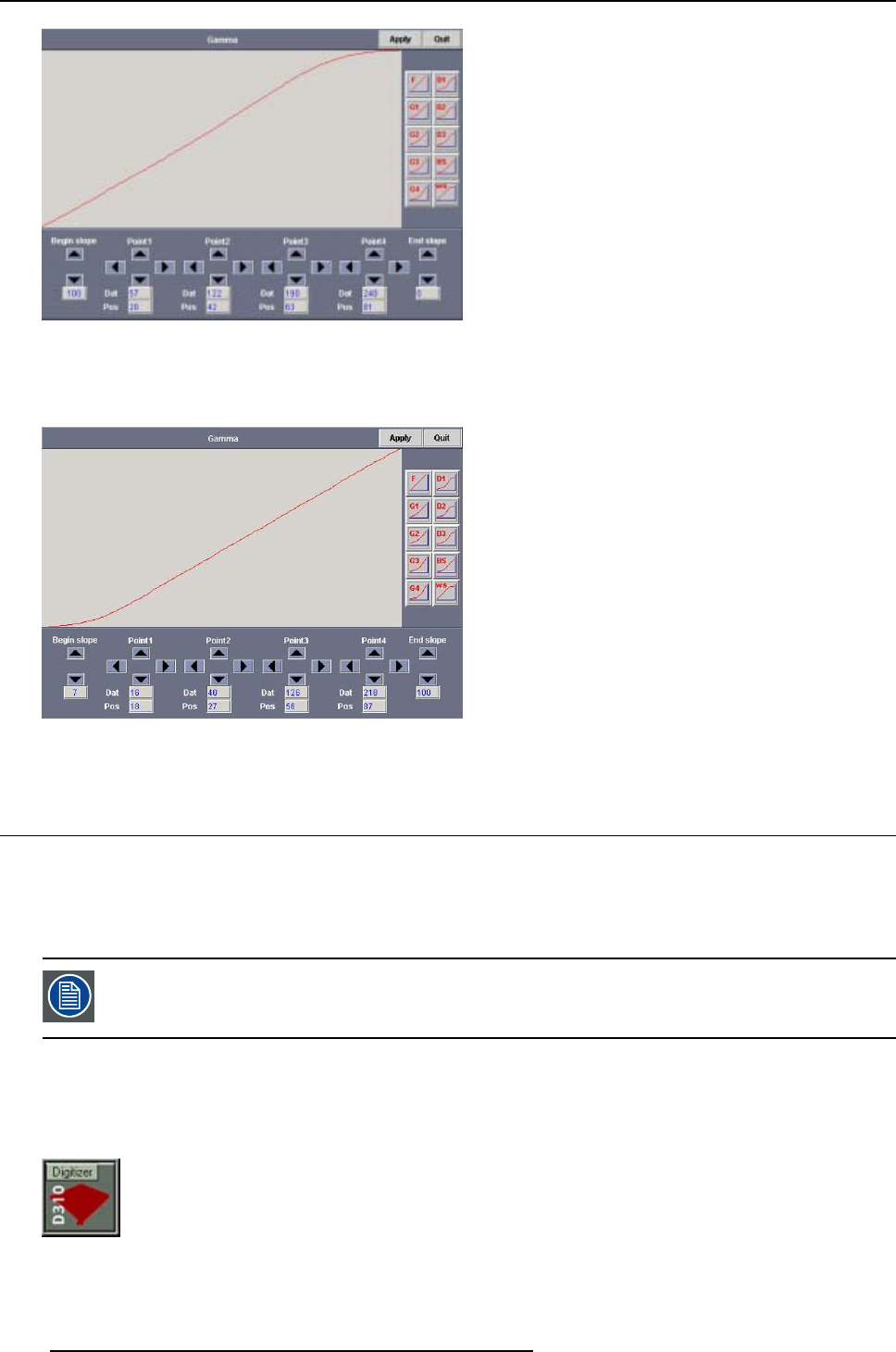
7. System Configuration
Image 7-65
BS(Black Stretch) will give more gamma in the low lights, hence darker impression
BS Gamma Curve
Image 7-66
7.6 Device Configuration
What can be done?
By pressing on the icons in the overview, it is possible to access new menus specific for that device. Icons
of detected devices will be immediately visible in the ‘overview’ frame, appearing during Auto Detect.
Ensure all devices are connected correctly for good system operation.
For more explanation of the typical devices see one of the following chapters.
Possible Devices
The possible device icons that can appear are as follows:
D310 Digitizer
Consists of maximum 1 video outp
ut source and 1 Data output source (Windowing option installed)
120
R5976380 XLITE TOOLSET 16/03/2005


















