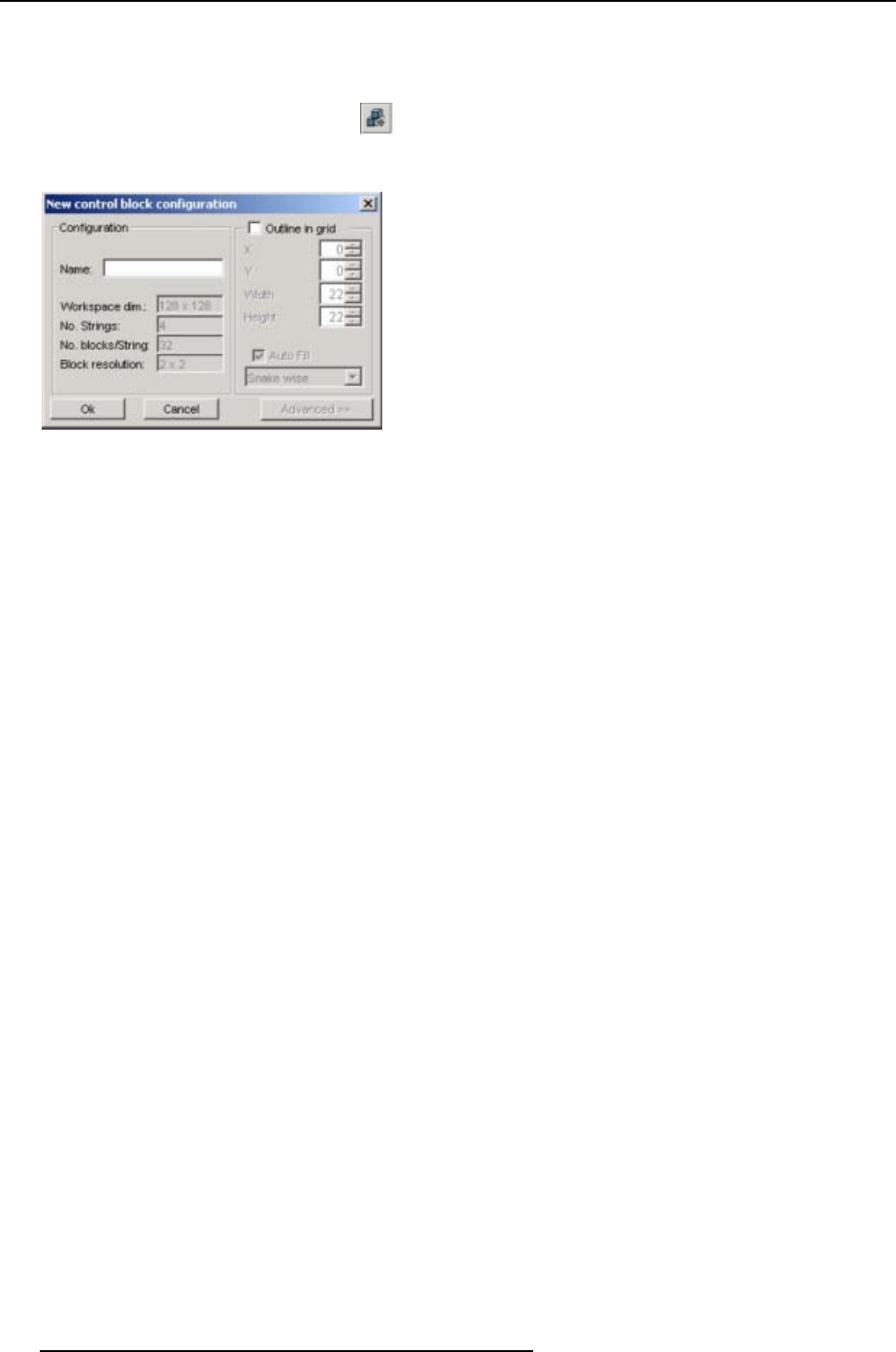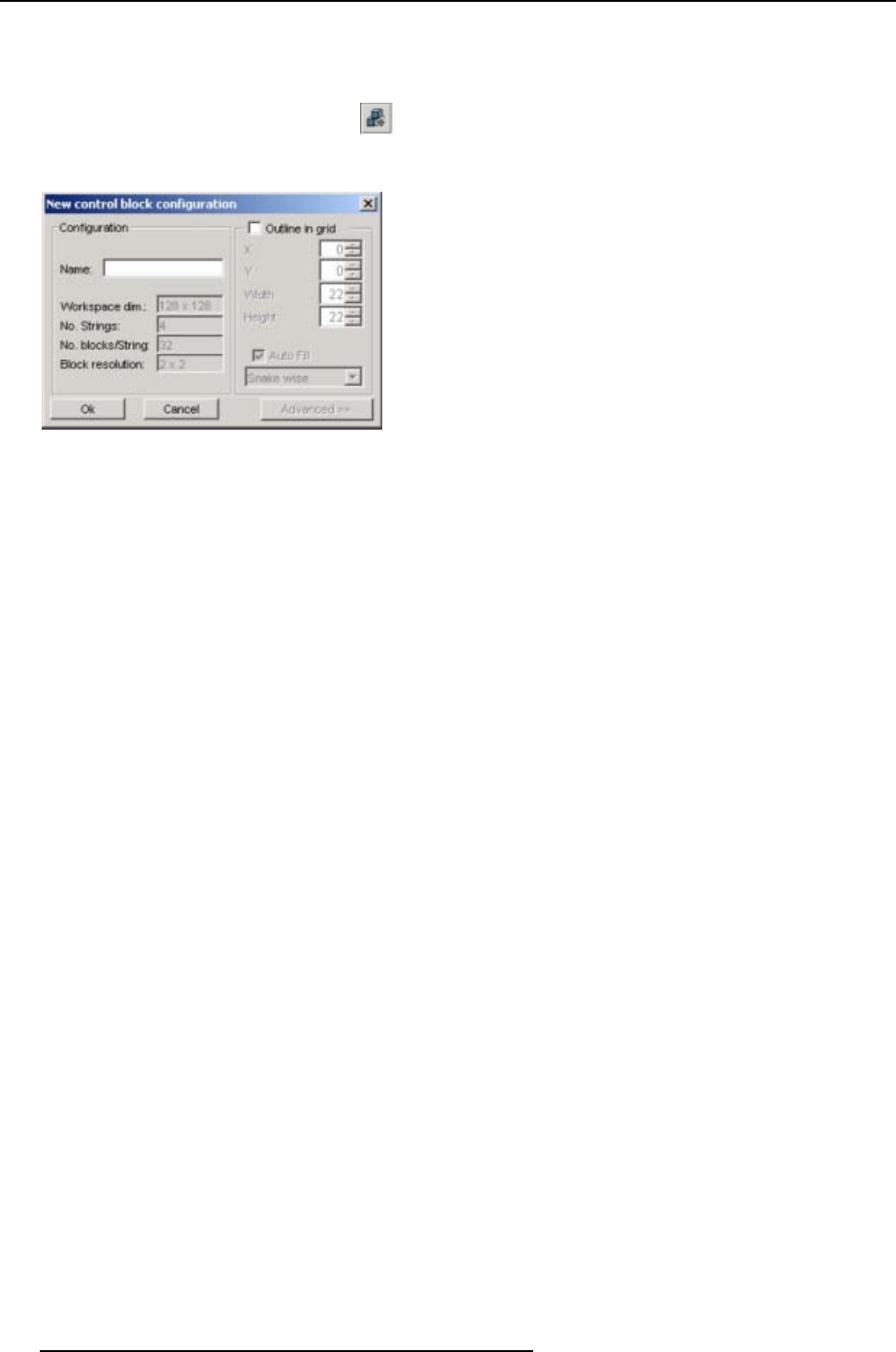
5. Wall Positioning Page
5.4.3.1 Start up
How to start up ?
1. Click on Create a new design icon ( ).
The New control block configuration window opens. (image 5-28)
Image 5-28
New control block configuration window
5.4.3.2 New block configuration
Name
Enter a name for the new configuration.
Workspace dimensions (read only)
The workspace is the area where a design (template) can be created.
The workspace dimensions are limited by the hardware of the controller un
it.
As only one controller unit is available (at the moment), only 128 x 128 pixels are possible.
Number of Strings (read only)
The number of strings are limited by the used controller. As many strings can be connected to the con-
troller as the number of output ports mounted on this control.
Number of blocks per string (read only)
The number of blocks per string depends on the maximum number of pixels that can be driven by the
used controller and by the number of pixels per block.
E.g. when using a controller with a maximum output of 128 pix
els per output port and MiPix blocks of 4
pixels, then only 128 divided by 4, 32 blocks can be connected in one string.
Block resolution (read only)
Block resolution is the number of pixels available in one block. E.g. 2 x 2
The block resolution influences the number of blocks p
er string.
5.4.3.3 Outline in Grid
Definition
Outlineingridis a well defined area within the workspace to facilitate the user with placing its bocks on
the design or to allow an auto fill. The outline is indicated by a well defined border which can be switched
off and on again.
52
R5976380 XLITE TOOLSET 16/03/2005