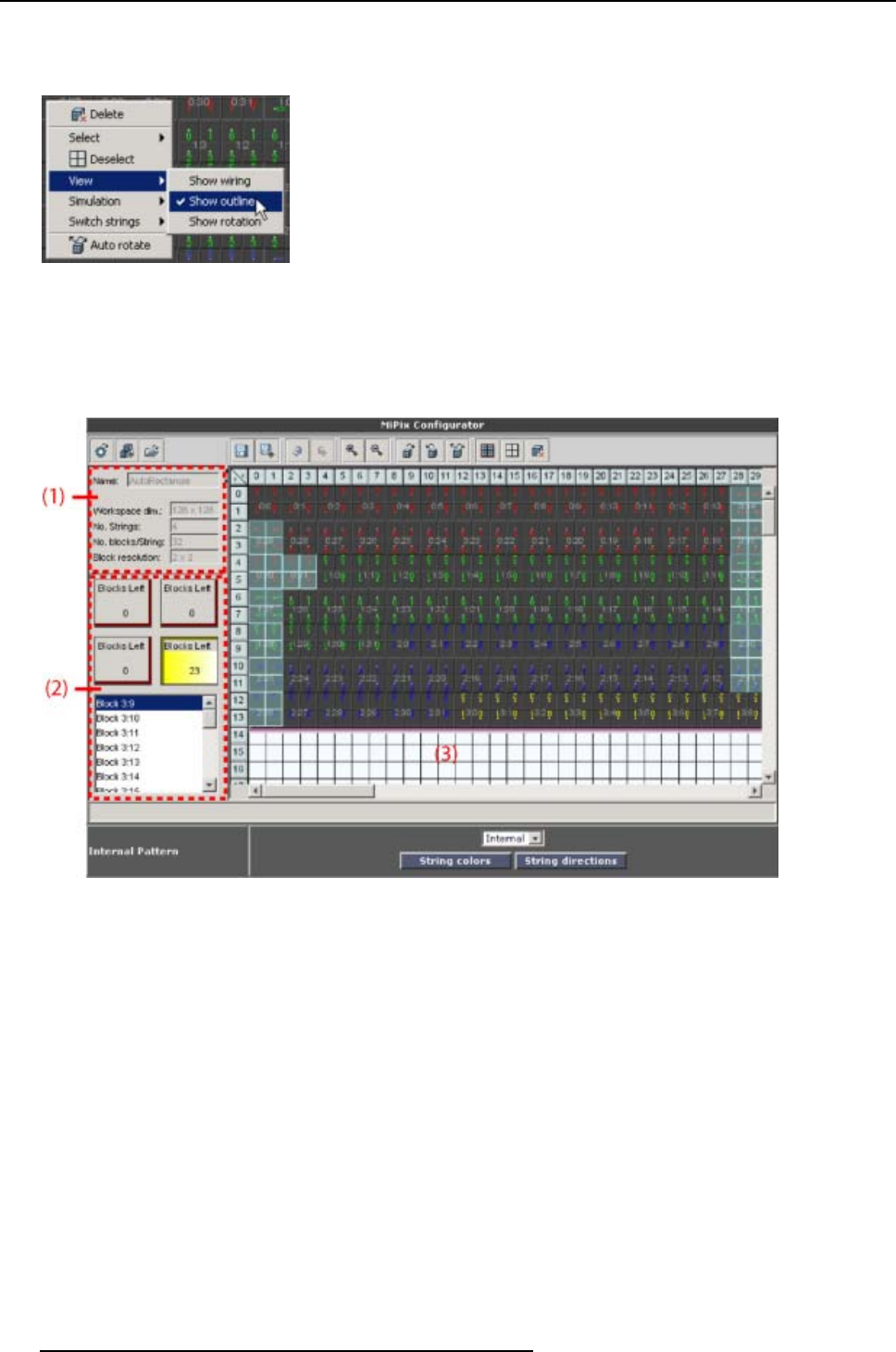
5. Wall Positioning Page
- When checked : the outline is shown with the dimensions as chosen in the configuration set up.
- When not checked : the outline is not shown.
Image 5-39
Show outline
5.4.3.9 The design window
Overview
Image 5-40
The result window of a design
The following parts can be recognized:
• Configuration settings (1)
Blocks left per string (2). Each string is rep
resented by a recipient which is colored according the
string. The more background color visible on the recipient, the more blocks are available to be placed.
The value inside the recipient gives the quantity of blocks which are not placed on the preview. A list
of the block numbers is given just belo
w those recipients.
- 0.x represents blocks of the first string (red one)
- 1.x represents blocks of the second string (green one)
- 2.x represents blocks of the third string (blue one)
- 3.x represents blocks of the fourth string (yellow one)
• The preview of the configuration (3).
58
R5976380 XLITE TOOLSET 16/03/2005


















