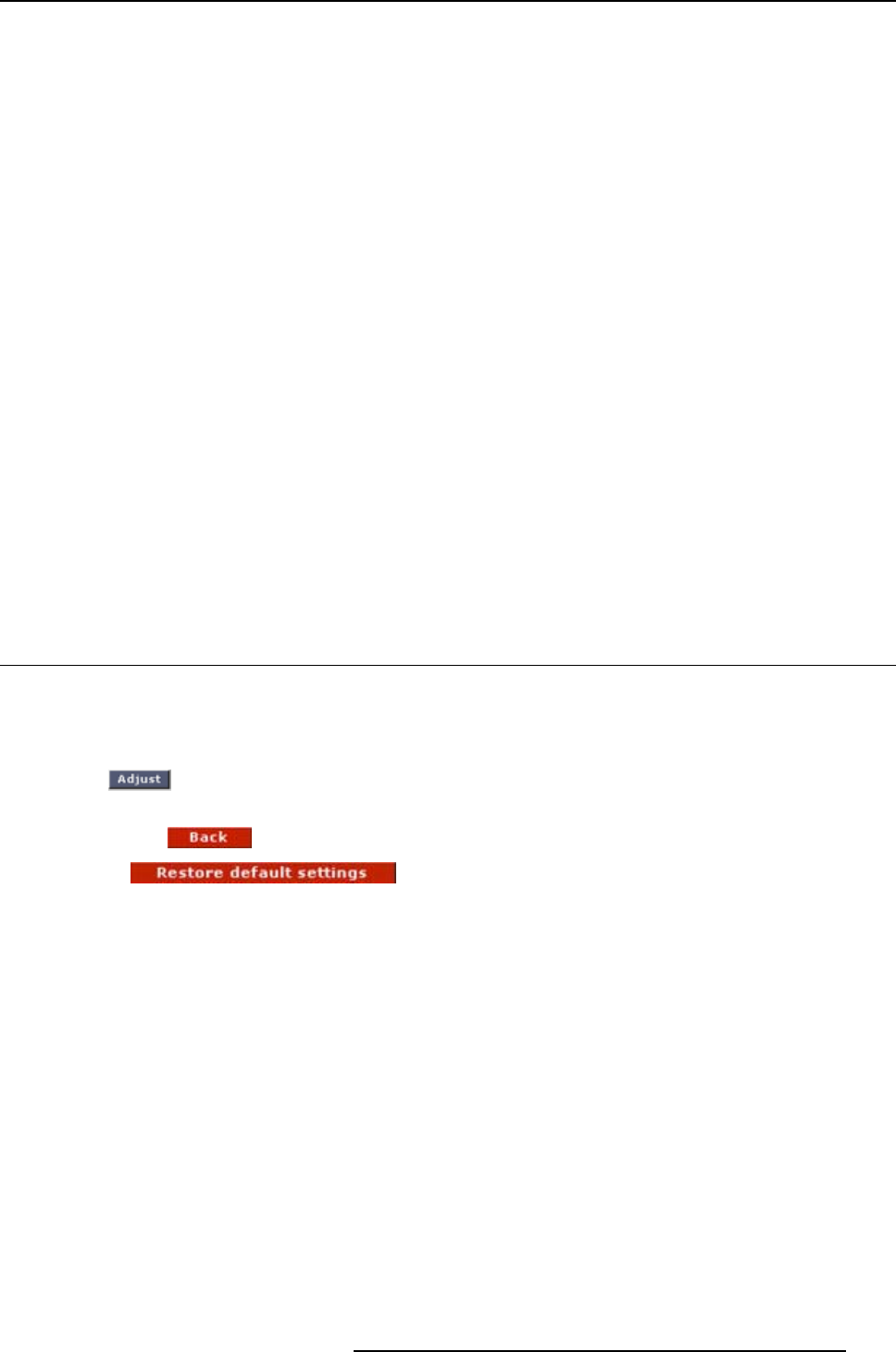
13. Input Slots for D320 series
Clip To Subblack will filter spurious LSB’s in low lights under black-level, to prevent that spurious pixels
appear in black planes, even after Dynamic Image Stabilization.
Fast Lock
Way of locking of the PLL of the sync generator.
Default position : ON
When interference is visible on the image, switch to OFF. If the image is not yet improved, continue to Fly
WheelandswitchalsotoOFF.
Fly Wheel
To continue the locking of the PLL of the sync generator when a lock pulse is missing.
Default position : ON
When interference is still visible in the image after Fast Lock is switched off, switch off Fly Wheel too.
Color Transient Improvement
To improve the transition from one color to another.
Adjustable between 0 and 7. With 0 less improvement and 7 the highest improvement.
Sharpness
Adjustment of the sharpness impression of the image in three frequency ranges (low, medium, high).
Adjust sharpness completely conform own preferences or use predefined preset.
13.6 Input D320 CVBS/S-Vid
13.6.1 Settings start up
How to start up
1. Click against CVBS/S-Vid input on the Input Slots part of the menu gives the CVBS/S-Vid pa-
rameter window. (image 13-7)
2. Click on the
to return to the general D320 window.
3. Click on
to restore the default settings.
R5976380 XLITE TOOLSET 16/03/2005
189


















