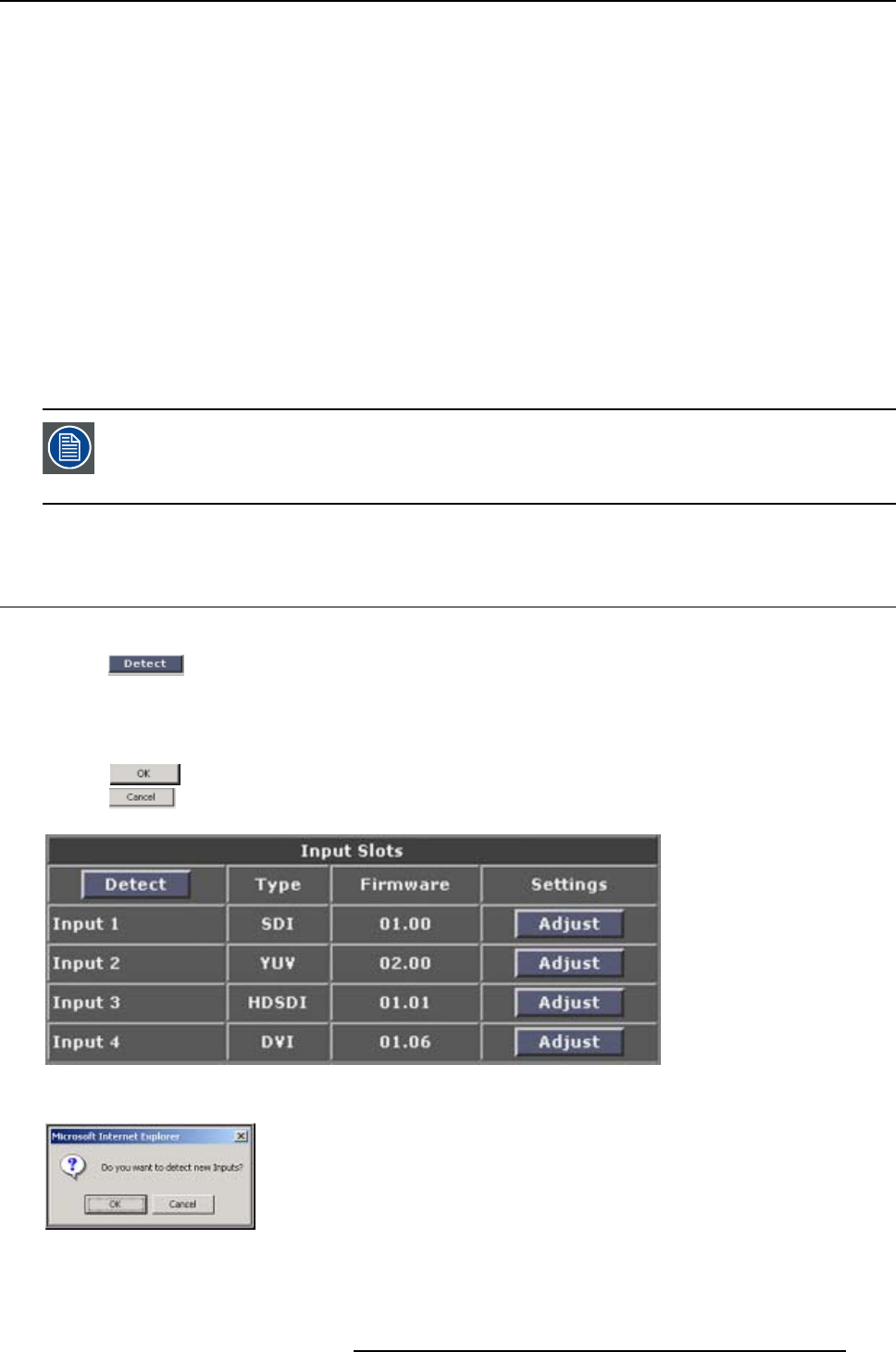
13. Input Slots for D320 series
13. INPUT SLOTS FOR D320 SERIES
Overview
• General info
• Input D320 DVI-D
• Input D320 YUV/RG(s)B
• Input D320 SDI
• Input D320 HDSDI
• Input D320 CVBS/S-Vid
• Input D320 RGB analog
• Input D320 RGB analog (UXGA)
• Input D320 RGB UXGA 2
Important when using a stack configuration of D320 digitizers.
Check the Apply Level Settings before starting any adjustment on the inputs. For more
info about apply level settings, see "Adjustment Apply Level Settings", page 91.
13.1 General info
Refresh/update input detection
1. Click on the Input slots part of the configuration screen to update/refresh the input dete
ction
process. (image 13-1)
Note: Only use the detect button when new input slots are inserted.
A confirmation window will be shown. (image 13-2)
2. Click
to proceed.
Click
to abort.
Image 13-1
Image 13-2
R5976380 XLITE TOOLSET 16/03/2005 181


















