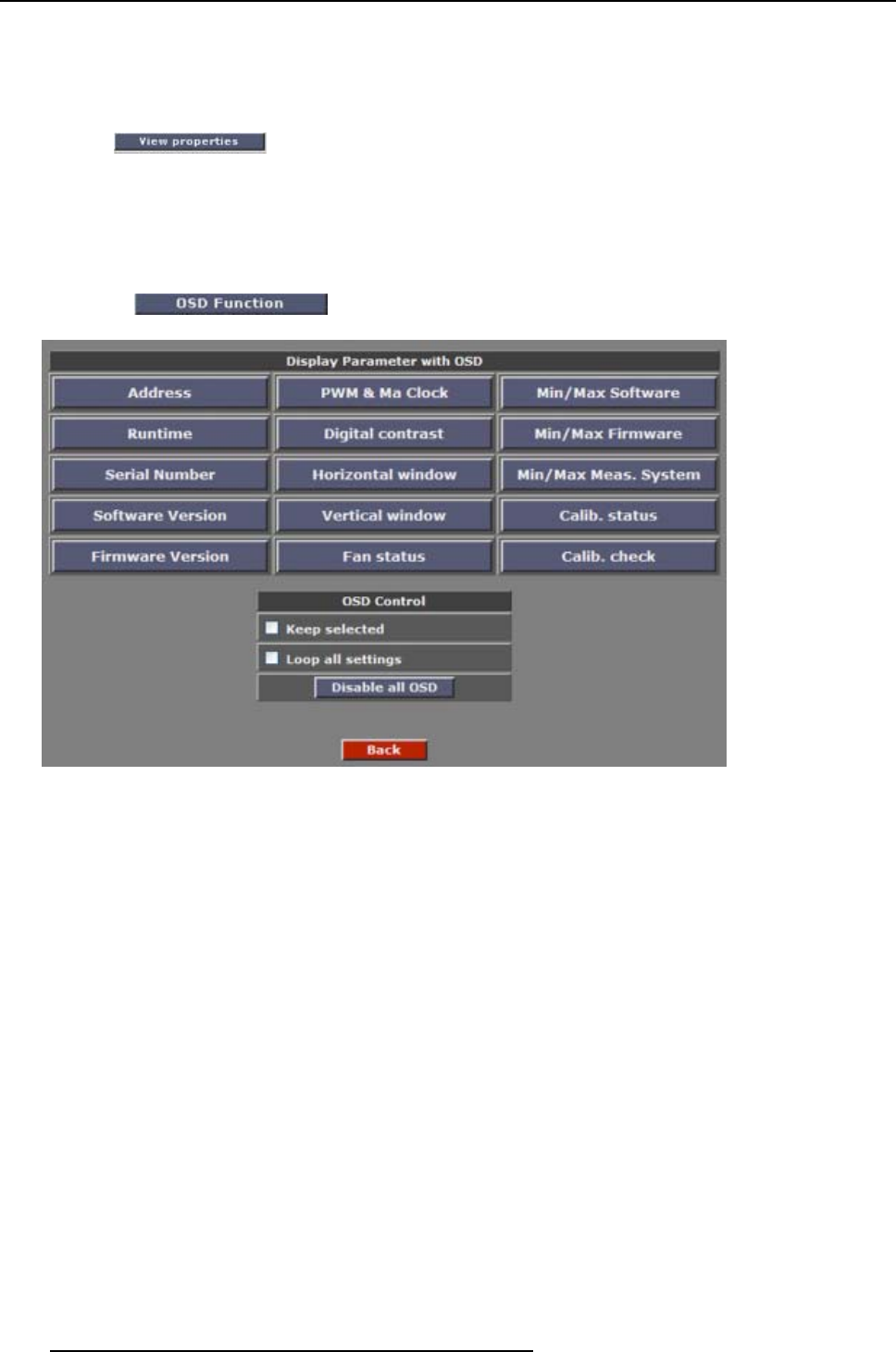
20. OLite Display Configuration
Wall Positioning
Static information about the start position and the tile resolution are indicated.
Tiles
Click on to start up the Tile properties window.
For more detailed explanation see "Tile Settings", page 255
20.2.2 OSD functions
How to start up
1. Click on to display an overview of all the OSD functions. (image 20-6)
Image 20-6
OSD functions overview
OSD screen displays
Address
To get an overview of the addresses of
the tiles
Runtime
Gives the total run time of the tile
Serial Number Gives an overview of the serial numbers
of the tiles
Software
version
Installed software version
Firmware
version
Installed firmware version
Maximum peak
Maximum PWM (pulse width
modulation) peak
Digital Contrast Contrast values are given per color
Horizontal
window
Horizontal start cut out window tile
254
R5976380 XLITE TOOLSET 16/03/2005


















