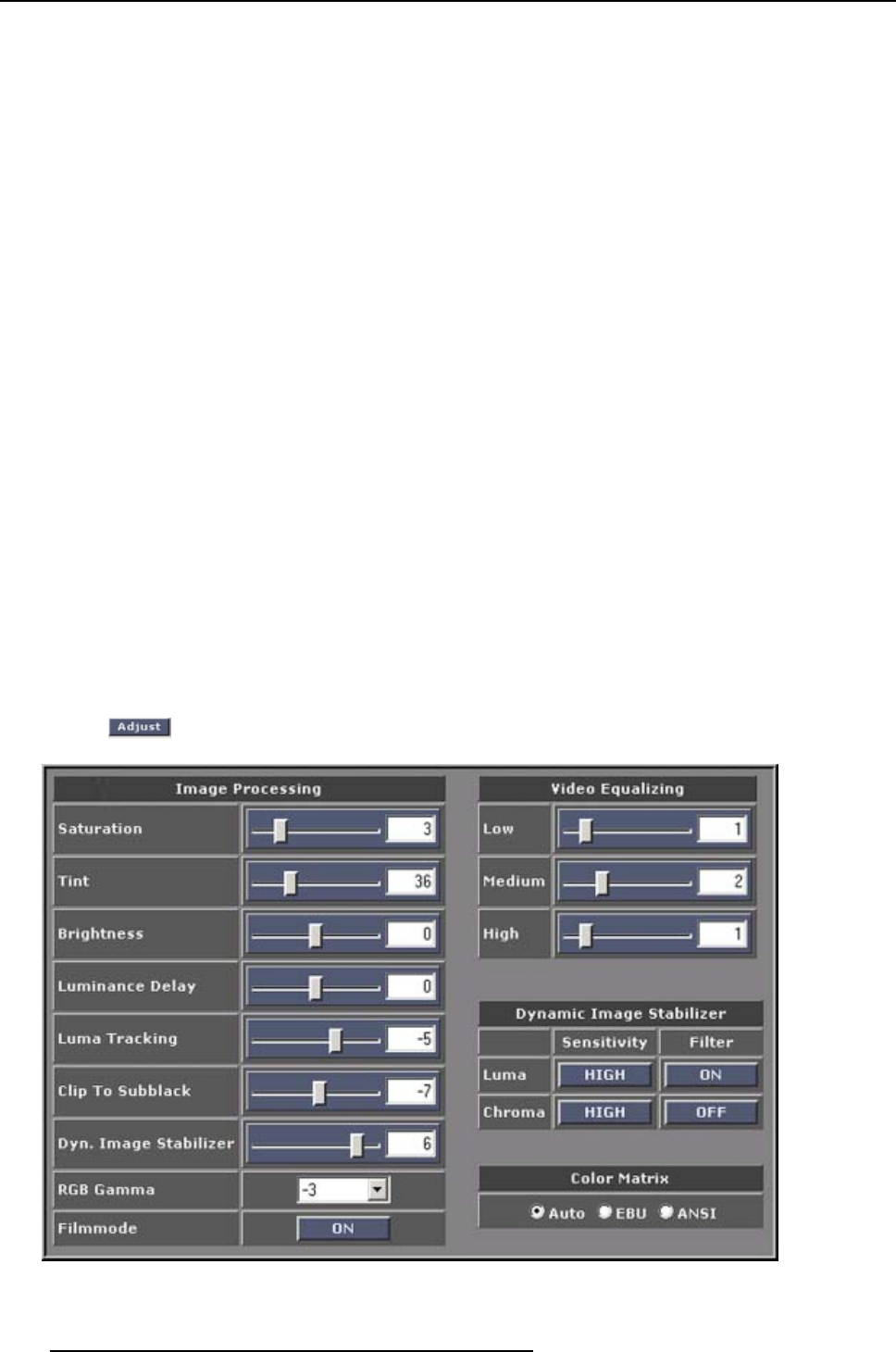
8. D310 Configuration
8.2.1 Selected source
Overview
Select the source that relates to the input source on the back of the digitizer D310.
The following choices are possible:
•YUV
•VID1
•VID2
• SVID1
• SVID2
•RGsB
•SDI
•DATA
8.2.2 Input Settings
Overview
• Starting up the Input Settings
• Image Processing
• Video Equalizing
• Dynamic Image Stabilizer
•ColorMatrix
8.2.2.1 Starting up the Input Settings
How to select?
1. Click to access input setting parameters. (image 8-2)
Image 8-2
Input settings window D310
130 R5976380 XLITE TOOLSET 16/03/2005


















